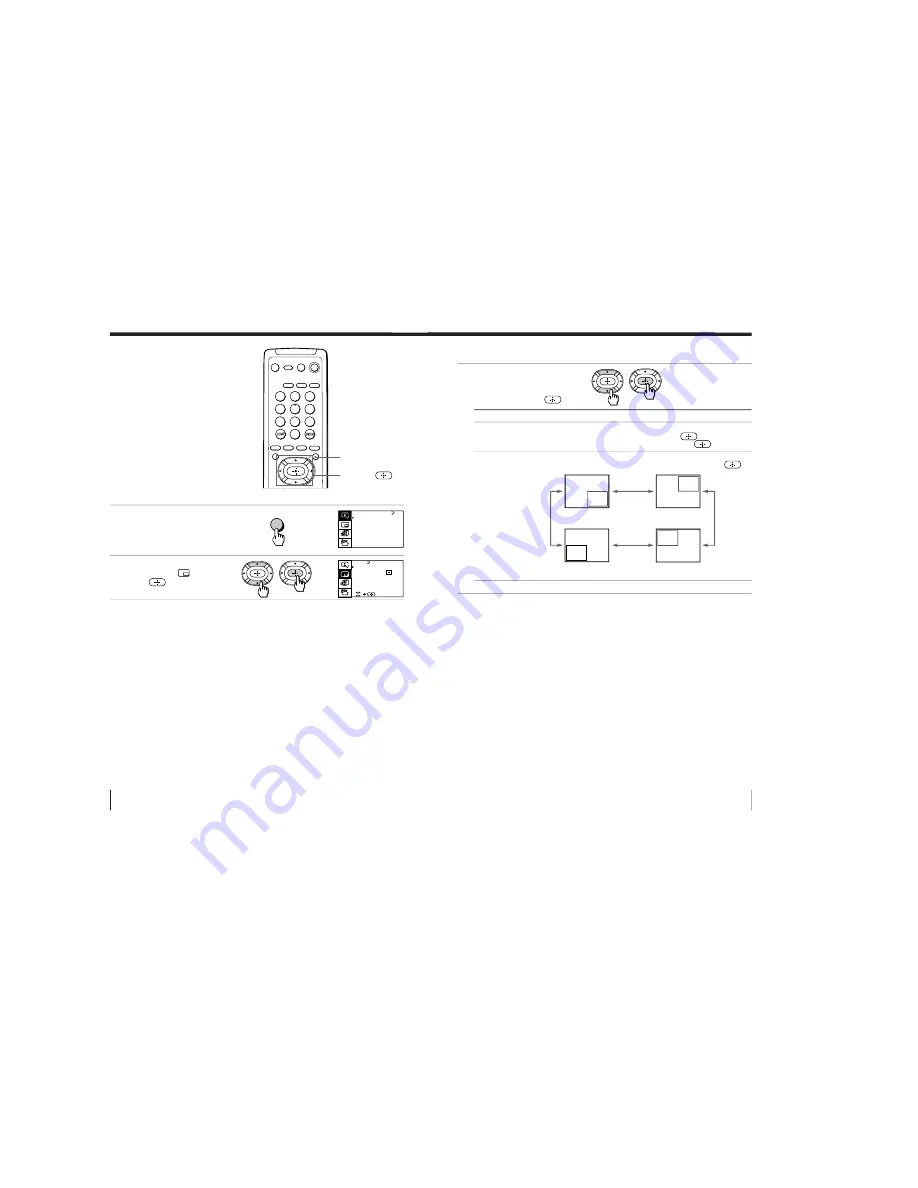
– 14 –
24
Adjusting Your Setup (MENU)
Adjusting the PIP
setting
The PIP menu allows you to use the
Picture-in-Picture (PIP) feature.
1
Press MENU.
2
Press
V
or
v
to move the
cursor (
”
) to (
), then
press
.
MENU
V
/
b
/
v
/
B
/
MENU
b
b
A / V CONT ROL
DY NAM I C
SOF T
S T A NDARD
P ERSONAL
V I DEO AD J UST
A UD I O AD J UST
T I L T C ORR E C T :
0
1
2
3
4
5
6
7
8
0
9
MUTING DISPLAY
GAME POWER
MTS
VIDEO
TV
TV/VIDEO FREEZE
SWAP
PIP
DVD MENU
MENU
PIP CH
P I P
P I P : OF F
POS I T I ON:
25
Adjusting Your Setup (MENU)
3
Press
V
or
v
to move the
cursor (
”
) to the desired
option (see the table
below), then press
.
Tip
• For details on the menu system and how to use the menu, see the
“Introducing the menu system” section on page 20.
Select
PIP
POSITION
To
display a sub screen within the main picture.
Press
V
/
b
/
v
/
B
to select “ON”, then press
.
To cancel, press PIP or select “OFF”, then press
.
change the position of the PIP screen.
Press
V
/
b
/
v
/
B
to select the desired position, then press
.
To cancel, press MENU.
Содержание TRINITRON KV-EF29N6A
Страница 58: ...MEMO KV EF29N6A EF29N6B EF29N9P RM 882 96 ...
















































