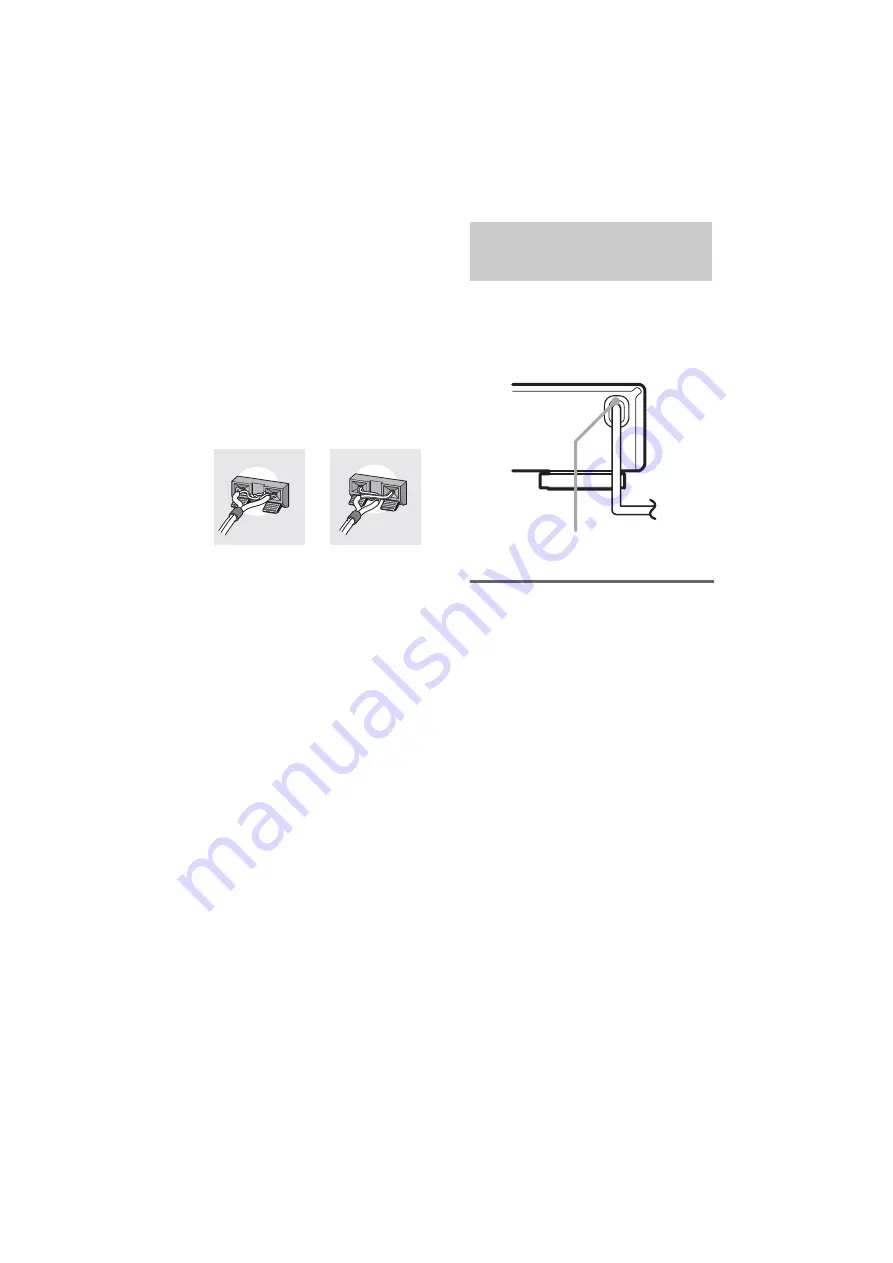
masterpage:Left
filename[\\Nas-data-server\SONY Current jobs\SONY STR-
LV500\_DTP\4248914121\424891412STRLV500CEL\GB03CON_STR-LV500-CEL.fm]
10
GB
model name1[STR-LV500]
[4-248-914-12(1)]
Note
If you use speakers with low maximum input rating,
adjust the volume carefully to avoid excessive output
on the speakers.
To avoid short-circuiting the
speakers
Short-circuiting may damage the speakers and
cause a malfunction.
Make sure the stripped ends of each
speaker cord does not touch the stripped
end of another speaker cord.
Examples of poor conditions of the speaker
cord
Before connecting the AC power cord of this
receiver to a wall outlet, connect the speaker
system to the receiver.
Connect the AC power cord(s) of your audio/
video components to a wall outlet.
Performing initial setup
operations
Before using the receiver for the first time,
initialize the receiver by performing the
following procedure.
This procedure can also be used to return
settings you have made to their factory defaults.
1
Press
?/1
to turn off the receiver.
2
Hold down
?/1
for 5 seconds.
All of the following items are reset or
cleared:
• All sound field parameters are reset to
their factory settings.
• All SET UP parameters are reset to their
factory settings.
• The sound fields memorized for each
program source and preset stations are
cleared.
• The master volume is set to “MIN”.
Connecting the AC power
cord
b
To a wall outlet
AC power
cord

























