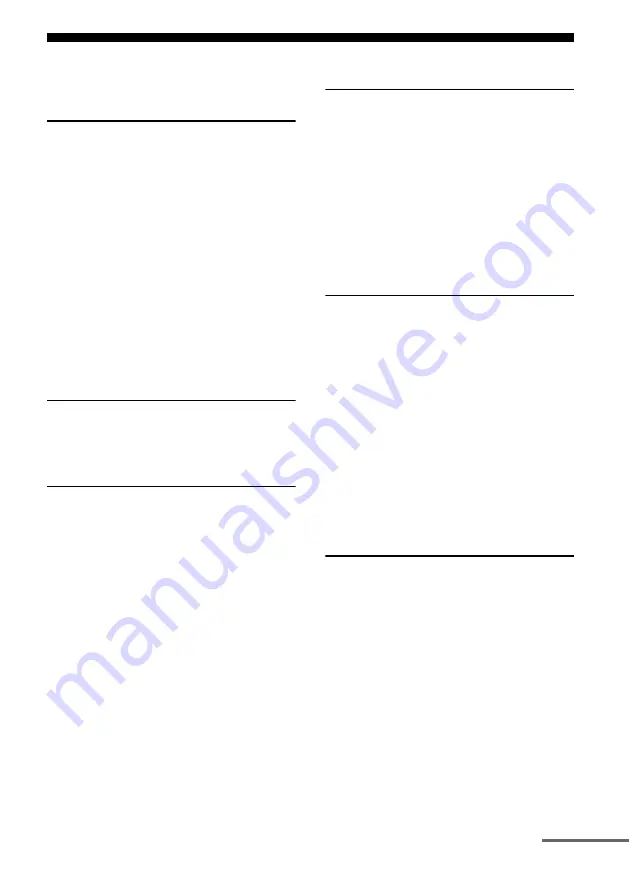
5
US
Table of Contents
Description and location of parts .................. 7
1: Installing the speakers ............................. 17
2: Connecting the speakers ......................... 18
3: Connecting the TV .................................. 21
4a: Connecting the audio components ........ 23
4b: Connecting the video components ........ 24
5: Connecting the antennas (aerials) ........... 31
6: Preparing the receiver and the remote..... 31
7: Selecting the speaker system .................. 33
8: Calibrating the appropriate settings
(AUTO CALIBRATION) ...................... 33
9: Adjusting the speaker levels and
balance (TEST TONE)........................... 40
Selecting a component ................................ 41
Listening/Watching a component................ 43
Navigating through menus .......................... 45
Adjusting the level (LEVEL menu) ............ 50
Settings for the speakers
(SPEAKER menu) ................................. 51
Settings for the surround sound
(SURROUND menu) ............................. 54
Adjusting the equalizer (EQ menu) ............ 55
Settings for the tuner (TUNER menu) ........ 55
Settings for the audio (AUDIO menu) ........ 56
Settings for the video (VIDEO menu) ........ 57
Settings for the HDMI (HDMI menu) ........ 58
Settings for the system
(SYSTEM menu) ................................... 59
Settings for the S-AIR (S-AIR menu)......... 59
Enjoying a pre-programmed sound field.....60
Enjoying the surround effect at low
volume levels (NIGHT MODE) .............65
(2CH STEREO)......................................66
Listening to the sound without any
adjustment (ANALOG DIRECT)...........66
Resetting sound fields to the initial
settings....................................................67
Listening to FM/AM radio ..........................67
Presetting FM/AM radio stations ................69
Listening to Satellite Radio .........................71
Connecting the SIRIUS Satellite Radio ......72
Preparing to listen to the SIRIUS
Satellite Radio ........................................73
Selecting a channel of the SIRIUS
Satellite Radio ........................................74
Presetting SIRIUS Satellite Radio
channels ..................................................76
Restricting access to specific channels
(Parental Lock) (SIRIUS only)...............77
What is “BRAVIA” Sync?...........................81
Preparing for the “BRAVIA” Sync..............82
Watching a DVD/Blu-ray disc
(One-Touch Play) ...................................83
Enjoying the TV sound from the speakers
(System Audio Control) .........................84
Turning off the receiver with the TV
(System Power Off) ................................84
continued
Содержание STR-DH800
Страница 1: ... 2009 Sony Corporation 4 131 723 11 1 Multi Channel AV Receiver Operating Instructions STR DH800 ...
Страница 122: ......
Страница 123: ......
Страница 124: ...Sony Corporation Printed in Malaysia 1 ...






































