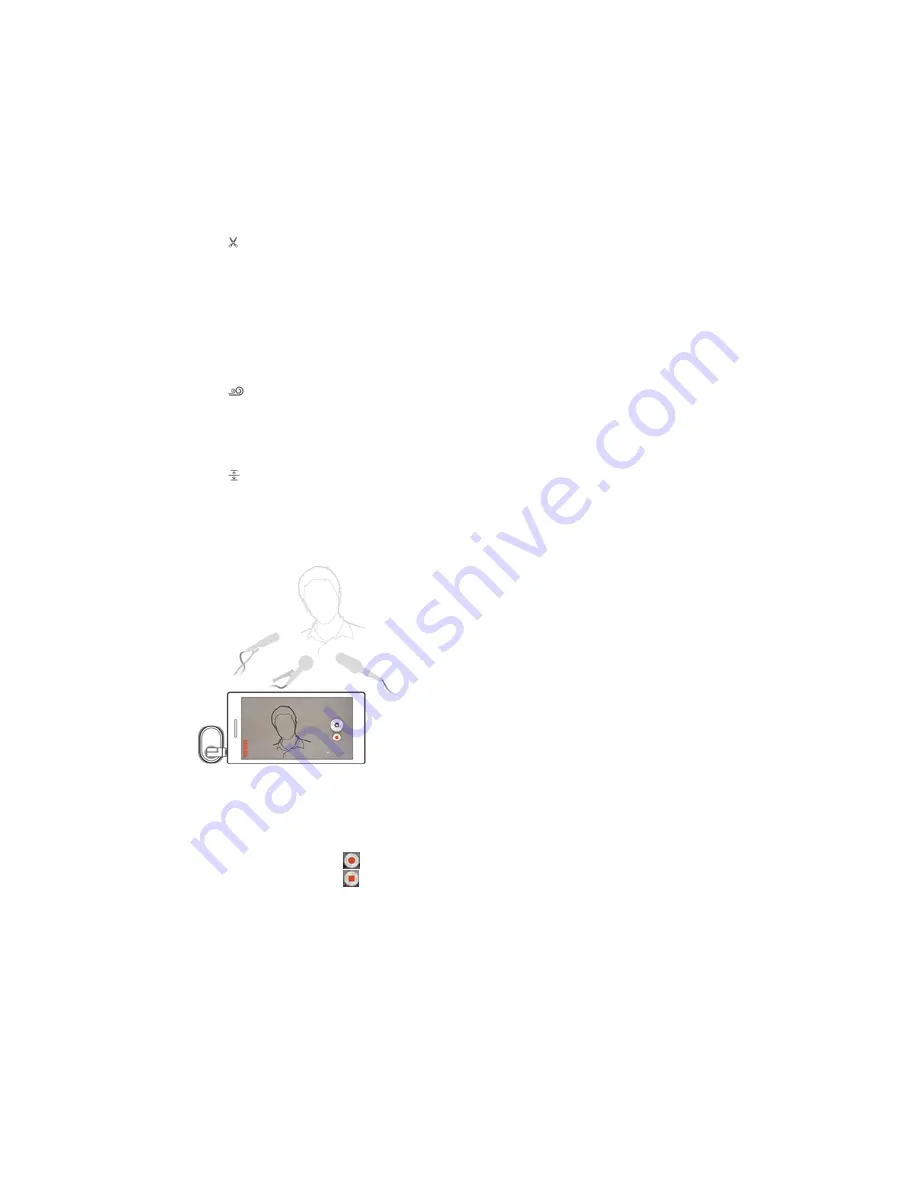
To change the file type of a recording
1
In the
Audio Recorder
application, tap the
RECORDINGS
tab, then select the
file that you want to change.
2
To change the file type from music to speech, tap
Music
>
Speech
. To change
the file type from speech to music, tap
Speech
>
Music
.
To crop a recording
1
In the
Audio Recorder
application, tap the
RECORDINGS
tab, then select the
file that you want to crop.
2
Tap . A green bar with handles appears.
3
Drag the handles accordingly to mark the part that you want to crop. The part
marked in green between the two handles will be kept and the rest, marked in
red, will be removed.
4
Tap
Apply
, then tap
OK
to confirm. The changes are now saved.
To reduce wind noise in a recording
1
In the
Audio Recorder
application, tap the
RECORDINGS
tab, then select the
file in which you want to reduce the wind noise.
2
Tap
, then tap
OK
to confirm. The changes are now saved.
To normalise a recording
1
In the
Audio Recorder
application, tap the
RECORDINGS
tab, then select the
file that you want to normalise.
2
Tap , then tap
OK
to confirm. The changes are now saved.
Recording sound for videos
To record sound for a video
1
Connect your microphone and position it in the correct orientation.
2
Make sure that your microphone is activated or that a microphone sensitivity
level is selected.
3
Activate the camera on your device, then point the camera towards the
subject.
4
To start recording, tap .
5
To stop recording, tap .
8
This is an Internet version of this publication. © Print only for private use.
Содержание STM10
Страница 1: ...User guide Stereo Microphone STM10 ...









