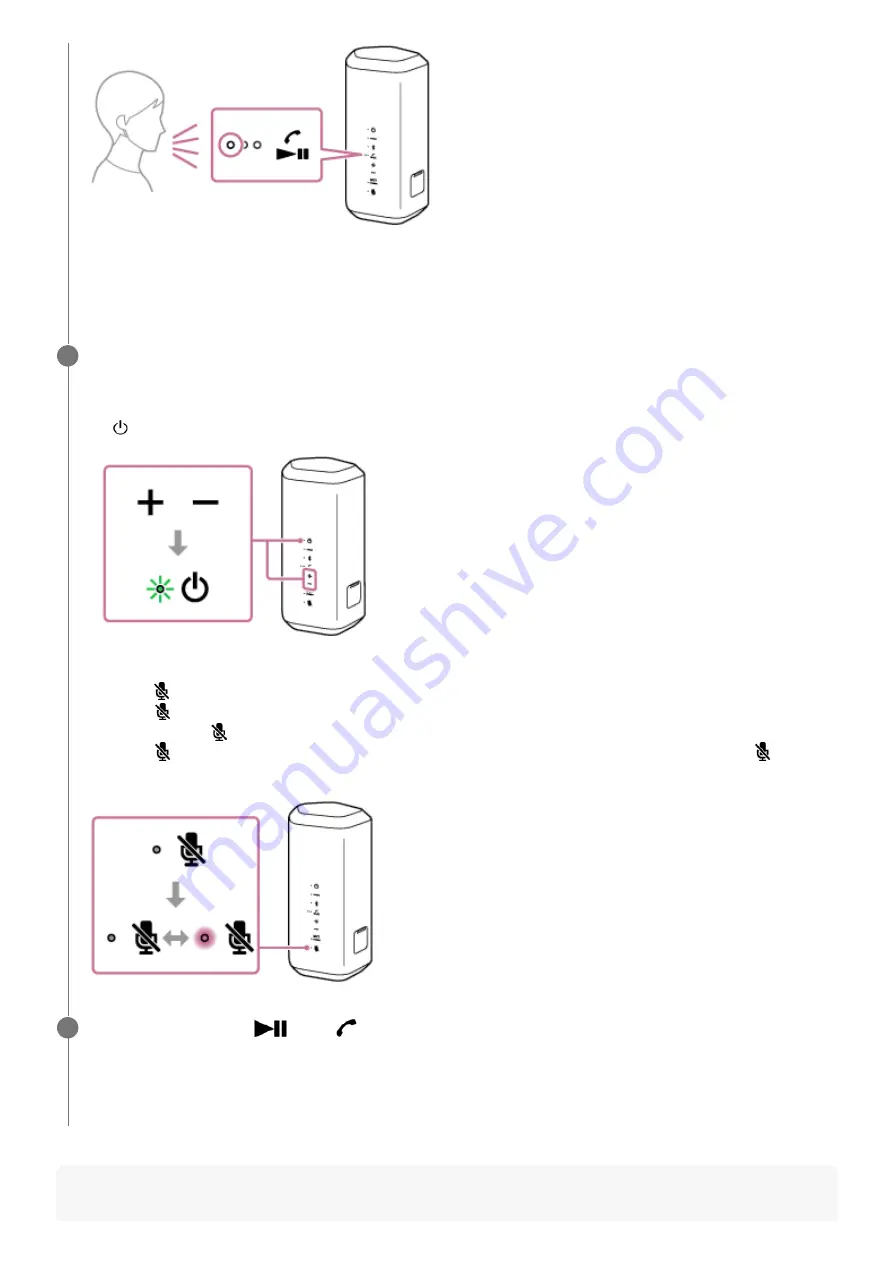
Hint
If no ring tone is heard via the speaker
The speaker may not be connected with a smartphone or mobile phone with HFP or HSP. Check the connection
status on the smartphone or mobile phone.
While the phone is ringing or a phone conversation is in progress, adjust the volume by pressing the +/-
(volume) buttons on the speaker or operating the smartphone or mobile phone.
When you press the +/- (volume) buttons on the speaker or adjust the volume on the smartphone or mobile phone,
the
(power) indicator flashes once or 3 times.
To turn off the microphone
Press the
(microphone off) button on the speaker.
When the
(microphone off) button is pressed while a phone conversation is in progress, you hear voice guidance
(Mic OFF) and the
(microphone off) indicator lights up in red to indicate that the microphone is disabled.
When the
(microphone off) button is pressed once again, you hear voice guidance (Mic ON) and the
(microphone off) indicator turns off to indicate that the microphone is enabled.
3
To end a call, press the
(play)/
(call) button.
If you were listening to music before the call, playback will resume when the call ends. If you end a call by operating
the smartphone or mobile phone, playback will also resume when the call ends if you were listening to music before
the call.
4
51
Содержание SRS-XE300
Страница 4: ...5 038 100 11 1 Copyright 2022 Sony Corporation 4 ...
Страница 6: ...6 ...
Страница 69: ...5 038 100 11 1 Copyright 2022 Sony Corporation 69 ...
Страница 73: ...5 038 100 11 1 Copyright 2022 Sony Corporation 73 ...
















































