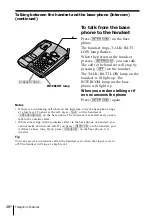Telephone Features
25
US
Telephone Features
Switching the phones during a call
When you put a call on hold, you can return to the call on the other
phone without disconnecting the call.
To switch from the base phone to the
handset
1
Press
(HOLD)
on the base
phone.
The IN USE lamp and the
TALK/BATT LOW lamp on the
handset will flash slowly.
2
Press
(TALK)
or pick up the
handset from the base phone.
The IN USE lamp and the
TALK/BATT LOW lamp on the
handset will light up.
3
When you are done talking,
press
(OFF)
or replace the
handset to the base phone.
IN USE lamp
TALK/BATT
LOW lamp
(TALK)
(OFF)
Notes
• If you pick up the handset while talking through the speakerphone on the
base phone, the call will be switched to the handset.
• If you do not press
(HOLD)
in step 1, and press
(TALK)
in step 2, you can
make a three-way conversation (see “Having a three-way conference” on
page 31).
• When the call is put on hold on the base phone, if you pick up the handset,
the call will be switched to the handset.
continued
Содержание SPP A946 - 900MHz Cordless Telephone
Страница 55: ......
Страница 109: ...55ES Información adicional Información adicional ...
Страница 110: ...Información adicional 56ES ...
Страница 111: ...57ES Información adicional Información adicional Para clientes en EE UU ...
Страница 112: ...For the customers in the USA Sony Corporation Printed in the Philippines UCZZ01255EZ ...