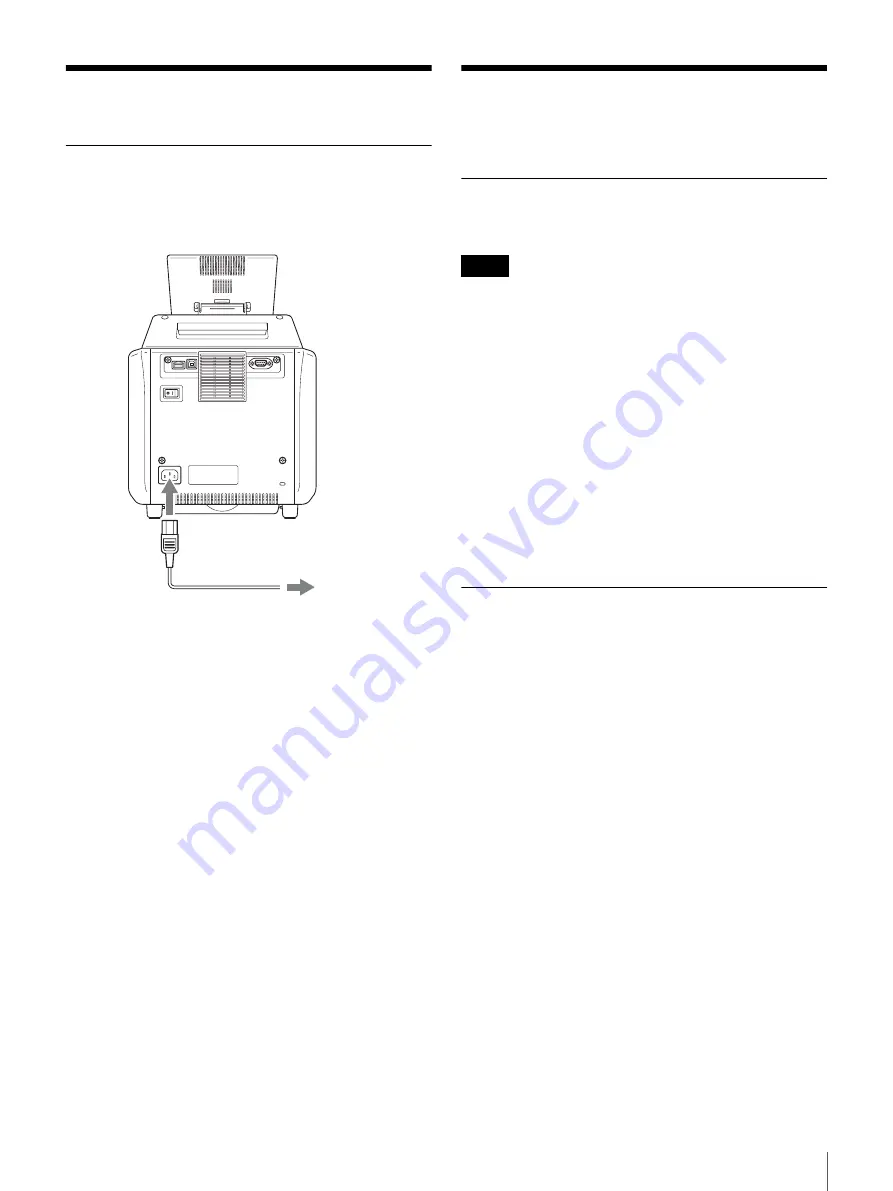
23
Installation / Loading Paper Roll and Ink Ribbon
Installation
Connecting the Power Cord
Connect the power cord to the ~ AC IN connector on the
back of the unit, and then connect the plug to a power
outlet.
Loading Paper Roll and
Ink Ribbon
Handling the paper roll and ink
ribbon
• The print pack contains two ink ribbons and two paper
rolls. Be sure to use the ink ribbon and paper roll in the
same carton as a set.
• The ink ribbon and paper roll are not meant to be used up
completely. Even if there is some ink ribbon and paper
remaining, be sure to load a new ink ribbon and paper
roll as a set. Using leftover paper may result in
malfunction.
• Make sure to use a matching paper roll and ink ribbon
set. Using an unmatched combination will not only
prevent you from obtaining normal print results but may
cause a paper jam or a malfunction.
• Do not touch the printing surface of the paper roll or the
ink on the ink ribbon. Fingerprints and other pollutants
can lead to reduced print quality.
Loading the Paper Roll and Ink
Ribbon
When using the printer for the first time, you must first
load a paper roll and ink ribbon.
Attaching adaptors to paper holder
Paper roll widths vary according to the print pack. When
using the 2UPC-C54 series or 2UPC-C58 series print pack,
attach an adaptor to the paper holder to compensate for the
width difference.
Power cord (not supplied)
Power outlet
Notes
Содержание SnapLab UP-CR15L
Страница 113: ......
















































