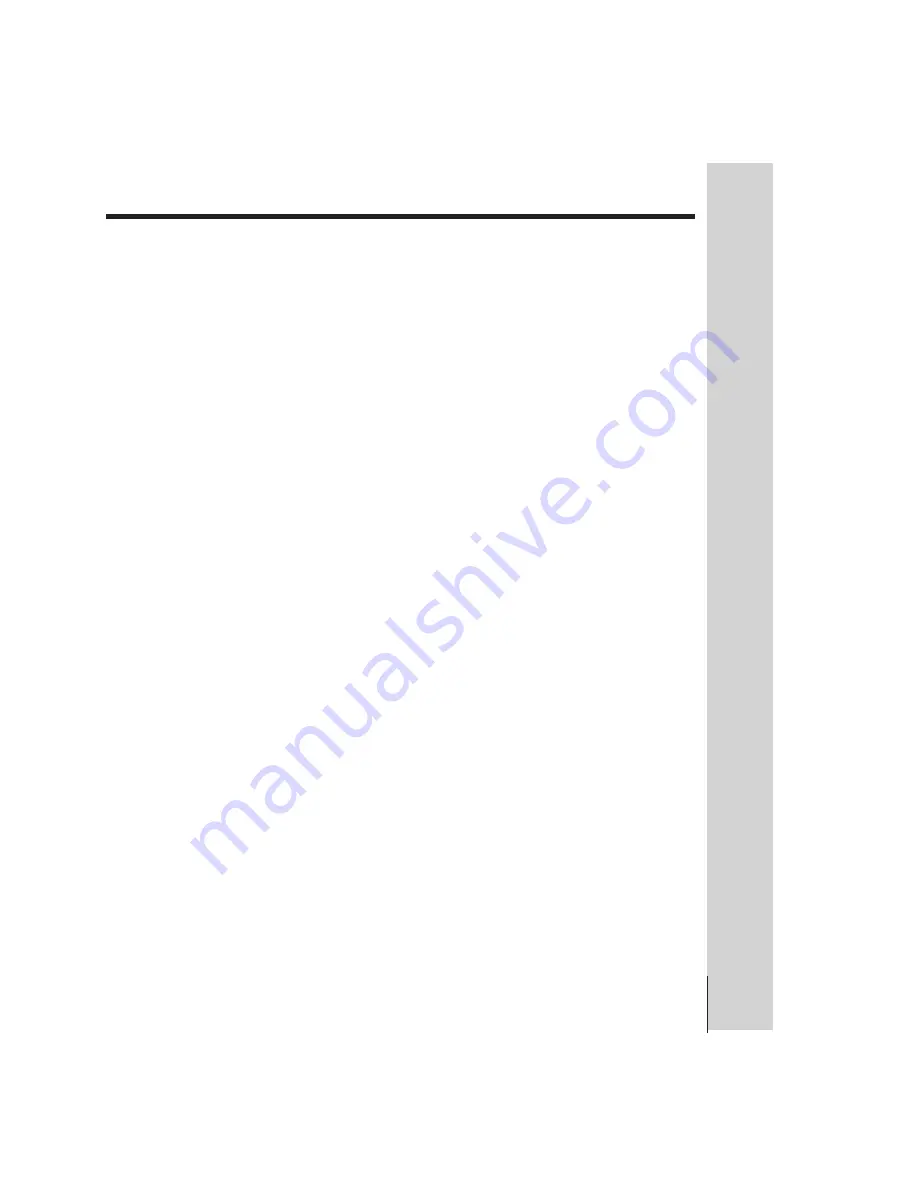
Basic Operations
Basic Operations
SLV-X817/717ME/PS/SG 3-858-651-11 (1)
27
To use the VCR after setting the timer
To use the VCR before a timer recording begins, just press
u
. The TIMER
indicator turns off and the VCR switches on. Remember to press
u
to reset
the VCR after using the VCR.
You can also do the following tasks while the VCR is recording:
• Reset the counter.
• Display tape information on the TV screen.
• Check the timer settings.
• Watch another TV program.
Daily/weekly recording
In step 2 above, press CURSOR
.
to select the recording pattern. Each time
you press CURSOR
.
, the indication changes as shown below. Press
CURSOR
>
to change the indication in reverse order.
Tips
• To set the programme position, you can also use the PROG +/– or programme
number buttons.
• To set the tape speed, you can also use TAPE SPEED.
• To record NTSC signals, set the tape speed to SP or EP. To set the EP mode, display
“LP” in the tape speed position.
Note
•
“TIMER” flashes in the display window when you press
u
with no tape inserted.
the current date
n
SU-SA
n
MO-SA
n
MO-FR
n
EVERY SA .....
n
EVERY MO
n
EVERY SU
n
1 month later
n
(dates count down)
n
the current date






























