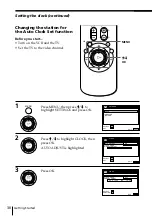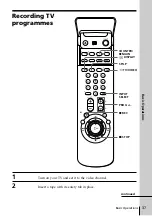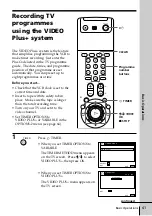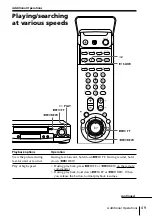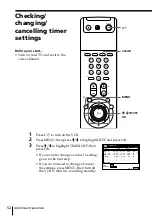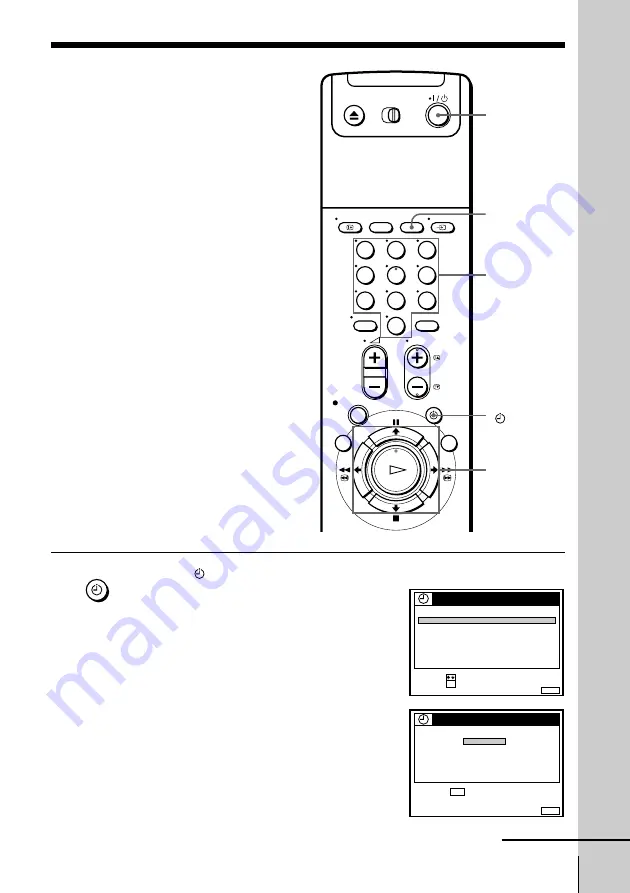
Basic Operations
Basic Operations
41
Recording TV
programmes
using the VIDEO
Plus+ system
The VIDEO Plus+ system is the feature
that simplifies programming the VCR to
make timer recording. Just enter the
PlusCode listed in the TV programme
guide. The date, times, and programme
position of that programme are set
automatically. You can preset up to
eight programmes at a time.
Before you start…
• Check that the VCR clock is set to the
correct time and date.
• Insert a tape with its safety tab in
place. Make sure the tape is longer
than the total recording time.
• Turn on your TV and set it to the
video channel.
• Set TIMER OPTIONS to
VIDEO PLUS+ or VARIABLE in the
OPTIONS-2 menu (see page 64).
TIMER
CLEAR
I/
u
Programme
number
buttons
>
/
.
/
?
/
/
OK
p
STOP
continued
1
2
3
4
5
6
7
8
9
0
1
Press
TIMER.
• When you set TIMER OPTIONS to
VARIABLE
The TIMER METHOD menu appears
on the TV screen. Press
>
/
.
to select
VIDEO PLUS+, then press OK.
• When you set TIMER OPTIONS to
VIDEO PLUS+
The VIDEO PLUS+ menu appears on
the TV screen.
TIMER
SET
:
SELECT :
OK
MENU
EXIT
:
TIMER METHOD
STANDARD
VIDEO PLUS+
MENU
EXIT
:
VIDEO PLUS+
SET
:
–
0–9
– – – – – – –
–
TUE
2 8 . 9
PLUS CODE