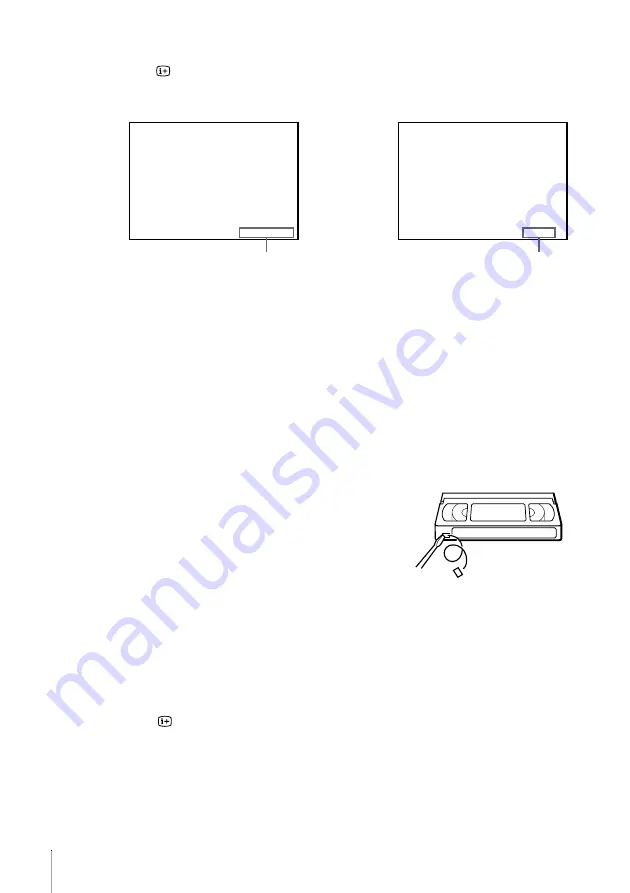
30
Recording TV programmes
To check the remaining time
Press
DISPLAY. With the display on, press COUNTER/REMAIN to
check the remaining time. Each time you press COUNTER/REMAIN, the
time counter and the remaining time appear alternately.
In order to get an accurate remaining time indication, be sure TAPE
SELECT in the USER SET menu is set according to the tape type you use
(see page 44).
To watch another TV programme while recording
To save a recording
To prevent accidental erasure, break off the
safety tab as illustrated. To record on the
same tape again, cover the tab hole with
adhesive tape.
Tips
• To select a programme position, you can use the programme number buttons on the
remote commander. For two-digit numbers, press the
-
(ten’s digit) button
followed by the programme number buttons.
• If you connect additional equipment to an input connector, you can select the input
signal using the INPUT SELECT or PROG +/– buttons.
• The
DISPLAY information appears on the TV screen indicating information
about the tape, but the information won’t be recorded on the tape.
• If you don’t want to watch TV while recording, you can turn off the TV.
• The remaining tape length may not be indicated accurately for short tapes such as
E-20 or E-30, or tapes recorded in the LP mode.
1
Press
t
TV/VIDEO to turn off the VCR indicator in the display
window.
2
Select another programme position on the TV.
4 6
1 :
R E M A I N
2 2
0
0
0
:
:
S P
Remaining time
Time counter
Safety tab
Содержание SLV-SE210G
Страница 1: ...3 066 346 11 1 GB Video Cassette Recorder Operating Instructions SLV SE210G 2001 Sony Corporation PAL ...
Страница 53: ......
Страница 54: ......
Страница 55: ......
















































