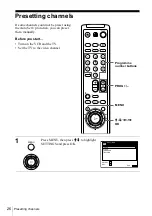Getti
ng Sta
rted
37
Setting the PAY-TV/Canal Plus decoder (not available on SLV-SE100A1/A2 and SE200V1/V2)
Setting PAY-TV/Canal Plus
channels
To watch or record PAY-TV/Canal Plus
programmes, set your VCR to receive the
channels using the on-screen display.
In order to set the channels correctly, be sure
to follow all of the steps below.
Before you start…
• Turn on the VCR, the TV, and the decoder.
• Set the TV to the video channel.
1
Press MENU, then press
M
/
m
to highlight
OPTIONS and press OK.
2
Press
M
/
m
to highlight OPTIONS-2, then
press OK.
3
Press
M
/
m
to highlight DECODER/
LINE3*
1
(or DECODER/LINE2*
2
), then
press OK.
MENU
M/m
OK
PROG +/–
MENU
OK
PLAY
RETURN
SET
:
SELECT :
OK
MENU
EXIT
:
OPTIONS
OPTIONS - 1
OPTIONS - 2
OK
PLAY
SET
:
SELECT :
OK
MENU
EXIT
:
OPTIONS - 2
TIMER OPTIONS
DECODER / LINE3
POWER SAVE
VARIABLE
DECODER
OFF
TV DIRECT REC
ON
RETURN
OK
PLAY
MENU
EXIT
:
OPTIONS - 2
TIMER OPTIONS
DECODER / LINE3
POWER SAVE
TV DIRECT REC
LINE3
DECODER
ON
RETURN
CONFIRM :
SELECT
:
OK
continued
Содержание SLV-SE100A1, SLV-SE100A2
Страница 89: ...89 Index to parts and controls Additional Information ...
Страница 90: ...90 Index to parts and controls ...
Страница 91: ...91 Index to parts and controls Additional Information ...