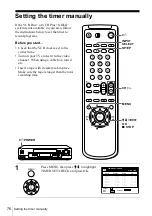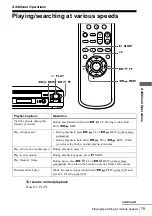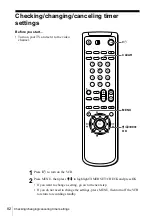82
Checking/changing/canceling timer settings
Checking/changing/canceling timer
settings
Before you start…
• Turn on your TV and set it to the video
channel.
1
Press
?
/
1
to turn on the VCR.
2
Press MENU, then press
M
/
m
to highlight TIMER SET/CHECK and press OK.
• If you want to change a setting, go on to the next step.
• If you do not need to change the settings, press MENU, then turn off the VCR
to return to recording standby.
1
2
3
4
5
6
7
8
9
0
?
/
1
CLEAR
MENU
M
/
m
/
<
/
,
OK