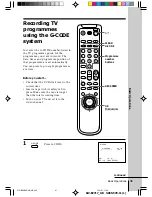Basic Operations
36
SLV-EZ717_GB 3-065-578-11 (1)
Recording TV programmes using the Easy Timer function
(continued)
2
Set the recording start time by turning the EASY TIMER knob
clockwise or counterclockwise to increase or decrease the time by 15
minutes.
To increase or decrease the
time by one minute, press
P/–.
Press
?
(AM/PM) to
change AM and PM.
3
Push the EASY TIMER knob to confirm the start time setting.
The STOP indicator appears.
4
Set the recording stop time in the same way as in step 2, then push
the EASY TIMER knob.
A programme number flashes.
5
Turn the EASY TIMER knob clockwise or counterclockwise to select
the programme you want to record.
To select the tape speed, press
REC SPEED*.
* REC SPEED SP/LP (SP/EP)
is for SLV-EZ717AS/NZ.
* REC SPEED SP/LP is for SLV-
EZ414AZ/EZ212AZ.
6
Push the EASY TIMER knob to confirm the setting.
The
t
indicator appears in
the display window and the
VCR stands by for recording.
EASY TIMER
EASY TIMER
SP
APC
LP
APC
SP
AM
EASY TIMER
SP
APC
START
AM
EASY TIMER
SP
APC
STOP
PM
EASY TIMER
REC SPEED
SP/LP
(SP/EP)
01GB04BAS-AS/NZ.p65
10/1/01, 11:23
36