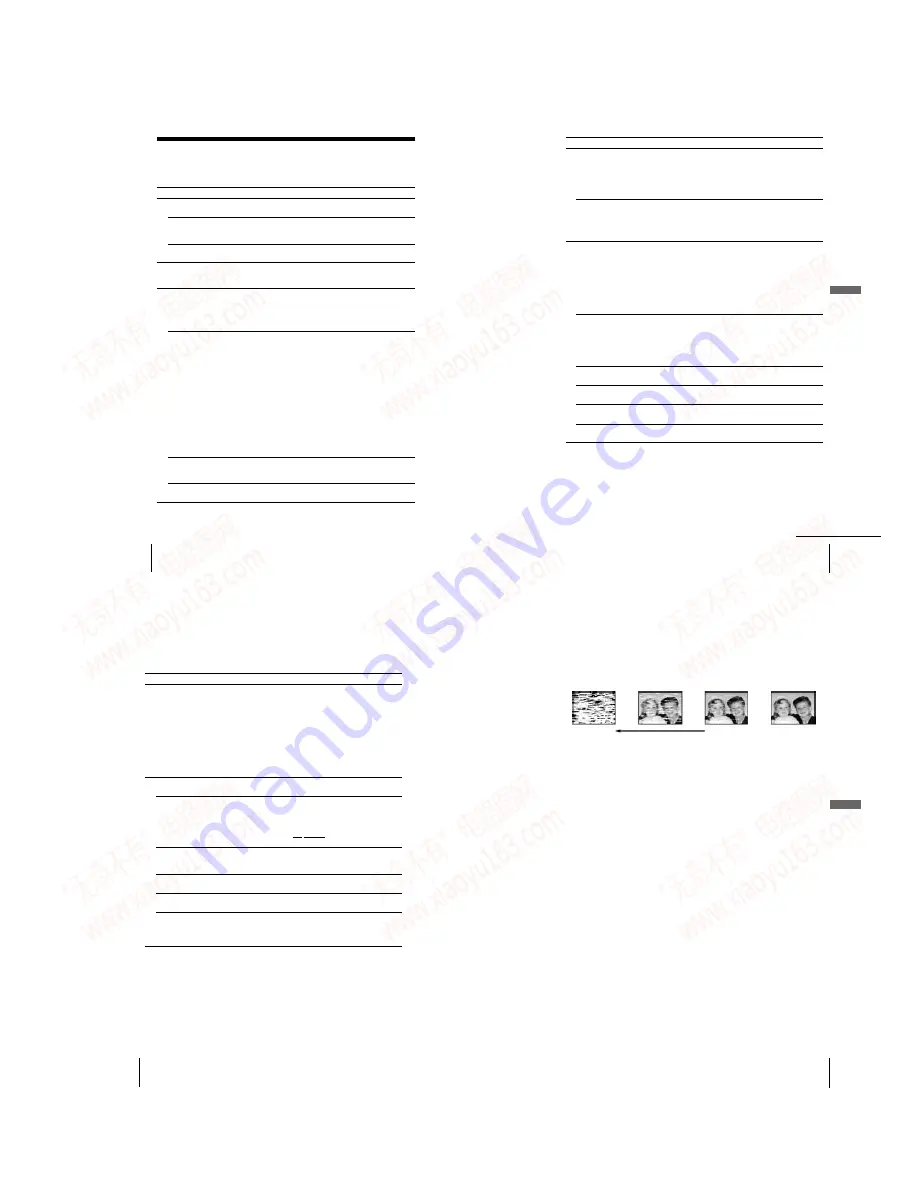
1-15
60
Additional Information
SLV-ED939ME/SG 3-082-203-
11
(1) GB ME/SG
Additional Information
Troubleshooting
If you have any questions or problems not covered below, please consult your nearest
Sony service facility.
Symptom
Remedy
Power
The
?/1
ON/STANDBY
switch does not function.
¥
Connect the mains lead to the mains securely.
The power is turned on but the
VCR does not operate.
¥
Moisture condensation has occurred. Turn the power
off, unplug the mains lead and leave the VCR to dry
for over three hours.
The VCR is plugged in but the
display window remains dark.
¥
Set POWER SAVE in the USER SET menu to OFF
(see page 54).
Clock
The clock has stopped and
—
—
:
—
—
appears in the
display window.
¥
The clock stops if the VCR is disconnected from the
mains. Reset the clock (and timer).
Playback
The playback picture does not
appear on the TV screen.
¥
Make sure the TV is set to the video channel. If you
are using a monitor, set it to video input.
¥
If you made connections using the aerial cable only,
make sure the RF channel number is set correctly for
your area.
The picture is not clear.
¥
Existing broadcasts may interfere with the VCR.
Reset the RF channel output of your VCR (see page
17).
¥
Adjust the tracking with the TR/
—
buttons
on the VCR.
¥
The video heads are dirty (see the last page of
Troubleshooting). Clean the video heads using a
Sony video head cleaning cassette. If a Sony cleaning
cassette is not available in your area, have the heads
cleaned at your nearest Sony service facility (a
standard service charge will be required). Do not use
a commercially available liquid type cleaning cassette
other than Sony s, as it may damage the video heads.
¥
The video heads may have to be replaced. Consult
your local Sony service facility for more information.
The picture has no colour.
¥
The COLOUR SYSTEM option in the USER SET
menu is set to the wrong position. Set the option to
conform to the system that the tape was recorded in.
The picture rolls vertically
during picture search.
¥
Adjust the vertical hold control on the TV or monitor.
62
Additional Information
SLV-ED939ME/SG 3-082-203-
11
(1) GB ME/SG
Troubleshooting (continued)
Ti
mer recording
Symptom
Remedy
The timer does not operate.
¥
Check that the clock is set.
¥
Make sure a tape has been inserted.
¥
Check that the safety tab has not been removed.
¥
Make sure the tape is not at its end.
¥
Make sure a programme has been set for timer
recording.
¥
Make sure your timer settings are past the current
time.
¥
The clock stops if the VCR is disconnected from the
mains. Reset the clock and timer.
Turn the power off and unplug the mains lead.
Check that a tape is not already in the tape
compartment.
The remote commander does
not function.
Make sure you are pointing the remote commander at
the remote sensor on the VCR.
Replace all the batteries in the remote commander
with new ones if they are weak.
¥
TV/VIDEO remote control switch is
The selected input line
connector number does not
appear in the display window.
Press INPUT SELECT to display the connected line.
The recording condition of the tape is very poor and
tracking cannot be adjusted.
The display window becomes
dim.
The display window automatically becomes dim
when the VCR is in standby mode.
The tracking meter does not
appear on the TV screen.
Clean the cabinet, panel and controls with a dry, soft
cloth, or a soft cloth slightly moistened with a mild
detergent solution. Do not use any type of solvent,
such as alcohol or benzine.
63
Additional Information
Additional Information
SLV-ED939ME/SG 3-082-203-
11
(1) GB ME/SG
Symptoms caused by contaminated video heads
¥
Normal picture
¥
Rough picture
¥
Unclear picture
¥
No picture (or
black & white
screen appears)
initial
contamination
terminal
61
Additional Information
Additional Information
SLV-ED939ME/SG 3-082-203-
11
(1) GB ME/SG
Playback
The sound from a tape
recorded with the VCR is not
in stereo or the STEREO
indicator in the display
window is flashing.
Symptom
Remedy
¥
Adjust the tracking.
¥
The video heads are dirty. Clean the video heads
using a Sony video head cleaning cassette as
explained above.
No TV programme appears on
the TV screen.
¥
Make sure the TV is set to the video channel. If you
are using a monitor, set it to video input.
¥
Existing broadcasts may interfere with the VCR.
Reset the RF channel output of your VCR (see page
17).
¥
Select the correct source with the INPUT SELECT
button. Select a programme position when recording
TV programmes; select a line input when recording
from other equipment.
TV reception is poor.
¥
Make sure the aerial cable is connected securely.
¥
Adjust the TV aerial.
¥
Make sure the TV system is correctly set for your TV.
¥
Make sure TV SYSTEM (B/G, D/K or I) in the
INSTALLATION menu is set to the same system in
your local area.
The recorded picture has no
colour or unusual colour.
¥
Set COLOUR SYSTEM in the USER SET menu
according to your local colour system.
The tape starts playing as
soon as it is inserted.
¥
The safety tab has been removed. To record on this
tape, cover the tab hole (see page 34).
The tape is ejected when you
press
z
REC.
¥
The safety tab has been removed. To record on this
tape, cover the tab hole (see page 34).
¥
The tape is defective.
¥
If you made A/V connections, check the audio cable
connection.
¥
If you made connections using the aerial cable only,
make sure the TV system is set correctly for your
area.
The picture has no sound.
Recording
Nothing happens when you
press
z
REC.
¥
Make sure the tape is not at its end.
continued
www. xiaoyu163. com
QQ 376315150
9
9
2
8
9
4
2
9
8
TEL 13942296513
9
9
2
8
9
4
2
9
8
0
5
1
5
1
3
6
7
3
Q
Q
TEL 13942296513 QQ 376315150 892498299
TEL 13942296513 QQ 376315150 892498299
















































