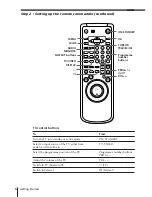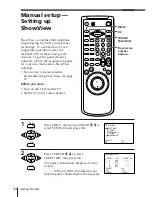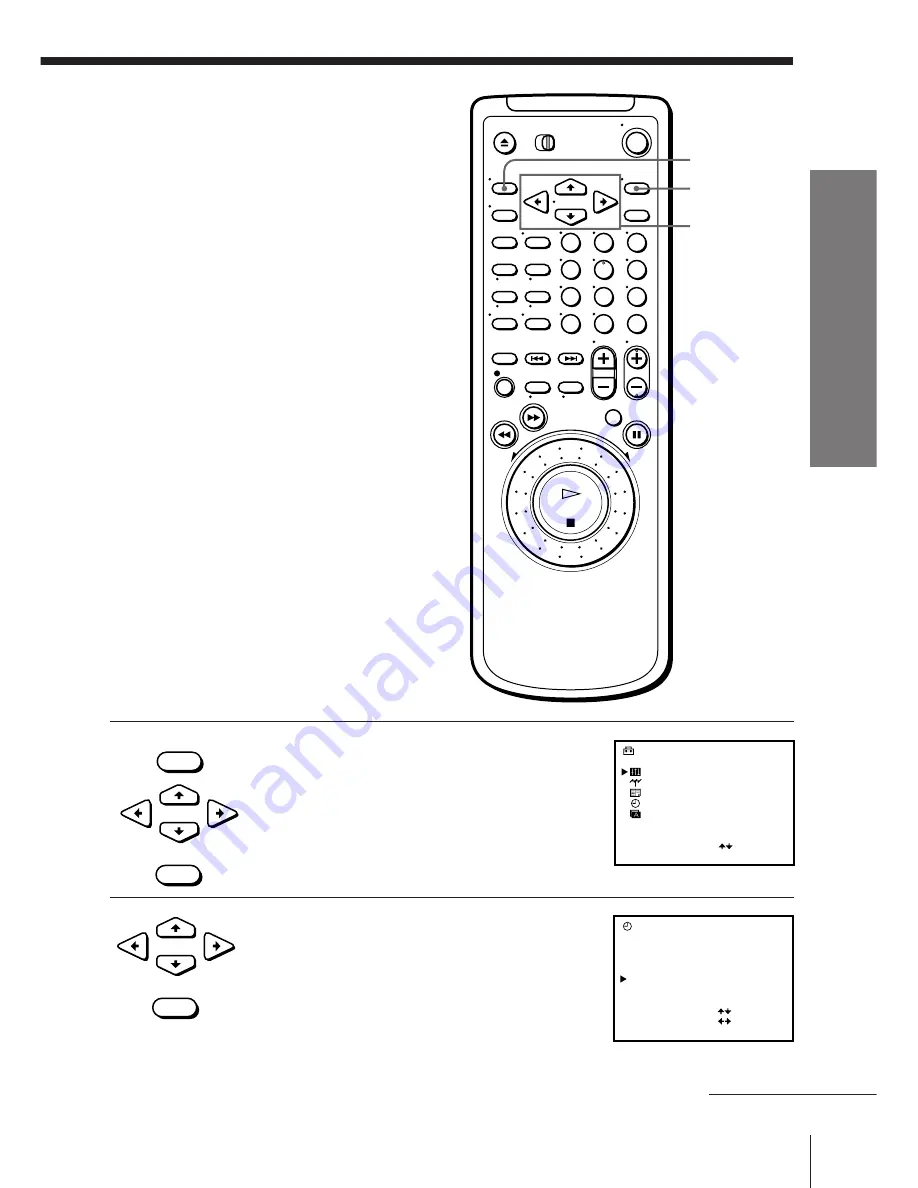
17
Getting Started
Getting Started
1
Press MENU, then press CURSOR
>
/
.
to
select SETTINGS and press OK.
2
Press CURSOR
>
/
.
to select CLOCK,
then press OK.
The cursor (
”
) appears at AUTO ADJUST.
Changing the station for
the Auto Clock Set function
MENU
CURSOR
>
/
.
/
?
/
/
OK
• MENU
• CURSOR
• OK
• CURSOR
• OK
continued
SETTINGS
OPTIONS
TUNER
SHOWVIEW
CLOCK
LANGUAGE
SELECT
SET
:
: OK
CLOCK
2
9
FR
8
1
AUTO ADJUST
SELECT
SET
END
:
:
:
1
. 1 .
9
[
]
ON
OK
7
1
5 : 3 0
CLOCK PROG
[
]
1
1
2
3
4
5
6
7
8
9
0
Содержание SLV-E580EG
Страница 70: ...70 Additional Information ...
Страница 71: ...71 Additional Information ...