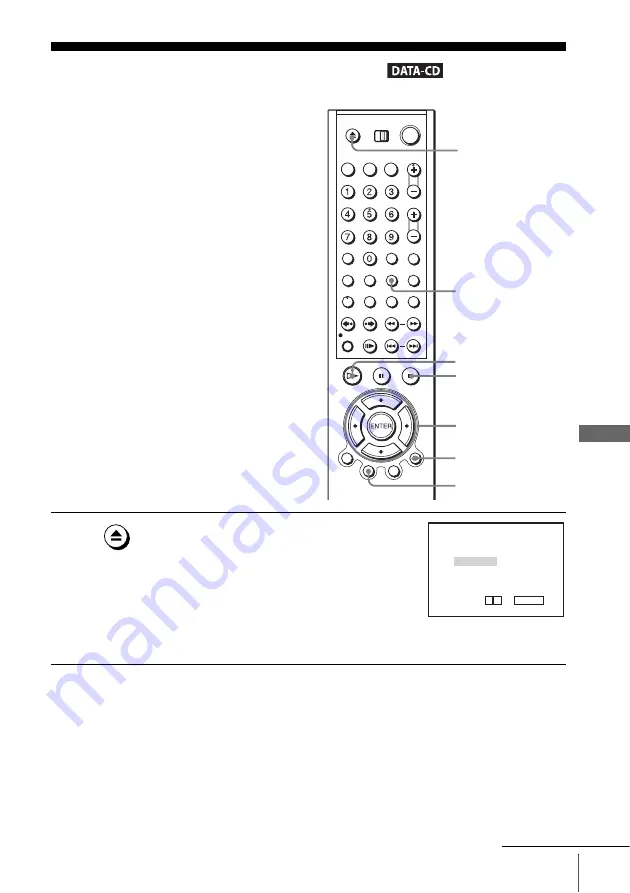
89
Playing an MP3 audio track
D
V
D Ad
diti
onal
O
p
eratio
ns
Playing an MP3 audio track
You can play back DATA CDs (CD-ROMs/
CD-Rs/CD-RWs) recorded in MP3 (MPEG1
Audio Layer 3) format.
1
Press
Z
and place a DATA CD on the disc tray,
then press
Z
to close the tray.
When you load a DATA CD which contains
MP3 audio tracks and JPEG image files,
“Select a Media Type” menu appears.
If you load a DATA CD which contains only
MP3 audio files, the MP3 display appears.
Then you can skip step 2.
V/v/B/b
ENTER
H
PLAY
O
RETURN
Z
REPEAT
x
STOP
TOP MENU
Select a Media Type
2 JPEG
1 MP3
ENTER
v
V
continued
Содержание SLV-D350P Operating Instructions (SLVD350P DVD-VCR)
Страница 22: ...Getting Started 21 Selecting a language 4 Press SET UP to exit the menu ...
Страница 128: ......
Страница 129: ...Sony Corporation Printed in China AK68 00362B ...






























