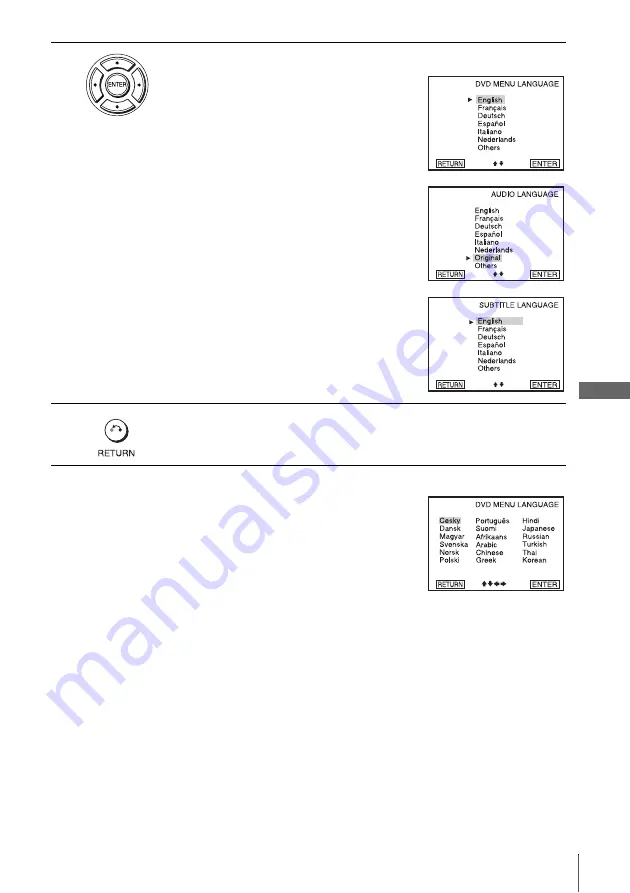
53
Setting the display or sound track language
D
V
D
Se
ttings
and
A
djus
tem
ents
Tip
If you select “Others” in step 4, an additional language
menu appears. Press
V/v/B/b
to select the desired
language, then press ENTER.
Notes
• When you select a language that is not recorded on the DVD in step 4, one of the recorded
languages will be automatically selected.
• Playback settings stored in the disc take priority over the DVD SETUP settings and not all the
functions described may work.
4
Press
V/v
to select the desired language, then press ENTER.
• DVD MENU LANGUAGE
You can select the desired language for the
disc’s menu.
• AUDIO LANGUAGE
Switches the language of the sound track.
When you select “Original,” the language
given priority in the disc is selected.
• SUBTITLE LANGUAGE
Switches the language of the subtitle
recorded on the DVD.
5
Press
O
RETURN repeatedly to exit the menu.
Содержание SLV-D201P Operating Instructions (primary manual)
Страница 106: ......
Страница 107: ......
Страница 108: ...Sony Corporation Printed in China AK68 00301A ...






























