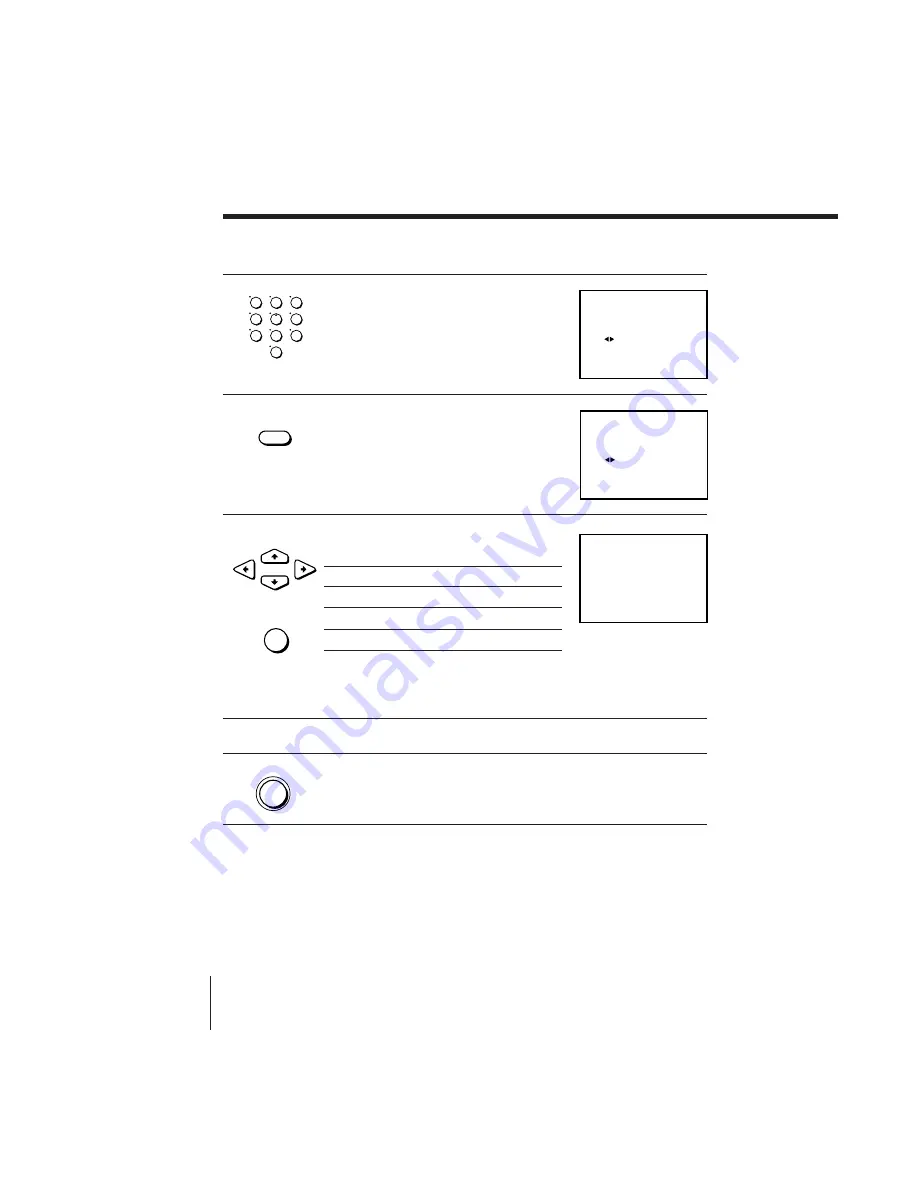
Basic Operations
48
SONY SLV-685HF (E)
3-859-040-11 (1)
Recording TV programs using VCR Plus+ (continued)
2
Press the number buttons to enter the
program’s PlusCode.
If you make a mistake, press TIMER
CLEAR and re-enter the correct number.
3
Press TAPE SPEED to select SP or EP.
4
Select ONCE, DAILY or WEEKLY by
using CURSOR
?
/
/
, then press SET:
The date, start and stop times, channel number and tape speed
appear on the TV screen. If the information is not correct, press
TIMER CLEAR to cancel the setting.
5
To enter another setting, repeat steps 1 to 4.
6
Press POWER to turn off the VCR.
The TIMER indicator on the VCR lights up and the VCR stands by
for recording. When using a cable box, leave it on.
To record
Only once
Everyday Monday to Friday
Once a week
Select
ONCE
DAILY
WEEKLY
To stop recording
To stop the VCR while recording, press
p
STOP.
1
2
3
4
5
6
7
8
9
0
TAPE
SPEED
• CURSOR
SET
• POWER
VCR PLUS+
PLUSCODE
8 9 1 2 – – – –
USE
ONCE
TO CONFIRM
TO CANCEL
TAPE SPEED
SP
KEYS FOR :
DAILY
WEEKLY
: SET
: TIMER CLEAR
•
VCR PLUS+
PLUSCODE
8 9 1 2 – – – –
TAPE SPEED
EP
USE
ONCE
TO CONFIRM
TO CANCEL
KEYS FOR :
DAILY
WEEKLY
: SET
: TIMER CLEAR
•
VCR PLUS+
PLUSCODE
DATE
11
TO SET TIMER : PUSH POWER
PUSH TIMER CLEAR
RECORDING TIME
START STOP
CH
/ 1 7 MO 10 : 0 0 AM 11 : 0 0 AM 6 0 EP
TO CANCEL
TAPE SPEED
EP
8 9 1 2 – – – –






























