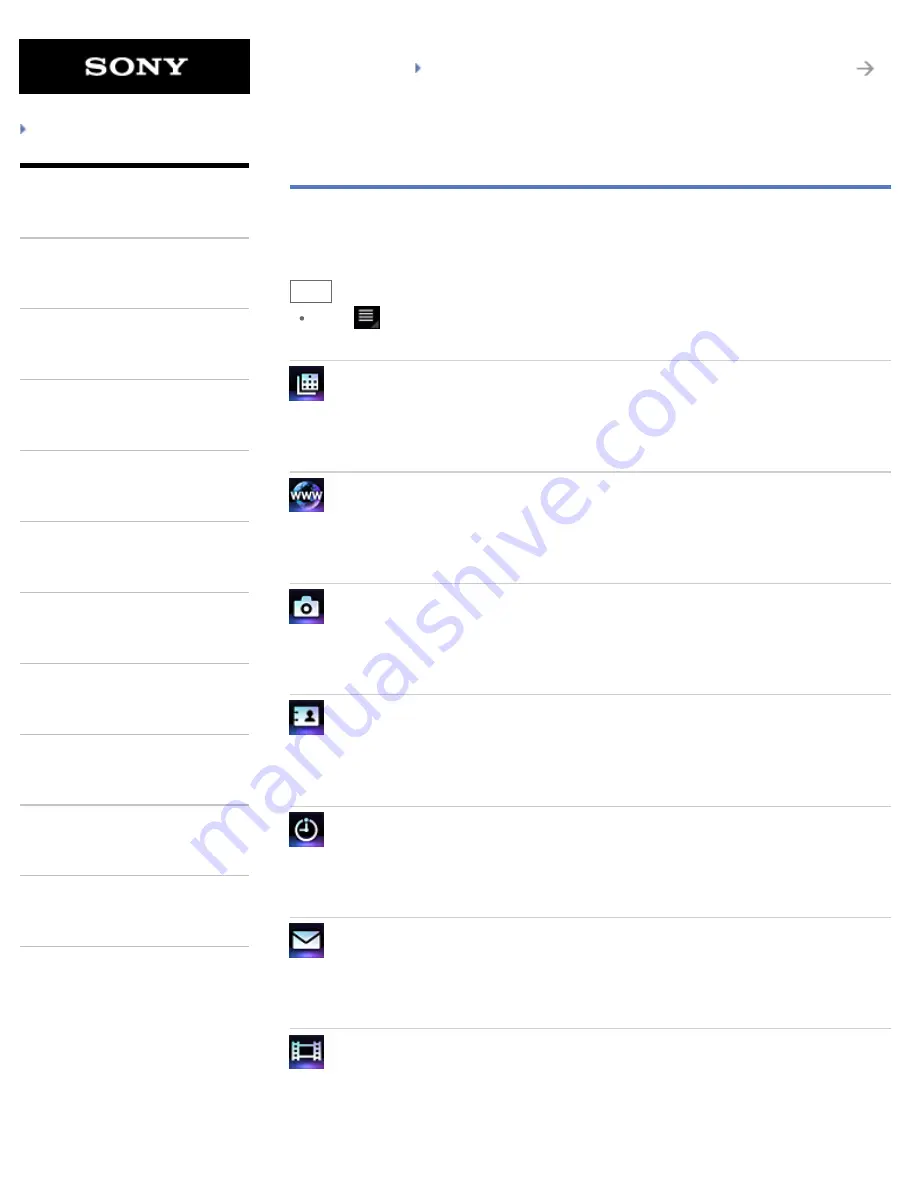
SGPT21 Series
Back to Top
Troubleshooting
What You Can Do
Apps
Android
Parts Description
Setup
Network / Internet
Connections
Settings
Playback
Other Operations
Announcements
List of Apps
When you first purchase your tablet device, the following apps are preinstalled on it. You can start
each app by tapping its icon.
Hint
When
appears at the top right of the screen, you can tap it to display the option menu.
Calendar
Manage your schedule and synchronizing the schedule with Google Calendar
[Details]
Browser
Browse Internet websites
[Details]
Camera
Shoot photos or movies
[Details]
Contacts
Manage contacts for your friends or colleagues
[Details]
Desk clock
Display the current time
[Details]
Send or receive PC e-mail messages
[Details]
Video player
Play back movie files
[Details]
18
Содержание SGPT21 Series
Страница 127: ... 2012 Sony Corporation 127 ...
Страница 132: ...Quick Search Locking the Screen Displaying Recent Apps 2012 Sony Corporation 132 ...
Страница 134: ...Displaying Recent Apps 2012 Sony Corporation 134 ...
Страница 136: ... 2012 Sony Corporation 136 ...
Страница 141: ...Quick Search Locking the Screen Displaying Recent Apps 2012 Sony Corporation 141 ...
Страница 157: ...Enjoying Video Content Supported Formats About Sample Data 2012 Sony Corporation 157 ...
Страница 187: ... 2012 Sony Corporation 187 ...
Страница 197: ... 2012 Sony Corporation 197 ...
Страница 202: ...202 ...
Страница 213: ...Pinch Zooms in or out Related Topic Notes on the Screen Handling the Touch Screen 2012 Sony Corporation 213 ...
Страница 219: ...How to Use the Touch Screen Handling the Touch Screen 2012 Sony Corporation 219 ...
Страница 239: ... 2012 Sony Corporation 239 ...
Страница 251: ...251 ...
















































