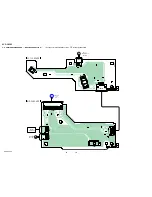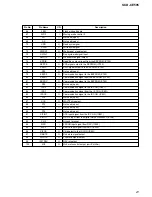6
SCD-CE595
SECTION 3
TEST MODE
1. Setting Methed of Test Mode
Press three buttons
m
,
[PUSH ENTER]
and
[POWER]
simulta-
neously, The test mode becomes active. Then all segments of the
fluorecent indicator tube are turned on.
2. FL Tube Grid, Segments Check
Procedure:
1. Grid of all segments lights up sequentially starting from 1G to
16G.
2. The vertical line (total 5 lines) of all grids lights up sequentially
in the range of 5G to 16 G starting from the left.
3. The horizontal line of (total 7 lines) of all grids lights up
sequentially in the range of 5G to 16G starting from the top.
3. Sircs Receive Check
Procedure:
1. The message “SIRCS CHECK” is displayed on the fluorecent
indicator tube.
2. With the machine in the status that is set in step 2, press any
on the remote commander. The machine enters the key check
standby state. (When the
H
key or the
x
key is pressed,
the reception check is canceled.)
4. Key Check
Procedure:
1. In the key check mode, the fluorecent indicator displays “KEY
CHECK**”. Each time a button is pressed, “**” value.
However, once a button is pressed, it is no longer taken into
account.
2. To exit from this mode, the message “JOG CHECK” is
displayed.
5. Jog Check
Procedure:
1. After the key check is completed, turn JOG clockwise to turn
on the calendar segments sequentially. When the segment “15”
is confirmed, turn JOG counter-clockwise that turns off the
calendar segment. When the segment “1” is confirmed, this is
the end of check.
6. Releasing Meted of Test Mode
1. After all the checks are completed, confirm to see that the
display “TEST-END” appears. The message indicates that
the check is ended normally.
2. Press the
[POWER]
button to turn off the main power and
disconnect the power plug from the wall outlet.
Содержание SCD-CE595
Страница 34: ...34 SCD CE595 MEMO ...