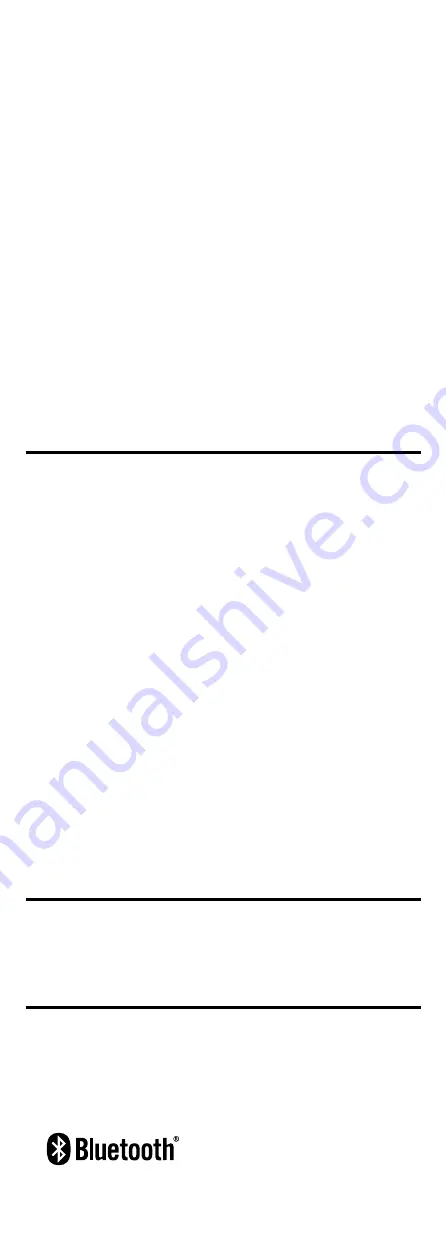
RMT-NWS20
©2016 Sony Corporation Printed in Malaysia
4-595-639-
11(1)
Remote Commander/
遥控器
Parts and controls
Slide the HOLD switch down to release the HOLD status, and press
any of the operating buttons (
) to turn on the remote
commander.
Front side
Back side
HOLD switch
Strap hole
HOLD
Release
Disables the buttons to
prevent unintentional
operations.
VOL +
(Previous) button
VOL -
(Play/pause) button*
Built-in Bluetooth antenna
(Next) button
OPR (Operation) lamp
Battery compartment lid
Lock release button
* Use the tactile dot on the
(Play/pause) button as a guide when
operating the Remote Commander.
Using Remote Commander
The Remote Commander supports Walkman
models in the NW-A30
series and NW-WM1 series. (As of October 2016)
Please check the following website or the catalog for the latest
information on applicable models.
Since the Remote Commander connects to the Walkman via Bluetooth,
the battery life of the Walkman may decrease depending on the model.
Also check the following website for the battery life of the Walkman.
http://www.sony-asia.com/support
Ą
How to pair the Remote Commander and the Walkman
(Bluetooth connection)
You need to pair the Remote Commander and the Walkman when
using the Remote Commander for the first time, or after replacing the
battery or resetting the Remote Commander.
Example: Setting the NW-A30 series or NW-WM1 series
1
Tap
- [
Settings] - [Remote Control Settings] under
[Bluetooth] to enter the pairing menu.
2
Tap the Remote Commander setting switch on the Walkman screen
to set it to [On].
3
Tap [Add Remote Control].
4
Press any of the operating buttons (
/VOL+/VOL-/
/
)
while the search dialog is displayed on the Walkman.
The Remote Commander will power on and pairing will be
performed between the Remote Commander and the Walkman.
When pairing is complete, [RMT-NWS20] will be displayed on the
Walkman.
Tap
to return to the previous display.
Ą
How to use the Remote Commander
Press the button corresponding to the operation you would like to
perform on the Walkman.
Ą
How to turn off the Remote Commander
A power button does not exist on the Remote Commander. The Remote
Commander turns off automatically under the following conditions:
– When the Walkman is turned off, the Remote Commander setting
switch on the Walkman is set to [Off], or pairing information for the
Remote Commander is deleted from the Walkman
– When you do not perform any operations on the Remote
Commander for about 2 hours
– When pairing or connection is not completed within 5 minutes
Ą
How to reset the Remote Commander
Reset the Remote Commander in the following situations. As the
pairing information for the Remote Commander will be deleted from
the Walkman when you reset the Remote Commander, pair the Remote
Commander and the Walkman again.
– When you want to use the Remote Commander for another
compatible Walkman
– When the Remote Commander is not working properly
– When [Not Added] is displayed under [Added Remote Control] after
you have reset the Walkman or deleted the pairing information for
the Remote Commander
1
Simultaneously press and hold the
button and VOL - button for
approximately 10 seconds.
OPR (Operation) lamp indication
OPR (Operation) lamp
indication
Status of the Remote
Commander
Blinks twice in blue*.
Power on.
Lights up in blue for 2 seconds.
Power off.
Blinks four times in blue*.
Resetting of the Remote
Commander is complete.
Lights up in red continuously
Not operable due to loss of power.
Blinks in blue and red alternately.
Registration in progress. (Pairing)
Blinks twice in blue* repeatedly.
Connection in progress
Blinks once in blue*.
Button operation after the
connection is established.
* When the battery level becomes low, the lamp lights up in red.
Using attachments
You can use the attachments to secure the Remote Commander to a
headphone cable or clip it to your clothes. Use the attachments as is
convenient for you.
Cable attachment:
Used to attach the Remote Commander to a headphone cable
Clip attachment:
Used to clip the Remote Commander to clothes, etc.
Note
• Properly secure the attachment to the Remote Commander according to one
of the following procedures. Otherwise, the Remote Commander may fall off or
get lost.
Cable attachment
Select either cable attachment A (for a thin cable) or B (for a thick cable)
based on the thickness of the headphone cable. A or B is indicated on
the reverse of each cable attachment.
Ą
How to set the cable attachment
Instruction Manual/
说明书手册
Ą
How to attach to the headphone cable
Note
• You may not be able to use the cable attachment for some headphone cables
depending on their thickness.
• Do not attach the cable attachment to the branching portion of the headphone
cable or near the headphone plug. If you attach the cable attachment to one of
these locations, it may cause the cable to become disconnected.
• Do not wrap the headphone cable around the Remote Commander. Marks may
be left on the headphone cable.
• The grips may leave marks on the headphone cable.
Ą
How to remove the cable attachment
Simultaneously pull up the tab (
) and push the attachment in the
directions of the arrow (
) to remove the attachment.
Clip attachment
You can use the clip attachment to attach the Remote Commander to
your breast pocket, etc.
Ą
How to set the clip attachment
Release the
lock switch.
Lock the clip
attachment.
Note
• Always lock the switch. Otherwise, the Remote Commander may become
detached and get lost.
• If you attach the clip in a spot where it can easily become detached or is subject
to external force, the clip may become detached and you may lose the Remote
Commander.
Ą
How to remove the clip attachment
Replacing a battery
When the lamp on the Remote Commander lights up in red, the battery
is nearly depleted.
Always replace the battery with a new CR1620 lithium battery.
1
Open the battery compartment lid.
2
Remove the battery.
3
Insert a new battery.
4
Set the battery compartment lid horizontally aligning the tab and
the concave portion of the Remote Commander (
), then push
down and slide the lid until it clicks (
).
The battery compartment
lid will lock.
5
Confirm that the battery compartment lid has been locked.
Note
• When the battery is removed, the pairing information for the Remote
Commander is deleted from the Walkman. Pair the Remote Commander and the
Walkman again.
Precautions
Notes on the Bluetooth function
ˎ
Bluetooth wireless technology allows connection at a distance of up
to about 10 m. However, the effective range may vary depending on
obstructions (people, metals, walls, etc.) or signal status.
ˎ
Because Bluetooth and wireless LAN (IEEE802.11b/g) devices use the
same frequency (2.4 GHz), signal interference may occur, resulting
in communication speed decrease, noise, or inability to connect, if
Bluetooth communications are used near a wireless LAN device. In
such cases, take the following measures.
– Perform Bluetooth communications at least 10 m away from the wireless LAN
device when connecting your Walkman and a Bluetooth device.
– Place your Walkman and the Bluetooth device as close together as possible.
– Turn off the wireless LAN device when performing Bluetooth communications
within about 10 m of a wireless LAN device.
ˎ
Radio waves emitted from a Bluetooth device may affect the
operation of equipment such as electronic medical devices. Turn off
your Walkman and other Bluetooth devices in the following locations
as failure to do so may cause an accident.
– In hospitals, near priority seats on trains, in airplanes, in places such as
gasoline stations where flammable gases are present, near automatic doors
or fire alarms
Notes on handling your Remote Commander
ˎ
Keep new and used batteries away from children.
ˎ
If the battery compartment does not close securely, stop using the
product and keep it away from children.
ˎ
If you think batteries might have been swallowed or placed inside
any part of the body, seek immediate medical attention.
ˎ
Be sure to follow the precautions below. Failure to do so may cause
malfunction.
– Do not subject the Remote Commander to excessive shock nor drop it.
ˎ
Do not place or leave the Remote Commander in the following
locations.
– Locations subject to extremely high temperature, such
as the hot interior of a car parked in the sun and/or in
summer
– Locations subject to direct sunlight or near a heater
– Locations subject to high humidity, dust, soot or steam
– Locations on an unstable surface or in an inclined
position
– Locations subject to vibration
– Locations subject to high humidity such as bathrooms
– Locations close to magnetic objects such as magnets, speaker boxes, or TV
sets
ˎ
If your Remote Commander causes interference to radio or television
reception, turn the Remote Commander off and move it away from
the radio or television.
ˎ
Be sure to follow the precautions below when using your Remote
Commander. Failure to do so may warp the casing or cause the
Remote Commander to malfunction.
– Do not sit down with your Remote Commander in your
back pocket.
ˎ
Please note that water doesn’t splash, this
product is not waterproof specification.
Be sure to follow the precautions below.
– Be careful not to drop your Remote Commander into a sink or other container
filled with water.
– Do not use your Remote Commander in humid locations or wet weather such
as rain or snow.
– Do not use your Remote Commander in situations where you will sweat.
If you touch the Remote Commander with wet hands or put the Remote
Commander in the pocket of sweaty clothes, the Remote Commander may
get wet.
ˎ
In the event that a foreign object or liquid gets inside the Remote
Commander, remove the battery immediately and consult your
nearest Sony dealer or Sony Service Center.
Maintenance
ˎ
Do not use solvent such as alcohol, thinner or benzine.
Specifications
Remote Commander
Bluetooth Specifications
• Communication system: Bluetooth specification version 4.0
• Output: Bluetooth specification Power Class 2
• Maximum communication range: Line of sight approx. 10 m
(30 feet) *
1
• Frequency band: 2.4 GHz band (2.4000 GHz - 2.4835 GHz)
Power Source
CR1620 Lithium Coin Cell Battery *
2
Operating temperature
5 °C to 35 °C (41 ºF to 95 ºF)
Dimensions (Remote Commander)
w/h/d, projecting parts not included
Approx. 20.8 mm × 74.8 mm × 6.6 mm
(0.82 inches x 2.95 inches x 0.26 inches)
w/h/d
Approx. 20.8 mm × 74.8 mm × 7.9 mm
(0.82 inches x 2.95 inches x 0.32 inches)
Mass (Remote Commander)
Approx. 11 g (0.4 oz)
Battery Life
Approx. 8 months (2 hours usage every day)*
3
*
1
The range may vary depending on the communication environment.
*
2
The battery supplied at the time of purchase may have a shorter battery
life as it is installed at the factory to check the performance.
*
3
The battery life may differ depending on ambient temperature or the
status of use. The value is for reference only.
Design and specifications are subject to change without notice.
Troubleshooting
You cannot operate your Walkman by the Remote
Commander.
ˎ
Slide down the HOLD switch on the Remote Commander to release it
from hold status.
ˎ
Check the lamp on the Remote Commander to determine the battery
level and replace the battery if necessary.
ˎ
Reset the Remote Commander to pair the Remote Commander and
the Walkman again.
q
See "Using Remote Commander."
ˎ
Restart your Walkman.
q
See the instruction manual of your Walkman.
ˎ
A device using the 2.4 GHz frequency, such as a wireless LAN
device, Bluetooth audio device, or microwave oven, may disturb the
Bluetooth connection. Use your Walkman and the connected Remote
Commander away from these devices.
ˎ
The Bluetooth connection between your Walkman and the Remote
Commander may be obstructed by, for example, metal, walls, or
people. Remove any obstructions or change the location to enable
proper communications.
You cannot pair the Remote Commander and your Walkman.
ˎ
Place the Remote Commander and the Walkman at a distance that
allows for Bluetooth connections.
Compliance
CAUTION
Risk of explosion if battery is replaced by an incorrect type.
Dispose of used batteries according to the instructions.
Trademarks
WALKMAN and WALKMAN logo are registered trademarks of Sony
Corporation.
The Bluetooth word mark and logos are registered trademarks owned
by Bluetooth SIG, Inc. and any use of such marks by Sony Corporation
is under license. Other trademarks and trade names are those of their
respective owners.
All other trademarks and registered trademarks are trademarks or
registered trademarks of their respective holders. In this manual, ™ and
® marks are not specified.
WARNING:
Do not ingest battery, Chemical Burn Hazard.
ˎ
This product contains a coin cell battery. If the coin cell battery is
swallowed, it can cause severe internal burns in just 2 hours and can
lead to death.
ˎ
Do not expose the batteries (battery pack or batteries installed) to
excessive heat such as sunshine, fire or the like for a long time.
警告
请勿咽下电池,否则可能有化学烧伤的危
险。
ˎ
本产品包含一个钮扣电池。如果钮扣电池被
吞下,仅在 2 小时内就会造成严重的内部烧
伤并可能导致死亡。
ˎ
请勿将电池(安装的电池组或多个电池)长
时间暴露在直射阳光、火焰或类似的过热热
源附近。
English
Contents
• Remote Commander (1)
• Cable Attachment
• Clip Attachment (1)
(A) (1)
(B) (1)
A battery is already
set at the factory.
A or B is indicated on the
reverse of each cable
attachment.
• Instruction Manual (1) (This manual)
简体中文
使用产品前请仔细阅读本使用说明书,并请妥
善保管
内容
ˎ
遥控器(1)
ˎ
连接线附件
ˎ
线夹附件(1)
(A)
(1)(B)
(1)
出厂时已
安装电池。
在各连接线附件的
反面标注有A或B。
ˎ
说明书手册(1)(本手册)
部件和控制
向下滑动 HOLD 开关释放 HOLD 状态,然后按任
意操作按钮(
)打开遥控器。
前面
后面
HOLD开关
挂绳孔
HOLD
释放
禁用按钮以防
止意外操作。
VOL +
(上一个)
按钮
VOL -
(播放 / 暂停)
按钮 *
内置 Bluetooth
天线
(下一个)
按钮
OPR(操作)
指示灯
电池仓盖
锁定释放按钮
* 当操作遥控器时,请使用
(播放 / 暂停)
按钮上的触觉点作为指南。
出版年月 :2016/9


























