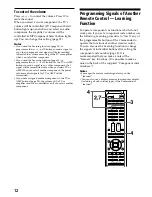17
To erase the learned function of the Component
Select button and System Control buttons
Example: To erase the function “learned” by the
TV button
1
While holding SET pressed, press and hold
the TV Component Select button for over 3
seconds.
x
When erasing of a “learned” function is
completed, the SET indicator light turns off.
To erase the learned function of a SYSTEM
CONTROL button
While holding SET pressed, press and hold the desired
SYSTEM CONTROL button for over 3 seconds.
To clear all function signals “learned” for a
specific Component Select button
Example: To erase all functions “learned” by the
VCR button
1
Press and hold SET for over 3 seconds.
The SET indicator flashes.
2
While holding
x
pressed, press the
Component Select button you want to
erase.
When erasing of a “learned” function has
completed, all the other Component Select
button lights turn off.
Notes
• With this operation, you can only erase the “learned”
functions of all buttons for a specific component.
• To erase a single “learned” function of a Component
Select button, see page 16.
3
Press SET to finish setting.
To cancel erasing, press SET.
during data
erasing
data erasing
complete
Continued
Содержание RM-VL610T
Страница 1: ...4 117 855 11 1 Integrated Remote Commander 2008 Sony Corporation RM VL610T Operating Instructions ...
Страница 35: ......
Страница 36: ...Printed in China ...