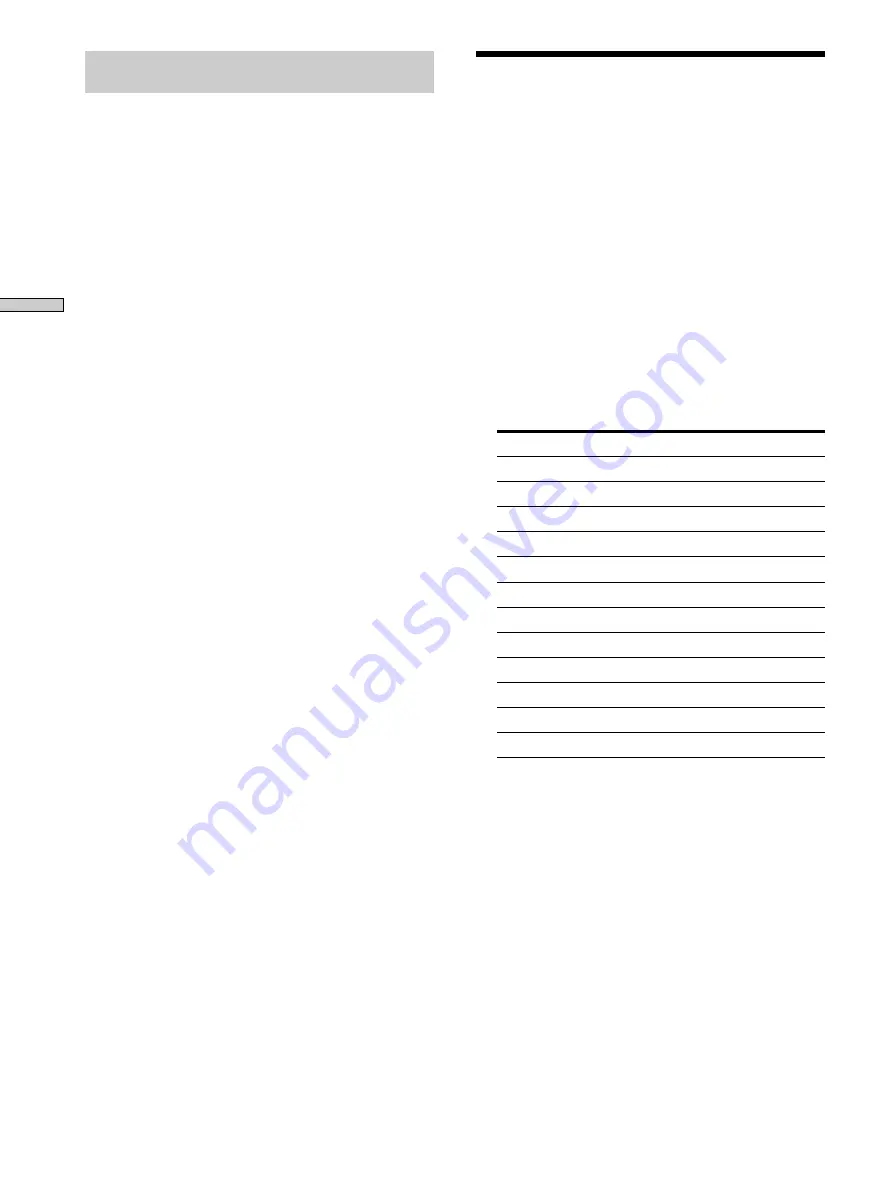
12
Advanced Remote Operations
Brief descriptions of buttons used for
advanced remote operations
SYSTEM STANDBY:
Press this switch together with the
AV
1/u
switch and MASTER VOLUME – button to reset
all the function buttons to the factory settings.
AV
1/u
:
Press this switch together with the SYSTEM
STANDBY switch and MASTER VOLUME – button to
reset all the function buttons to the factory settings.
Numeric buttons:
Used when changing the factory
settings of the function buttons.
ENTER D.TUNING:
Used when changing the factory
settings of the function buttons.
Function buttons:
Comes with factory settings that you
can change.
MASTER VOLUME –:
Press this button together with the
SYSTEM STANDBY and AV
1/u
switches to reset all the
function buttons to the factory settings.
SHIFT >10 -/--:
Used when changing the factory settings
of the function buttons.
Changing the Factory
Setting of a Function
Button
You can change the factory settings of the function
buttons (page 5) to suit the components in your system.
For example, if you connect a Sony LD player to the
VIDEO 2 jacks on the receiver, you can set the VIDEO2
button on this remote to control the LD player.
Note, however, that the settings of the TUNER, PHONO,
and 5.1 IN buttons cannot be changed.
1
Press the button corresponding to the component
you want to assign to a function button (button 6
for the LD player, for example).
Each button and its corresponding components are
shown below.
Button
Component
1
CD player
2
DAT deck
3
MD deck
4
Tape deck A
5
Tape deck B
6
LD player
7
VCR (Beta)
8
VCR (8 mm)
9
VCR (VHS)
0
TV
SHIFT >10 -/--
DBS tuner
ENTER D.TUNING
DVD player
2
While pressing down the button corresponding to
the component, press down the function button
whose setting is to be changed (the VIDEO2
button, for example).
The VIDEO2 button is now set to control the Sony LD
player.
To reset a button to its factory setting
Repeat the procedure above.
To reset all function buttons to their factory
settings
First press down MASTER VOLUME –, then AV
1/u
,
and then SYSTEM STANDBY.
Содержание RM-U401
Страница 1: ...3 864 028 11 1 Remote Commander Operating Instructions 1998 by Sony Corporation RM U401 ...
Страница 15: ......
Страница 16: ...Sony Corporation Printed in Malaysia ...


































