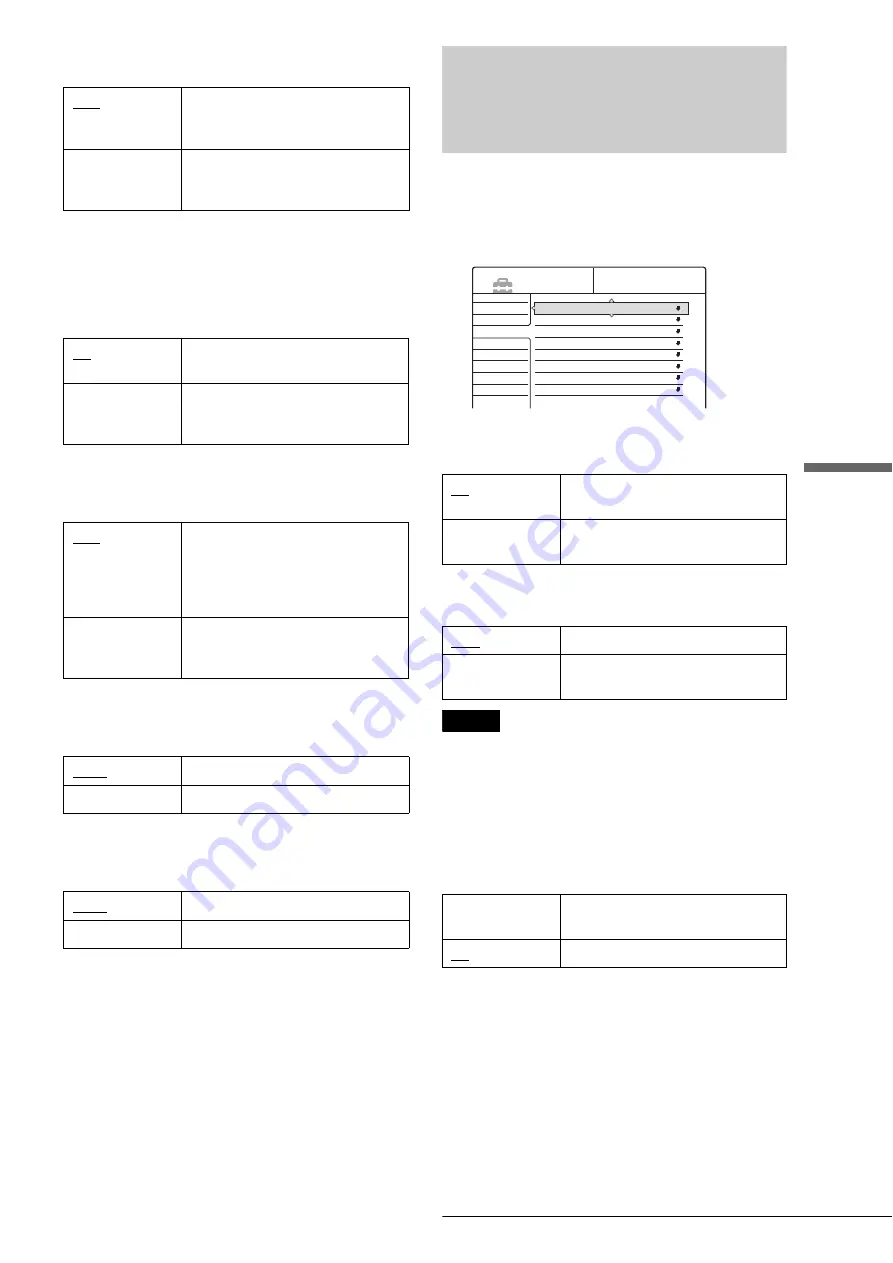
95
Audio Settings
S
e
ttings and A
d
jus
tments
Pause Mode (DVDs only)
Selects the picture in pause mode.
Component Black Level
Selects the black level (setup level) for the video signals output
from the COMPONENT VIDEO OUT jacks (page 51).
This setting is not effective when the recorder outputs
progressive signal and the PROGRESSIVE indicator lights up
on the front panel.
Progressive Mode
Selects the conversion mode of software when the recorder is set
to output video signals in progressive format (page 51).
Line1 Input
Selects a method of inputting video signals for the LINE IN 1
jack on the rear panel of the recorder.
Line3 Input
Selects the method of inputting video signals for the LINE IN 3
jack on the rear panel of the recorder.
Audio Settings
The Audio Setup allows you to set the sound according to the
playback and connection conditions.
Select “Audio” in the Setup Display. To use the display, see
“Using the Setup Displays” (page 91).
The default settings are underlined.
Auto Stereo
This function affects only when “Tuner Audio” is set to “Main.”
Tuner Audio
Selects the sound to be recorded.
Notes
• If no SAP sound is received, the main sound is recorded regardless of
the setting.
• When “Tuner Audio” is set to “SAP,” set “Auto Stereo” to “On.”
Audio ATT (attenuation)
If the playback sound is distorted, set this item to “On.” The
recorder reduces the audio output level.
This function affects the output of the following jacks:
– LINE OUT (AUDIO L/R) 1/2 jacks
Auto
The picture, including subjects that
move dynamically, is output with no
jitter. Normally select this position.
Frame
The picture, including subjects that do
not move dynamically, is output in
high resolution.
On
Sets the black level of the output signal
to the standard level.
Off
Select this when connecting equipment
for which the black level (setup level)
is set to “0.”
Auto
Automatically detects if you are
playing Film based or Video based
software and convert the signal to the
appropriate conversion mode.
Normally select this.
Video
Selects the conversion mode for Video
based software, regardless of the
software type that you are playing.
Video
Inputs video signals.
S Video
Inputs S video signals.
Video
Inputs video signals.
S Video
Inputs S video signals.
On
Receives stereo programs. Normally
select this.
Off
Select this to reduce noise. The sound
changes to monaural.
Main
Records only main sound.
SAP
Records only the SAP (Second Audio
Program) sound.
On
Select this when the playback sound
from the speakers is distorted.
Off
Normally select this position.
Settings
Video
Audio
Features
Options
Easy Setup
Auto Stereo :
Tuner Audio :
Audio ATT :
Audio DRC :
Downmix :
Digital Out :
Dolby Digital
DTS :
On
Main
Off
Standard
Dolby Surround
On
D-PCM
Off
SETUP
,
continued
Содержание RDR-GX7
Страница 1: ...3 081 195 71 1 2003 Sony Corporation DVD Recorder RDR GX7 Operating Instructions ...
Страница 111: ......






























