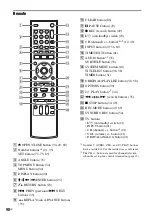106
US
Index
Words in quotations appear in
the on-screen displays.
Numerics
16:9
4:3 Letter Box
4:3 Pan Scan
A
“A-B Erase”
ADVANCE
ANGLE
AUDIO
“Audio”
“Audio (HDMI)”
Audio cords
“Audio DRC”
Audio settings
Auto Finalize
B
Batteries
“Black Level”
“Brand Code”
C
Cable box
Cable box brand
Cable box brand code
“Ch. Digit lock”
Changing or canceling timer
settings (Timer List)
“Chapter Erase”
Child Lock
Cleaning discs
Clock Set settings
“Command Mode”
COMPONENT VIDEO OUT
Connecting
the cable box/satellite
receiver
to your AV/amplifier
(receiver)
to your TV
“Connections”
Control for HDMI
Controlling TVs with the
remote
Copy protection
Copy-Free
Copy-Never
Copy-Once
CPRM
“Create Playlist”
Creating chapters
D
“Digital Out”
“Disc Finalize”
“Disc Format”
“Disc Information”
“Disc Menu”
“Disc Name”
“Disc Protect”
“Disc Setting”
Disc types
Display
front panel display
Setup Display
“Divide Title”
Dolby Digital
“Downmix”
DTS
“Dubbing”
“DV/D8 Audio Input”
,
“DV/D8 Dubbing”
“DV/D8 Simple Dubbing”
“DVD Auto Chapter”
“DVD Backup”
DVD VIDEO
DVD+R
DVD+R DL
DVD+RW
DVD-R
DVD-RAM
DVD-RW
E
Easy Setup
“Edit”
Editing
Enter characters
“Erase”
“Erase All Titles”
F
“Factory Setting”
Fast forward
Fast reverse
Feature settings
Finalizing
“Format DVD-RW”
Formatting
“Front Display”
Front panel
Front panel display
H
Handling discs
HDMI
“Resolution (HDMI)”
I
i.LINK
INPUT
J
JPEG image files
L
“Language”
Language abbreviation
“Language Follow”
LINE 1 IN
LINE 2 IN
“Line Audio Input”
84
“Line1 Input”
M
MENU
Menu
Top menu
“Mode for SET button”
MP3 audio tracks
Содержание RDR-GX360
Страница 5: ...5US ...
Страница 29: ...Hookups and Settings 29US ...
Страница 128: ...Sony Corporation Printed in China AK68 01519A ...