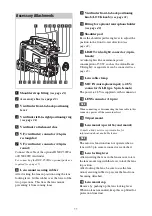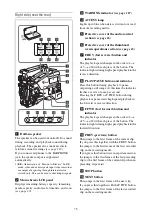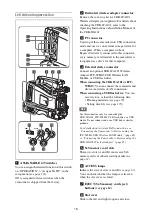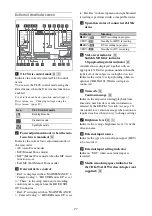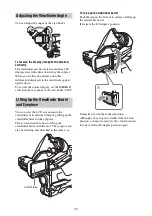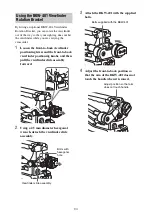24
OFF:
Do not display text information.
n
MIRROR switch
The image display on the monitor screen becomes
reversed horizontally or vertically when the
viewfinder barrel is raised up or rotated.
L/R:
Reverse the image horizontally.
OFF:
Do not reverse the image.
B/T:
Reverse the image vertically.
o
Viewfinder cable
p
Microphone holder
The viewfinder screen displays not only the video
picture but also characters and messages
indicating the camcorder settings and operating
status, a center marker, a safety zone marker, etc.
When the menu screen is not displayed and the
DISPLAY switch is set to ON, the items for
which an ON setting was made with
“OPERATION” > “Super Impose” in the setup
menu or with related switches are displayed at the
top and bottom of the screen.
Not only these indications are displayed on the
viewfinder screen, but a menu setting enables
them to be output as video signals.
Screen display item name suffixes
The symbols
[M]
,
[A]
, and
[D]
beside screen item
names have the following meaning.
[M]
: You can select to show/hide this item
individually using “OPERATION”
>“Display On/Off” in the setup menu
[A]
:
You can select to show/hide this item
individually using an assignable button
assigned with the corresponding function
[D]
:
You can change the setting using the Direct
menu displayed on the screen
.
Viewfinder Screen
Display
Содержание PXW-X320
Страница 223: ......