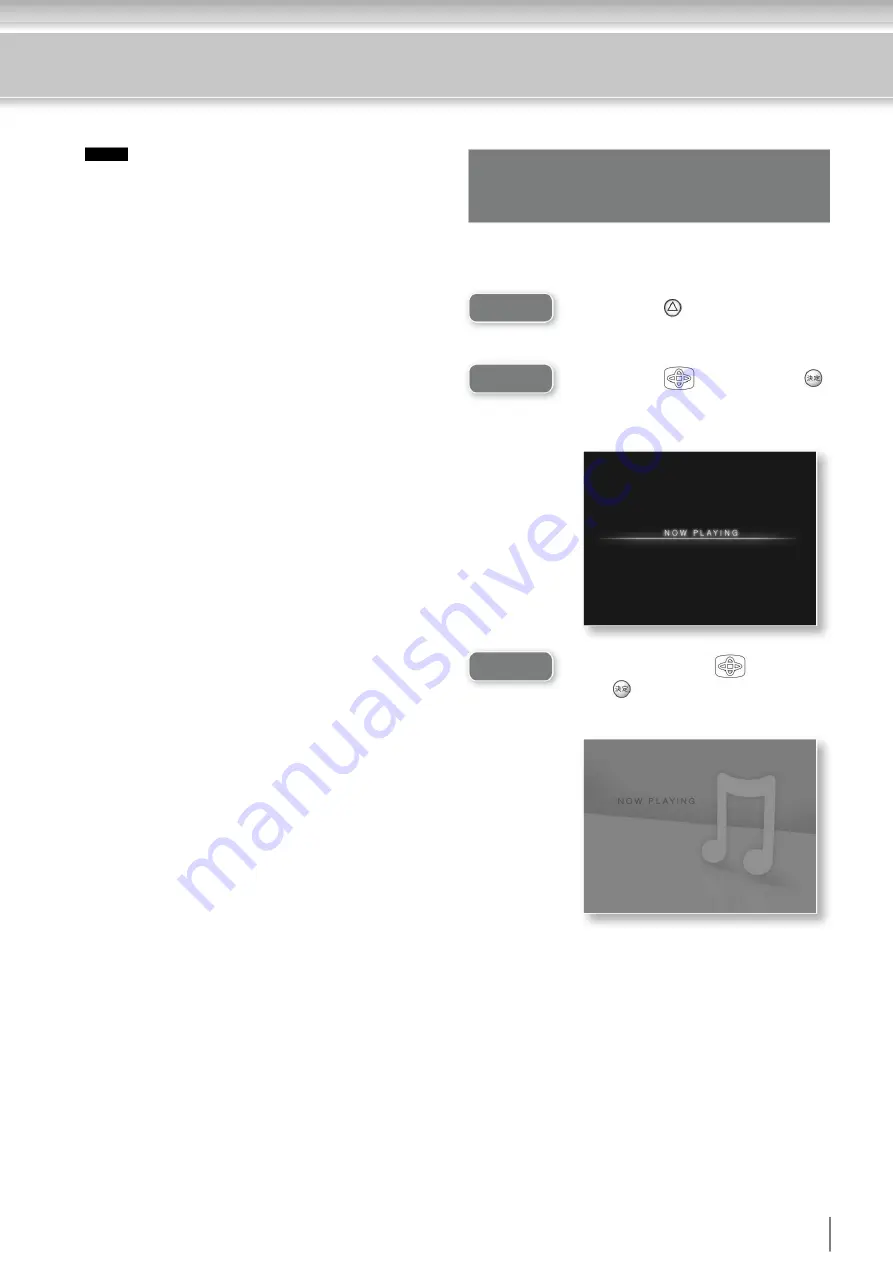
Switch the visualizer to a still image
several times.
icon on the operation panel again.
The operation panel will be displayed.
Press while playing a song.
Another still image is displayed.
A still image is displayed.
Select the icon on the operation panel
Press Select.
From Ver.1.31, still images (2 types) are added to the visualizer types.
joined.
29
please note
When recording bilingual broadcasts broadcasted by an external input device, set the external input
audio setting of this unit to "Dual audio" in advance. If you record with the external input audio set
to " Stereo ", you will not be able to switch between the main/sub audio during playback even if you
set the HDD dual language recording audio setting to "main + sub audio".
Step2
Step1
Step3
Machine Translated by Google






























