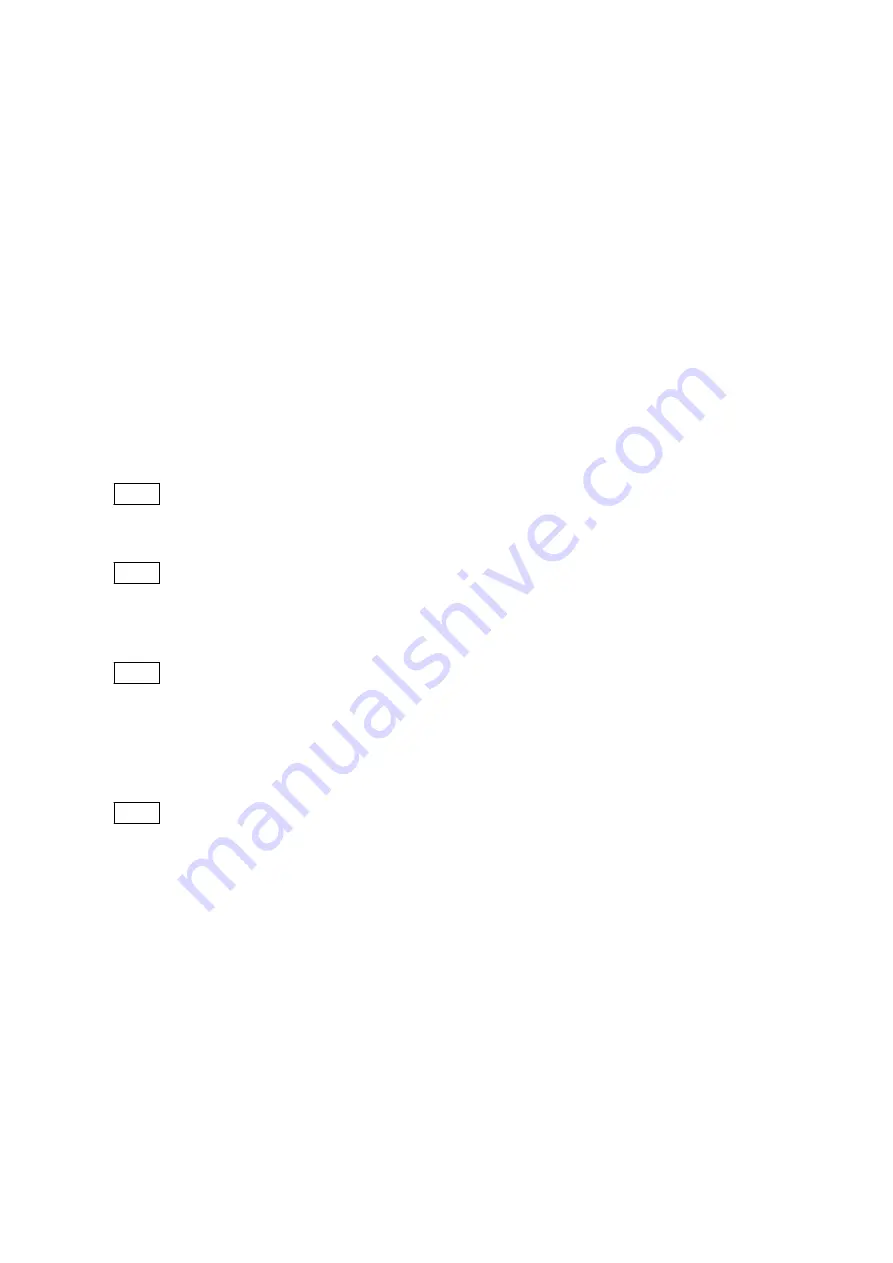
1-9.
Solutions for the Unit Which Does Not Startup Normally
When the unit does not startup normally, fix the problem referring to the following instructions.
If the problem is not fixed by the method in this sub-section, recover the unit. (Refer to
)
1-9-1.
Unit Shows Black Screen and Does Not Startup Normally
Symptom
When the power button is pressed, the screen remains dark and the unit does not startup normally for 10 minutes or
more.
Possible cause
Some trouble like forced termination occurred during updating process, the application is not installed normally.
Otherwise, the application data is broken.
Solution
1.
Copy the data file for update, which is named “updater_X.XX.XXXX.dat”, in the root folder of the USB memory.
Note
Do not create folder in the USB memory for the data file for update and place the file in the root of the USB memory.
2.
Connect the USB memory to the EXT connector.
Note
Do not connect anything but the USB memory to the EXT connector.
3.
Press the power button of the unit, and then immediately press and hold the three buttons of STOP, PLAYBACK
SxS, and PLAYBACK NEXT.
Note
Press and hold the three buttons other than the power button until the unit is turned off automatically.
Release the power button when the unit is energized.
The unit is turned off automatically during the updating process.
4.
Press the power button of the unit.
The rest of update process is done.
Note
The unit is turned off during updating process several times. When the unit is turned off, press the power button
to turn on the unit again.
When the unit is turned on and HOME screen is displayed, this method is completed.
1-9-2.
Unit Restarts Repeatedly
Symptom
The unit restarts repeatedly and does not start up normally.
Possible cause
The application database is broken.
PMW-PZ1
1-18
Содержание PMW-PZ1
Страница 1: ...4K MEMORY PLAYER PMW PZ1 SERVICE MANUAL 1st Edition Revised 1 ...
Страница 4: ......
Страница 8: ......
Страница 40: ......
Страница 42: ......
Страница 44: ......
Страница 76: ......
Страница 77: ......
Страница 78: ...PMW PZ1 SY PMW PZ1 CN J E 9 878 647 02 Sony Corporation Printed in Japan 2016 3 08 2015 ...
















































