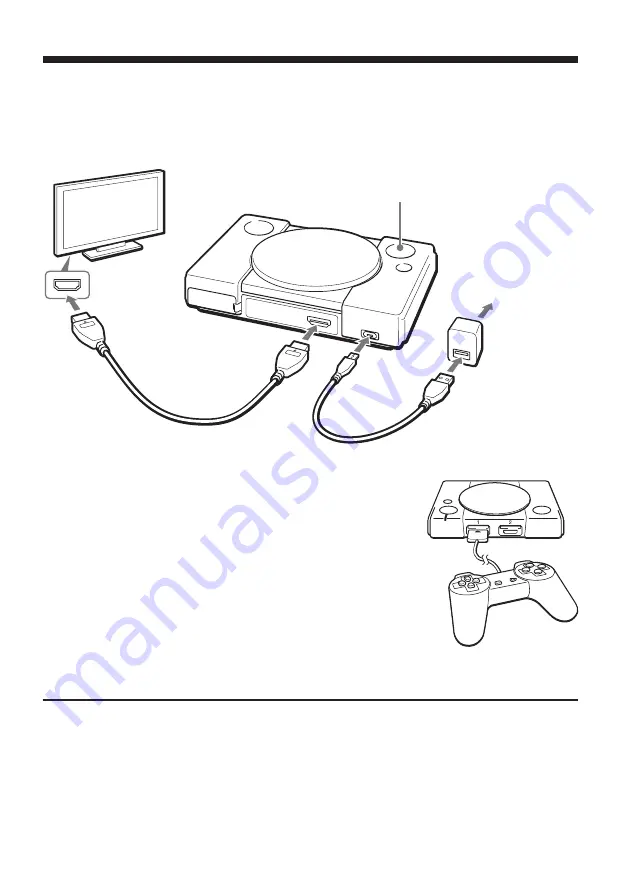
4
Connect your console as shown in the illustration.
ˎ
Use the included cables.
ˎ
After making all connections, plug the AC adaptor (not included) into an electrical outlet. The POWER indicator turns
orange momentarily.
ˎ
Read the instruction manuals for any connected devices as well.
Connecting your console
HDMI input port
USB port
To an electrical outlet
POWER button/POWER indicator
AC adaptor (not included)
Use an AC adaptor that
supports 5 V, 1.0 A USB
(Type A) output.
Connecting the controller
Connect the controller to a controller port. When playing by yourself, connect the
controller to port 1.
Turning your console on and off
Switch your TV's input to HDMI, and then press the POWER button. When your console is turned on, the POWER indicator
changes from orange to green, and the home screen appears on your TV.
To turn your console off, press the POWER button again.
HDMI cable
USB cable








