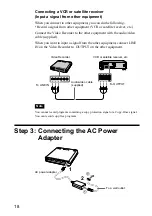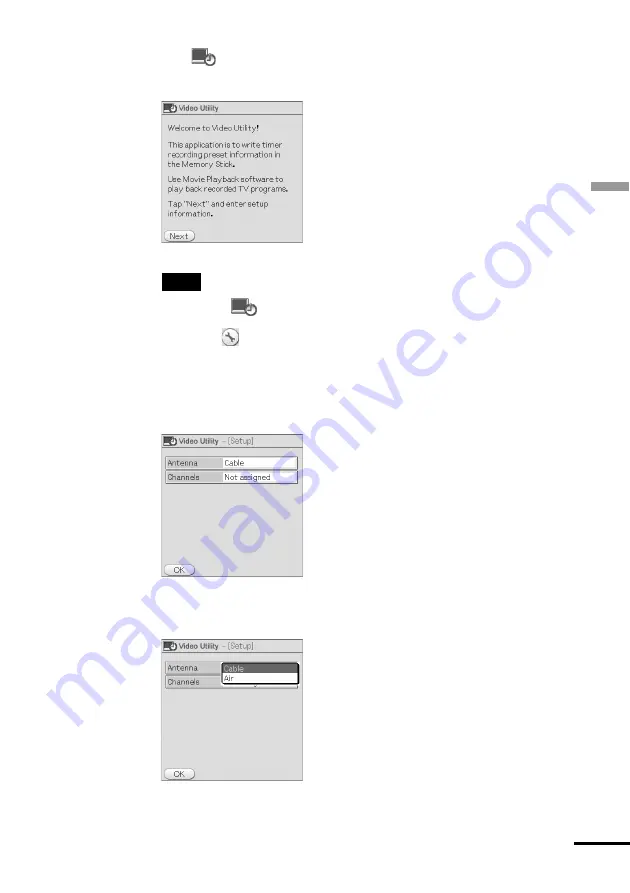
23
Basic Hookups and Settings
2
Tap
(Video Util) on the CLIE Launcher.
The welcome message on the
Video Utility
screen is displayed.
Note
When you tap
(Video Util) for the first time, a welcome message appears on
the screen. From the next time, whenever you need to make tuner and channel
settings, tap
at the bottom of the
Video Utility
screen and display the
Video
Utility
screen for [
Setup
].
3
Tap [Next].
The
Video Utility
screen for [
Setup
] is displayed.
4
Select [Cable] or [Air] (broadcast signal) in the list box next
to [Antenna].
continued
Содержание PEGA-VR100K
Страница 1: ...Video Recorder Operating Instructions 2003 Sony Corporation PEGA VR100K 4 679 184 11 1 ...
Страница 50: ......
Страница 51: ......