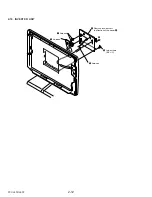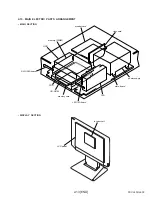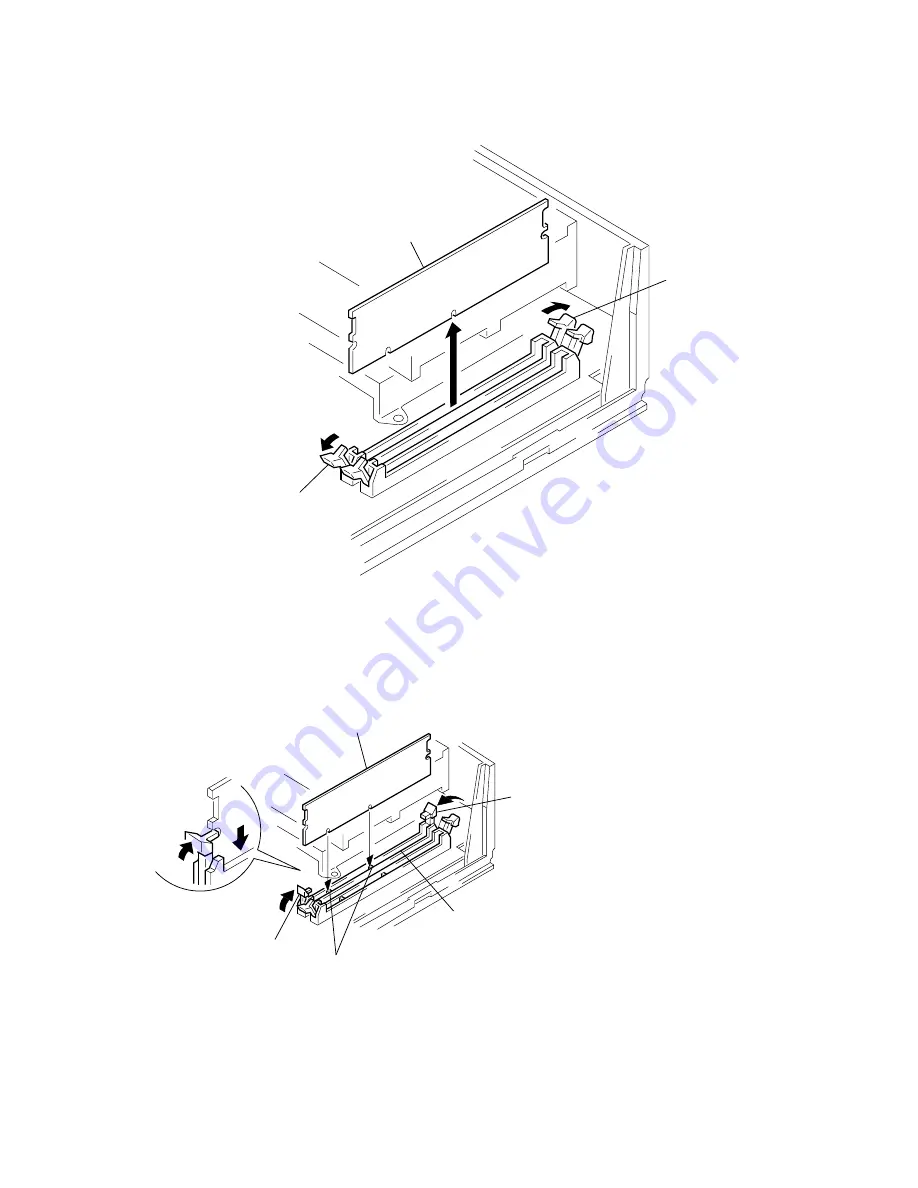
2-5
PCV-L400/L600
• MEMORY (DIMM) INSTALLATION
2-8.
MEMORY (DIMM)
memory (DIMM)
A
A
B
clip
clip
Pushing up the right and left clips
simultaneously in the direction
A
causes the memory to be raised,
then pull it off in the direction
B
.
memory (DIMM)
clip
DIMM socket
boss
(2 places)
clip
Note 1: With the clips left open, insert the memo-
ries so that bosses (2 places) of DIMM
socket engage with slots (2 places) of
memories.
Note 2: Make sure that the clips are closed when
the memories were inserted completely.
Note 3: Insert the memories, starting from the one
having smallest bank number.
Содержание PCV-L400 - Vaio Slimtop Computer
Страница 1: ...SERVICE MANUAL PCV L400 L600 US Model Specifications PERSONAL COMPUTER VAIO 9 928 306 11 ...
Страница 2: ...PCV L400 L600 US 9 928 306 11 99C204 1 ...
Страница 3: ... 2 PCV L400 L600 ...
Страница 5: ...1 1 PCV L400 L600 SECTION 1 OPERATION Reproduced from User Guide 3 866 380 01 ...
Страница 19: ...3 1 PCV L400 L600 SECTION 3 MOTHERBOARD DESCRIPTION ...
Страница 20: ...3 2 PCV L400 L600 ...
Страница 21: ...3 3 PCV L400 L600 3 3 END ...
Страница 25: ...6 1 PCV L400 L600 SECTION 6 FRAME HARNESS 6 1 Connector List ...
Страница 26: ...6 2 PCV L400 L600 ...
Страница 27: ...6 3 PCV L400 L600 ...
Страница 28: ...6 4 PCV L400 L600 ...
Страница 29: ...6 5 PCV L400 L600 ...
Страница 30: ...6 6 PCV L400 L600 ...