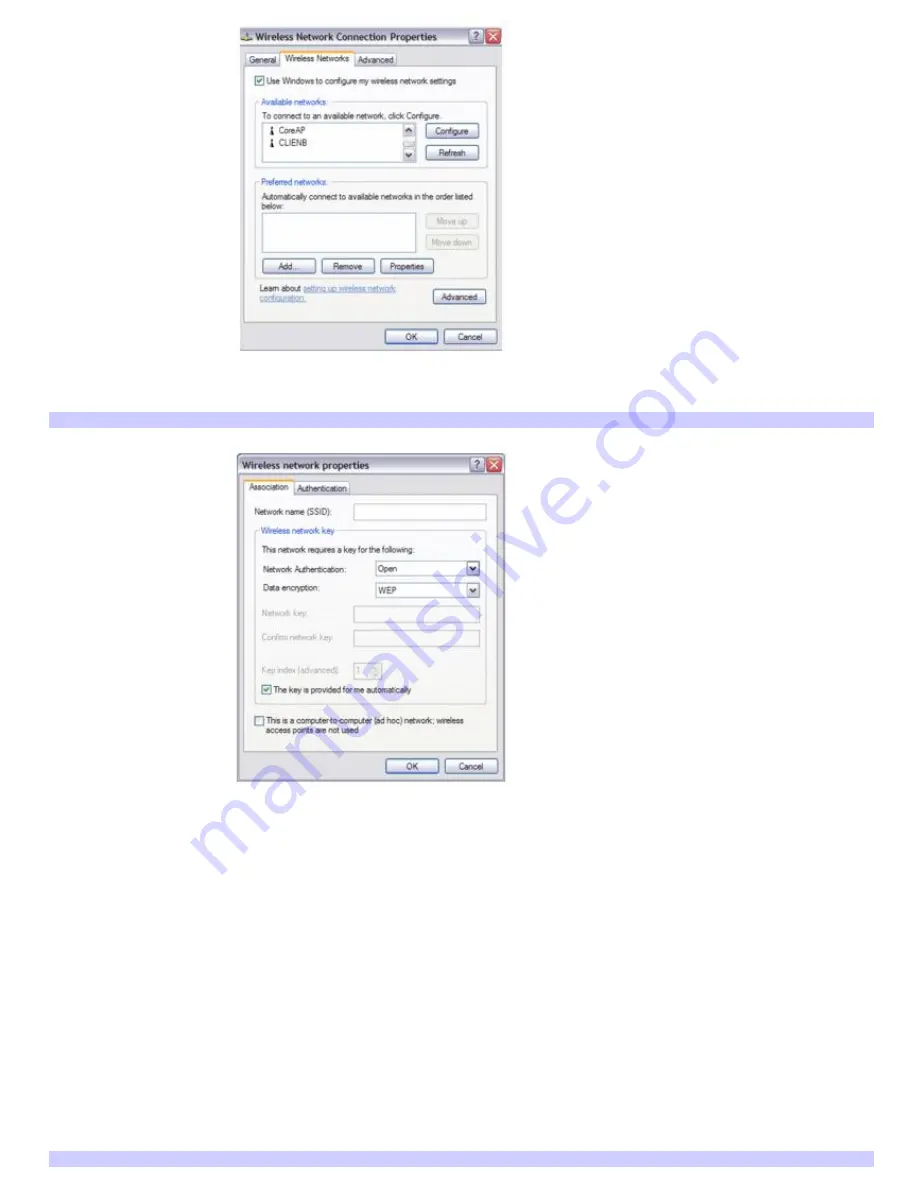
5.
Click
Add
. The
Wireless network properties
dialog box appears.
Wireless Network Properties
6.
Type the name of the network you want to connect to in the
Network name (SSID)
box.
7.
If available, make sure the
Data encryption (WEP enabled)
check box is selected.
If the Data encryption (WEP enabled) check box is not available:
1.
Select an authentication method from the Network Authentication menu.
2.
Select a data encryption method from the Data Encryption menu.
8.
Click to cancel the
The key is provided for me automatically
check box.
9.
Type a network key in the
Network key
box.
10.
Retype the network key in the
Confirm network key
box.
11.
Click to select
This is a computer-to-computer (ad hoc) network; wireless access points are not used
.
12.
Click
OK
. The network name appears in the
Preferred networks
list box.
13.
Click
Advanced
. The
Advanced
dialog box appears.
Adv anced
Page 38
Содержание PCG-K17 - VAIO - Pentium 4 3.06 GHz
Страница 44: ...Page 44 ...
Страница 47: ...CDs and DVDs Inserting and Ejecting CDs or DVDs Copying and Playing CDs and DVDs Playing DVDs Page 47 ...
Страница 49: ...4 Lift the disc from the drive 5 Push the drive tray gently to close it Page 49 ...
Страница 52: ...Page 52 ...
Страница 64: ...Printer Connections Printing With Your Computer Page 64 ...
Страница 84: ...Floppy Disk and PC Card Connections Using a Floppy Disk Drive Using PC Cards Page 84 ...
Страница 96: ...Mice and Keyboards Using the Keyboard Connecting External Mice and Keyboards Page 96 ...
Страница 99: ...equivalent of clicking the right mouse button Page 99 ...






























