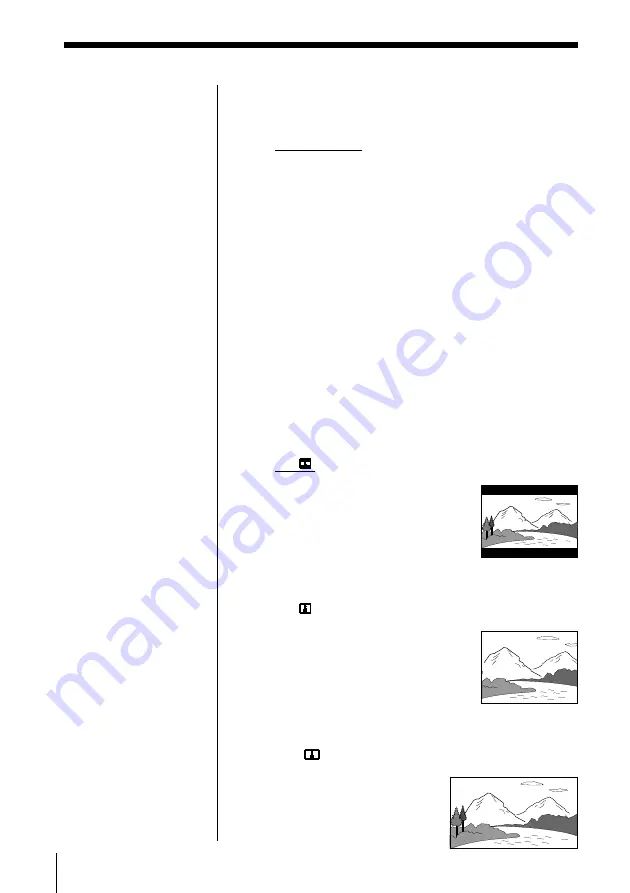
54
Notes
• You cannot use the sub-
titles with some DVD
VIDEOs on which sub-
titles are not recorded.
• Depending on the DVD
VIDEO, you may not be
able to change the sub-
titles even if sub-titles
are recorded on the
DVD VIDEO.
• When you select a
language that is not
recorded on the DVD
VIDEO, another
recorded language is
automatically selected.
• When you select
AU. FOLLOW, the
same language used as
“DVD AUDIO”
appears as the sub-title.
Note
Depending on the DVD
VIDEO, you may not be
able to change the aspect
ratio of the playback
picture (see “Logo marks
of DVD VIDEOs” on page
5).
p
SUBTITLE
Switches the language for the sub-title recorded on
the DVD VIDEO.
• AU. FOLLOW
• ENGLISH
• DEUTSCH
• FRANÇAIS
• ITALIANO
• NEDERLANDS
• OTHER
m
• TITLE OFF
When you select “OTHER
m
,” select and enter the
language code from the list using the number
buttons (page 77).
p
TV TYPE
Selects the aspect ratio of the TV to be connected.
• 4:3
(LETTER BOX)
When you connect a normal TV
to the player.
When you play a wide picture
recorded on a DVD VIDEO, the
picture is displayed with bands
across the upper and lower
portions of the screen.
• 4:3
(PAN SCAN)
When you connect a normal TV
to the player.
When you play a wide picture
recorded on a DVD VIDEO, a
portion of the picture is
automatically cut off from the
left and right sides of the image.
• 16:9
When you connect a wide-
screen TV to the player.
Содержание PBD-V30
Страница 1: ...3 864 642 23 1 1998 by Sony Corporation PBD V30 Portable DVD Player Operating Instructions ...
Страница 81: ......
Страница 82: ......
Страница 83: ......
Страница 84: ...Sony Corporation Printed in Japan ...
















































