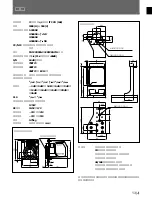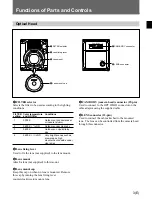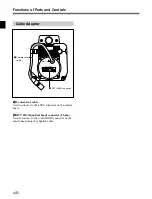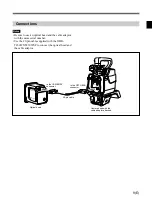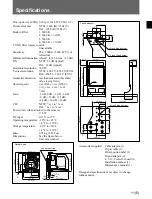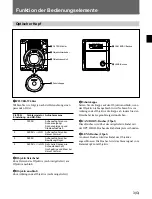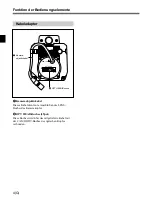3(E)
Optical Head
1
FILTER selector
Selects the filter to be used according to the lighting
conditions.
FILTER Color temperature Conditions
setting
and ND filter
1
3200 K
Outdoors at sunrise/sunset
or indoors (studio)
2
5600 K +
1
/
4
ND
Outdoors under clear sky
3
5600 K
Outdoors on cloudy/rainy
day
4
5600 K +
1
/
16
ND
Very bright scenes such as
snowscapes, high
mountains or seaside under
clear skies
2
Lens fixing lever
Used to fix the lens (not supplied) to the lens mount.
3
Lens mount
Attach a lens (not supplied) to this mount.
4
Lens mount cap
Keep this cap on when no lens is mounted. Remove
this cap by turning the lens fixing lever
counterclockwise to mount a lens.
Functions of Parts and Controls
5
CAM BODY (camera head) connector (29-pin)
Used to connect to the OPT HEAD connector on the
cable adaptor using the supplied cable.
6
LENS connector (12-pin)
Used to connect the cable attached to the mounted
lens. The lens can be controlled from the camera head
through this connector.
S
LENS
CAM BODY
1
FILTER selector
2
Lens fixing lever
3
Lens mount
4
Lens mount cap
5
CAM BODY connector
6
LENS connector