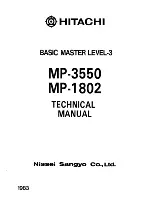Содержание OA-D32V
Страница 1: ...MICRO FLOPPYDISK DRIVE OA D32W OA D32V SONY SERVICE MANUAL ...
Страница 26: ...MEMO 28 ...
Страница 54: ...MEMO 0 0 0 0 0 _ 58 ...
Страница 64: ...I UI I I Ol I JJ b o o JJ z t en r o n o en Z z 0 c Z r o C w N 5 ...
Страница 66: ...MEMO 78 ...
Страница 80: ...MEMO o 00 98 ...
Страница 81: ... 99 ...
Страница 82: ...Sony Corporation 83K051G 1 975 131 1 1983 100 ...
Страница 98: ...Sony Corporation 84F0510 1 9 975 131 51 1984 16 ...