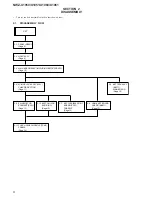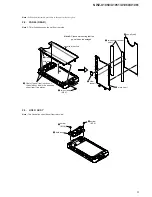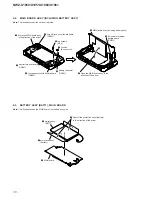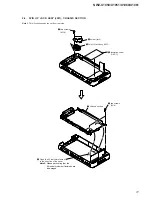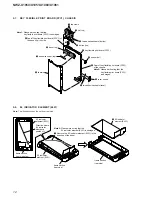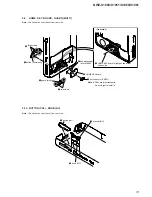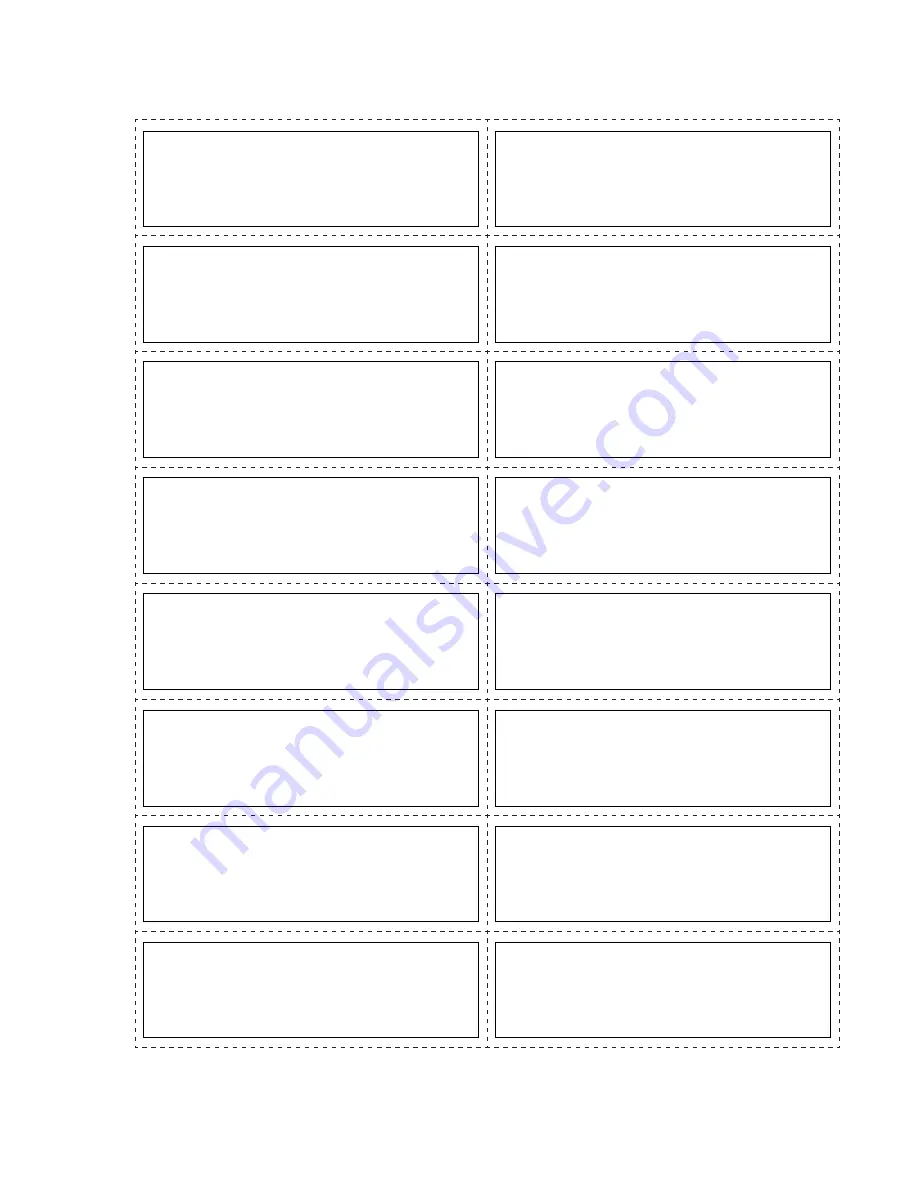
NWZ-X1050/X1051/X1060/X1061
5
Note:
The MAC address of this set was changed along with this repair.
Please set it again if you are using the MAC address fi ltering function
of access point device of connection destination.
Please refer to the operation guide of this set for the confi rm method of
MAC address confi rming.
Note:
The MAC address of this set was changed along with this repair.
Please set it again if you are using the MAC address fi ltering function
of access point device of connection destination.
Please refer to the operation guide of this set for the confi rm method of
MAC address confi rming.
Note:
The MAC address of this set was changed along with this repair.
Please set it again if you are using the MAC address fi ltering function
of access point device of connection destination.
Please refer to the operation guide of this set for the confi rm method of
MAC address confi rming.
Note:
The MAC address of this set was changed along with this repair.
Please set it again if you are using the MAC address fi ltering function
of access point device of connection destination.
Please refer to the operation guide of this set for the confi rm method of
MAC address confi rming.
Note:
The MAC address of this set was changed along with this repair.
Please set it again if you are using the MAC address fi ltering function
of access point device of connection destination.
Please refer to the operation guide of this set for the confi rm method of
MAC address confi rming.
Note:
The MAC address of this set was changed along with this repair.
Please set it again if you are using the MAC address fi ltering function
of access point device of connection destination.
Please refer to the operation guide of this set for the confi rm method of
MAC address confi rming.
Note:
The MAC address of this set was changed along with this repair.
Please set it again if you are using the MAC address fi ltering function
of access point device of connection destination.
Please refer to the operation guide of this set for the confi rm method of
MAC address confi rming.
Note:
The MAC address of this set was changed along with this repair.
Please set it again if you are using the MAC address fi ltering function
of access point device of connection destination.
Please refer to the operation guide of this set for the confi rm method of
MAC address confi rming.
Note:
The MAC address of this set was changed along with this repair.
Please set it again if you are using the MAC address fi ltering function
of access point device of connection destination.
Please refer to the operation guide of this set for the confi rm method of
MAC address confi rming.
Note:
The MAC address of this set was changed along with this repair.
Please set it again if you are using the MAC address fi ltering function
of access point device of connection destination.
Please refer to the operation guide of this set for the confi rm method of
MAC address confi rming.
Note:
The MAC address of this set was changed along with this repair.
Please set it again if you are using the MAC address fi ltering function
of access point device of connection destination.
Please refer to the operation guide of this set for the confi rm method of
MAC address confi rming.
Note:
The MAC address of this set was changed along with this repair.
Please set it again if you are using the MAC address fi ltering function
of access point device of connection destination.
Please refer to the operation guide of this set for the confi rm method of
MAC address confi rming.
Note:
The MAC address of this set was changed along with this repair.
Please set it again if you are using the MAC address fi ltering function
of access point device of connection destination.
Please refer to the operation guide of this set for the confi rm method of
MAC address confi rming.
Note:
The MAC address of this set was changed along with this repair.
Please set it again if you are using the MAC address fi ltering function
of access point device of connection destination.
Please refer to the operation guide of this set for the confi rm method of
MAC address confi rming.
Note:
The MAC address of this set was changed along with this repair.
Please set it again if you are using the MAC address fi ltering function
of access point device of connection destination.
Please refer to the operation guide of this set for the confi rm method of
MAC address confi rming.
Note:
The MAC address of this set was changed along with this repair.
Please set it again if you are using the MAC address fi ltering function
of access point device of connection destination.
Please refer to the operation guide of this set for the confi rm method of
MAC address confi rming.
• Please cut out along the dotted line and use it.
Содержание NWZ-X1050
Страница 6: ...NWZ X1050 X1051 X1060 X1061 6 MEMO ...