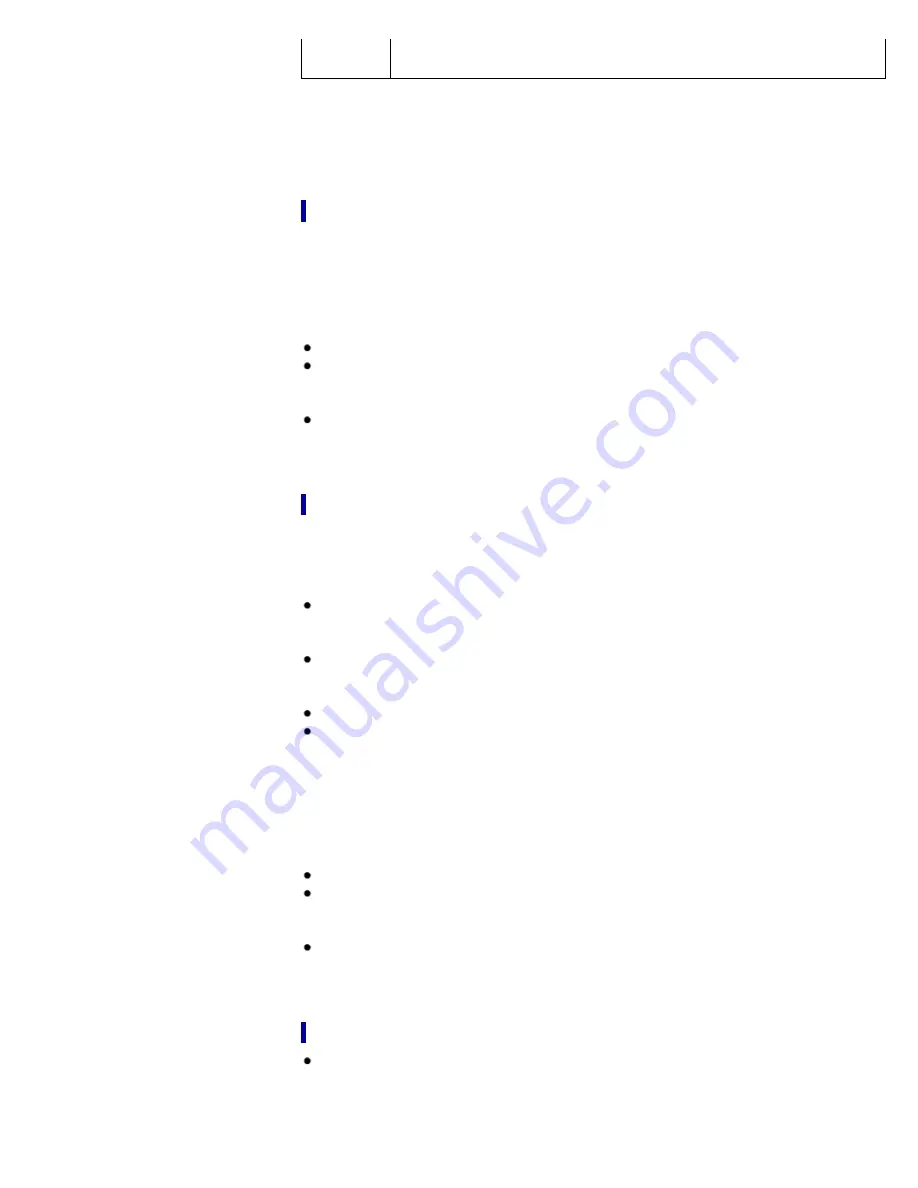
Not
applicable
liquids other than those above (examples: soapy water, detergent water, water
with bath agents, shampoo, hot spring water, pool water, seawater, etc.)
The water resistant performance of your “WALKMAN” is based on our
measurements under the conditions described above. Note that malfunctions
as a result of water immersion caused by misuse by the customer are not
covered by the warranty.
Notes on charging the battery
The USB cable supplied with your “WALKMAN” is not water resistant.
Before charging the battery, make sure your “WALKMAN” is not wet.
Be careful not to splash water or allow moisture to form on the USB cable.
Never use the USB cable with wet hands or with your “WALKMAN” wet. Doing so may cause
electric shock.
When you charge the battery, be careful of the following.
Make sure that the location where you are using the USB cable is not wet.
Before charging the battery, make sure your “WALKMAN” is not wet. If there is moisture on
your “WALKMAN,” wipe it off completely, and leave your “WALKMAN” at room temperature to
dry it until no moisture remains on your “WALKMAN” before you start charging.
Charge the battery in an ambient temperature of 5 °C (41 ºF) to 35 °C (95 ºF). If you charge
the battery in an ambient temperature out of this range, charging may stop to protect the
internal circuitry of your “WALKMAN.”
Notes on using your “WALKMAN”
The water resistant performance of your “WALKMAN” is exhibited only when
the USB jack cover is closed securely. When you use your “WALKMAN” in a
location where perspiration or water may come in contact with your
“WALKMAN,” make sure the USB jack cover is closed securely.
When you close the USB jack cover, be careful not to allow sand, hair, dust or other minute
foreign material to pevent the cover from closing properly. Even a minute foreign object can
cause a water leak.
Never open or close the USB jack cover when using your “WALKMAN” outdoors, or when
water, perspiration, or sand is on your hands. Water or sand entering your “WALKMAN” may
cause a malfunction. See “
Cleaning after use
” before opening the cover.
Be sure that your “WALKMAN” is completely dry when you open the USB jack cover.
Do not immerse your “WALKMAN” in soapy water, shampoo, chemicals, water with detergent
or bath agents, hot spring water, or seawater, etc., and do not pour these liquids on your
“WALKMAN.” Do not allow foreign objects such as sand or dirt to get on your “WALKMAN.” If
foreign objects get on your “WALKMAN,” rinse them off with fresh water at room temperature
or gently running tap water immediately, and dry your “WALKMAN” using a soft dry cloth.
When you wash your “WALKMAN,” make sure that the USB jack cover is closed securely,
and wash it by hand without using a brush, etc. Do not wash your “WALKMAN” in a washing
machine, etc.
Do not expose your “WALKMAN” to strong running water from a tap, etc.
Do not pour hot water directly on your “WALKMAN” and do not blow hot air from a hair dryer,
etc., directly on your “WALKMAN.” Never use your “WALKMAN” in high temperature locations
such as in saunas or near a stove.
Do not bring your “WALKMAN” from a cold location to a warm location suddenly. Rapid
temperature change causes condensation, and moisture may condense inside of your
“WALKMAN.”
Cleaning after use
If perspiration, sand, or dirt gets on your “WALKMAN,” rinse it off with fresh water at room
temperature or gently running tap water immediately. When you wash your “WALKMAN,”
make sure that the USB jack cover is closed securely, and wash it by hand without using a
brush, etc. However, do not expose the headphone sections to direct strong streams of water
17
Содержание NWZ-W262BLK
Страница 15: ...Go to page top Copyright 2011 Sony Corporation 15 ...
Страница 20: ...For details about supported file formats see Details Go to page top Copyright 2011 Sony Corporation 20 ...
Страница 42: ...Go to page top Copyright 2011 Sony Corporation 42 ...
Страница 65: ...Copyright 2011 Sony Corporation 65 ...






























