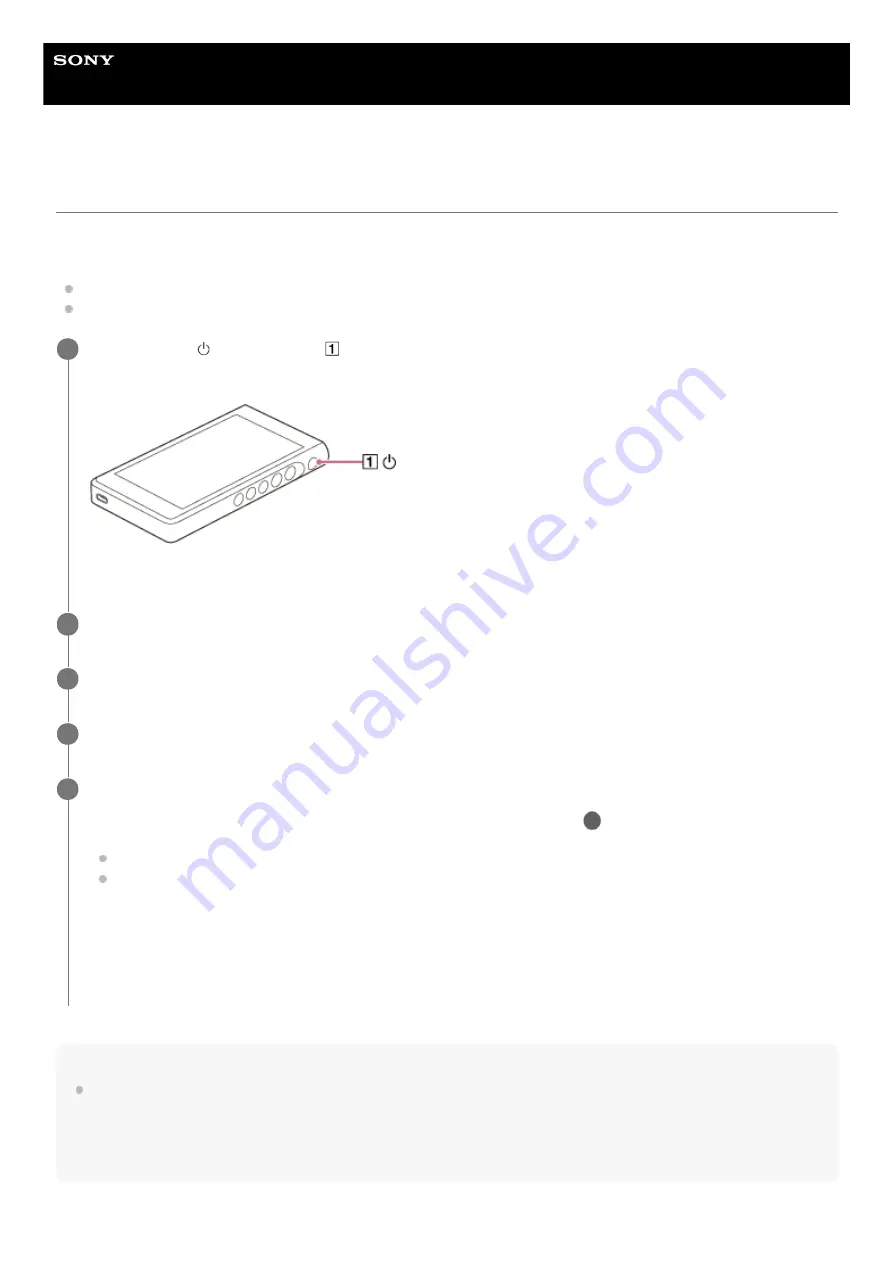
Digital Media Player
NW-WM1AM2/NW-WM1ZM2
Configuring the initial setup
When you turn on the player for the first time, a screen for the initial setup will appear.
The following items can be set as necessary later.
Wi-Fi setup
Google™ Account
Hint
You can change the main home screen after the initial setup.
On the home screen, hold down an empty space.
Tap the menu items in the following order.
[Home settings]
-
[Select Home screen].
Select the desired home screen.
Hold down the (power) button ( ) for 5 seconds until the player turns on.
The player may not turn on if the battery level is low. Charge the player for about 30 minutes.
If necessary, select a language and go to the next step.
1
Tap [START].
2
Confirm the content of [End user license agreement], and then tap [AGREE].
3
Follow the onscreen instructions.
4
On the [Select Home screen] menu, select the main home screen and tap [OK].
Whichever home screen you select here will be displayed when you tap the
(home) button.
[Page 1 (default Home)]: Default Android Home screen
[Page 2 (WALKMAN® Home)]: Home screen customized for music playback
The [WALKMAN Home] screen features the Music player widget. You can control music playback on the home
screen without launching an app. We recommend selecting the [WALKMAN Home] screen as the main home
screen.
The [WALKMAN Home] screen appears when the initial setup is complete.
5
14
Содержание NW-WM1AM2
Страница 9: ...9 ...
Страница 50: ...Managing Favorites in Music player 5 031 748 11 1 Copyright 2022 Sony Corporation 50 ...
Страница 57: ... WALKMAN Home screen Android Home screen 5 031 748 11 1 Copyright 2022 Sony Corporation 57 ...
Страница 66: ...5 031 748 11 1 Copyright 2022 Sony Corporation 66 ...
Страница 73: ...Playing music Supported formats 5 031 748 11 1 Copyright 2022 Sony Corporation 73 ...
Страница 77: ...Related Topic Preparing music content Supported formats 5 031 748 11 1 Copyright 2022 Sony Corporation 77 ...
Страница 85: ...5 031 748 11 1 Copyright 2022 Sony Corporation 85 ...
Страница 89: ...5 031 748 11 1 Copyright 2022 Sony Corporation 89 ...
Страница 91: ...5 031 748 11 1 Copyright 2022 Sony Corporation 91 ...
Страница 104: ...5 031 748 11 1 Copyright 2022 Sony Corporation 104 ...
Страница 126: ...Related Topic Restarting the player 5 031 748 11 1 Copyright 2022 Sony Corporation 126 ...















































