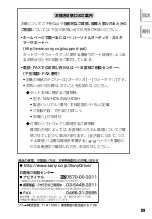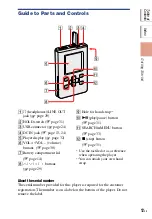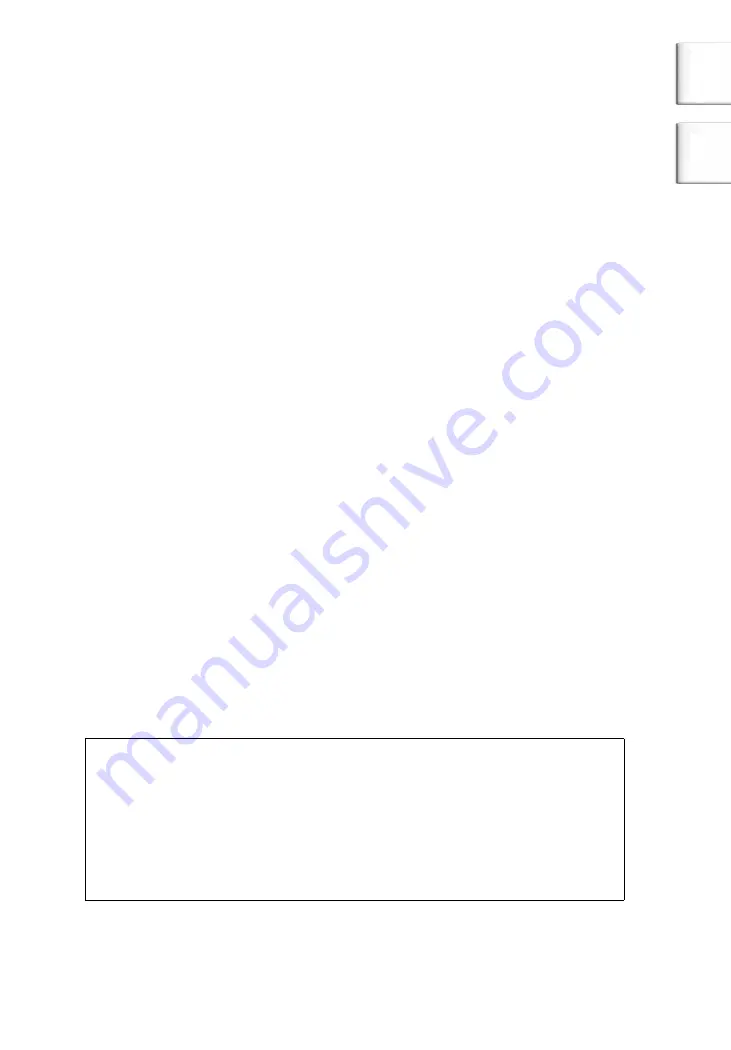
• SonicStage and SonicStage logo are trademarks or registered trademarks
of Sony Corporation.
• OpenMG, ATRAC, ATRAC3, ATRAC3plus and their logos are
trademarks of Sony Corporation.
• Microsoft, Windows, Windows NT and Windows Media are trademarks
or registered trademarks of Microsoft Corporation in the United States
and/or other countries.
• IBM and PC/AT are registered trademarks of International Business
Machines Corporation.
• Macintosh is a trademark of Apple Computer, Inc. in the United States
and/or other countries.
• Pentium is a trademark or a registered trademark of Intel Corporation.
• Adobe and Adobe Reader are trademarks or registered trademarks of
Adobe Systems Incorporated in the United States and/or other countries.
• US and foreign patents licensed from Dolby Laboratories.
• MPEG Layer-3 audio coding technology and patents licensed from
Fraunhofer IIS and Thomson.
• All other trademarks and registered trademarks are trademarks or
registered trademarks of their respective holders.
• In this manual,
TM
and ® marks are not specified.
• CD and music-related data from Gracenote, Inc., copyright © 2000-2004
Gracenote.
Gracenote CDDB
®
Client Software, copyright 2000-2004 Gracenote.
This product and service may practice one or more of the following U.S.
Patents: #5,987,525; #6,061,680; #6,154,773, #6,161,132, #6,230,192,
#6,230,207, #6,240,459, #6,330,593, and other patents issued or
pending. Services supplied and/or device manufactured under license for
following Open Globe, Inc. Untied States Patent 6,304,523.
Gracenote is a registered trademarks of Gracenote. The Gracenote logo
and logotype, and the “Powered by Gracenote” logo are trademarks of
Gracenote.
Thank you for purchasing this Sony product.
The Network Walkman is pre-installed with sample audio data so that
you can try it out right away. The pre-installed sample audio data is for
the purpose of trial listening only, therefore, you cannot transfer it to
you computer. To delete this audio data, delete it using SonicStage3.1.
Depending on your region, sample audio data may not be pre-installed
in the player.
8
GB
NW-HD5.GB.2-629-002-21(1)
Table of
Contents
Index
Содержание NW-HD5 Operating Instructions (English)
Страница 64: ...そ の 他 の 使 い か た 操作を途中でやめるには を押す または 手順 で いいえ を選び を押すと システム 初期化画面に戻る ご注意 再生中は お買い上げ時の設定に戻せません 64 目次 索引 ...
Страница 561: ...其他功能 按下 選擇 是 然後按下 將出現訊息 然後隨身聽將再返回初始化系統顯示幕 如欲取消設定 按下 您也可以在步驟 選取 否 然後按下 隨身聽將返回格式顯示幕 註 您無法在播放時重設為原廠設定 61CT 目錄 索引 ...
Страница 578: ...故障排除 系統錯誤 No 編號 在 括 號 中 顯 示 系統出現錯誤 記下編號 並就近與 Sony 經銷商聯絡 78CT 目錄 索引 ...
Страница 643: ...其它功能 按 选择 是 然后按 出现消息 然后显示屏返回到 初始化系统 屏幕 取消设置 按 相反 在步骤 中选择 否 然后按 显示屏返回到 初始化系统 屏幕 说明 在播放期间不能重置为出厂设置 61CS 目录 索引 ...
Страница 660: ...故障检修 系统错误 No 带括 号的编号 这是系统错误 记下编号并咨询最近的 Sony 经销商 78CS 目录 索引 ...
Страница 742: ...문제 해결 시스템 오류 No 괄호 안에 번호가 나타 납니다 시스템 오류가 발생했습 니다 번호를 적어서 가까운 소니 대리점에 문의하 여 주십시오 78KR 목차 색인 ...