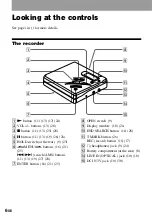8
-GB
Getting started
1
Insert an alkaline dry battery.
e
E
Insert an LR6 (size AA)
alkaline dry battery minus
end first.
Slide to open the battery
compartment lid.
Close the lid.
Using on a house current.
Connect the supplied AC power
adaptor
*
or the optional AC-E30HG
(when an AC power adaptor is not
supplied).
∗
Supplied with the European,
Chinese and Argentine models
only.
Battery life
1)
(Unit: Approx. hours) (JEITA
2)
)
1)
The battery life may be shorter due to operating conditions, the temperature of the location, and
varieties of batteries.
2)
Measured value by the standard of JEITA (Japan Electronics and Information Technology Industries
Association).
LR6 (SG) alkaline dry battery
3)
3)
When using a Sony LR6 (SG) “STAMINA” alkaline dry battery (produced in Japan).
Normal
LP2
LP4
Recording
4)
4)
To prevent interrupted recording due to drained battery, use new battey for recording operations.
7.5
10
13.5
Playback
36
42
48
To DC IN 3V