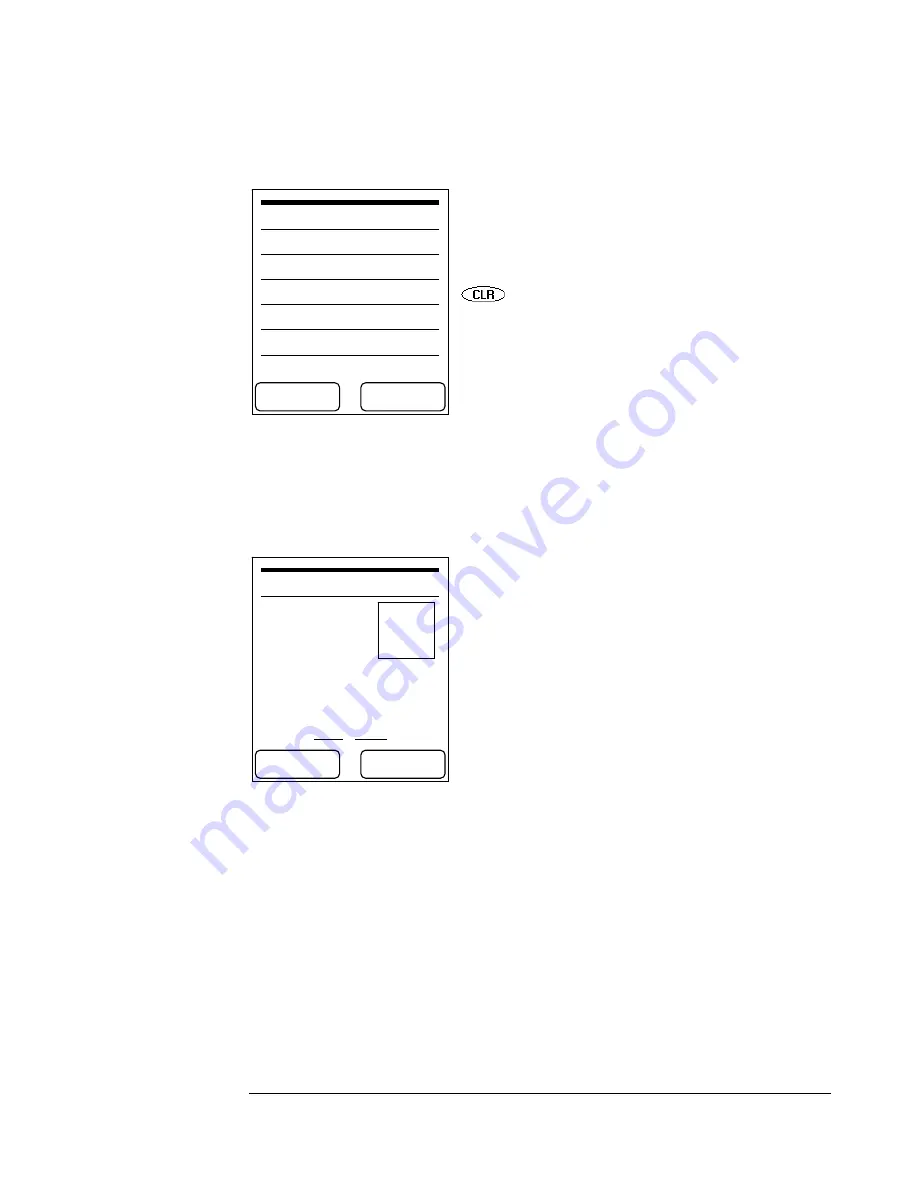
S O N Y M U S I C B O X M A N U A L
Most Popluar
After you press the select key while the “Most
Popular” page link is selected, the MusicBox will begin
loading the
“Most Popular”
page.
To navigate back to the Home Page, simply select the
Back key (or
Back
soft-key on the Motorola
T720).
Browse through the list by pressing up or down. Long
lists will have “
Next>>
” links at the bottom to get to
the next listing. When you use the “Next >>” link and
get to the next page, that page will have a
“<<Previous”
link at the bottom to return to the previous page.
Select
Back
M O S T P O P U L A R
ª
Song 1
ª
Song 2
ª
Song 3
ª
Song 4
ª
Next >>
Select a song and press the
Select
key.
Details Page
After selecting a song name, the MusicBox loads the
“details” page. The details page gives you information
about the selected media file.
D E T A I L S
Song Name
Artist Name
Type: Polyphonic
Cost: 1 Credit
Back: Home
Try It Buy It
Select
Back
Select the “Try It” link if you would like to preview the
ringtone. Select “Buy It” if you are sure you want to
immediately buy the ringtone without previewing it.
6






























