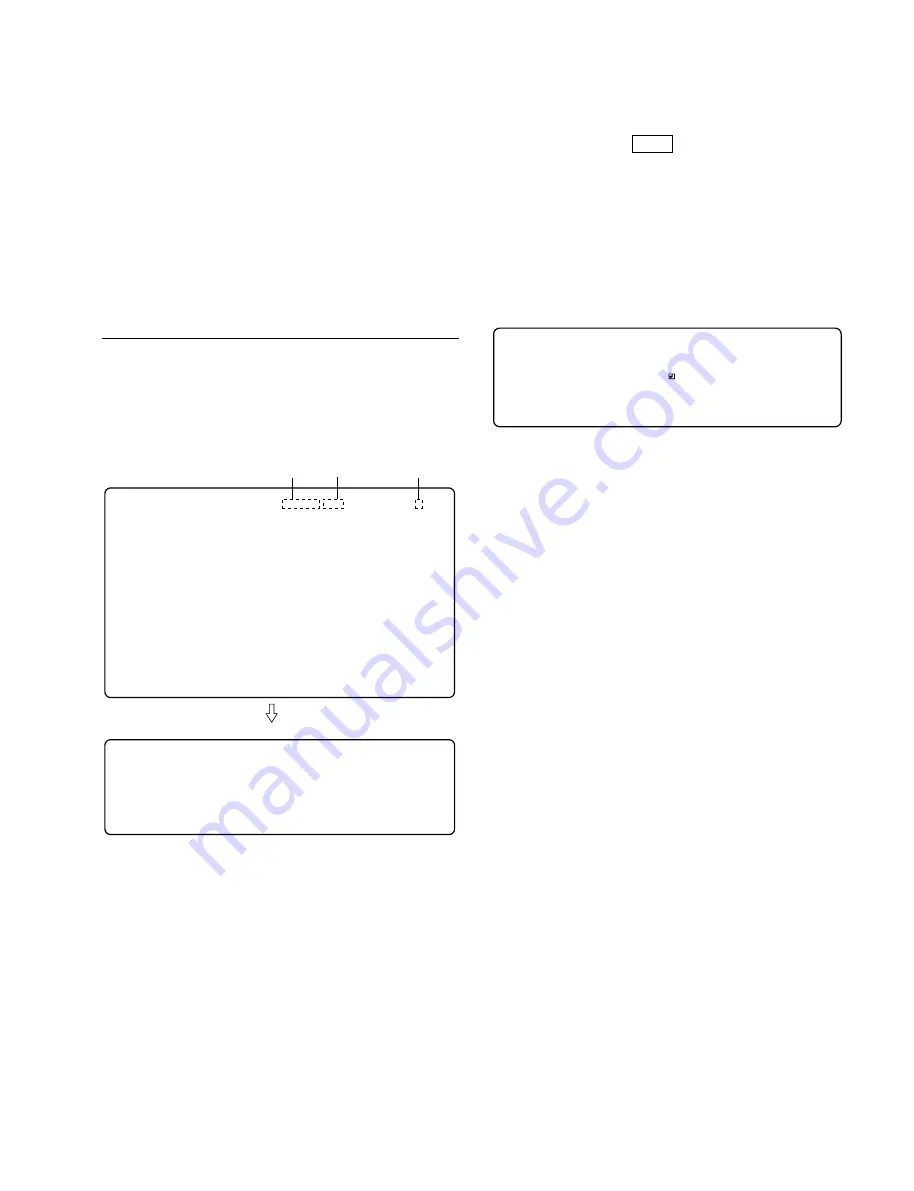
1-5 (E)
MKS-8080/8082
1-5-2. Download via S-BUS Data Link
The procedure for this item is applicable to both the CPU-
323 board and the CPU-449M board.
The updated software can be copied to another station via a
terminal which is connected to the primary station of S-BUS
data link.
(Regarding to details of terminal operating, refer to the
software installation manual or the system set up manual
supplied with routing switcher.)
Download procedure
1.
Invoke the setup menu of the updated software station
on the terminal.
2.
Press Ctrl-X and Ctrl-P to invoke the program down-
load menu.
n
The setup menu varies depending on the model used.
SONY ROUTING SYSTEM SETUP MENU MKS–80xx Vx. xx STATION NUMBER x
MODIFICATION COMMAND
H: SET PHANTOM TABLE
N: SET PANEL TABLE
O: SET AVAILABLE SOURCE/DESTINATION
R: SET ROUTE
L: COPY TABLE DATA
Z: SET PANEL STATUS
Y: SET DISPLAY MODES
S: DISPLAY DESCRIPTION NAME
Ctrl–D: RETURN
– – – – – – – – – – – – – – – – – – – – – – – – – – – – – – – – – – – – – – – – – – – – – – – – – – – – – – – – – – – – – – – – – – – – – – – –
– – – – – – – – – – – – – – – – – – – – – – – – – – – – – – – – – – – – – – – – – – – – – – – – – – – – – – – – – – – – – – – – – – – – – – – –
SONY ROUTING SYSTEM SETUP MENU MKS–80xx Vx. xx STATION NUMBER x
DOWNLOAD PROGRAM <WARNING!> FOR ENGINEERING USE
STATION NUMBER ( 2–254, All ) =
Ctrl–E: MENU Ctrl–D: RETURN
– – – – – – – – – – – – – – – – – – – – – – – – – – – – – – – – – – – – – – – – – – – – – – – – – – – – – – – – – – – – – – – – – – – – – – – –
<Program Download Menu>
<Setup Menu>
Ctrl–X + Ctrl–P
– – – – – – – – – – – – – – – – – – – – – – – – – – – – – – – – – – – – – – – – – – – – – – – – – – – – – – – – – – – – – – – – – – – – – – – –
Model name
Software version
Station NO.
3.
Enter “A” or the station number to be downloaded
software, and press Enter key.
To select all stations ; Enter “A”.
To select one station ; Enter station number.
The buttons of the front panel will blink while
downloading.
When the download is completed, the buttons change
the lights from the blinking state to illuminating state.
An example of selecting all station:
n
Only the same model receives the program when the
downloading of a program is specified for all stations. The
program is not incorrectly copied to other models.
When you want to download a program to other models,
input the station number of the model to which the
program is downloaded.
– – – – – – – – – – – – – – – – – – – – – – – – – – – – – – – – – – – – – – – – – – – – – – – – – – – – – – – – – – – – – – – – – – – –
SONY ROUTING SYSTEM SETUP MENU MKS–80xx Vx. xx STATION NUMBER x
DOWNLOAD PROGRAM <WARNING!> FOR ENGINEERING USE
STATION NUMBER ( 2–254, All ) =
A
Ctrl–E: MENU Ctrl–D: RETURN
– – – – – – – – – – – – – – – – – – – – – – – – – – – – – – – – – – – – – – – – – – – – – – – – – – – – – – – – – – – – – – – – – – – –
Содержание MKS-8080
Страница 4: ......
Страница 52: ......
Страница 58: ......
Страница 72: ......
Страница 74: ......
Страница 82: ......
Страница 88: ......
Страница 94: ......
Страница 99: ...6 11 MKS 8080 8082 6 11 SW 1084 A SIDE SUFFIX 12 SW 1084 B SIDE SUFFIX 12 SW 1084 SW 1084 ...
Страница 102: ......
Страница 104: ...Printed in Japan Sony Corporation 2012 3 08 2001 MKS 8080 SY MKS 8082 SY J E 9 967 970 05 ...




























