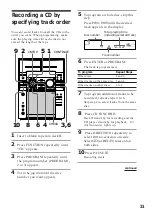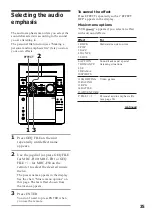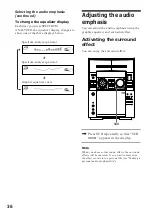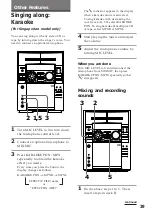27
4
Turn the jog dial until the desired
character appears.
The cursor disappears and the first space
for the disc title flashes.
To select characters on the unit
As you turn the jog dial clockwise, the
characters appear in the following order.
Turn the jog dial counterclockwise to go
back to the previous character.
To select characters on the remote
Press
V
or
v
until the desired type of
charecter appears, then press
B
or
b
until
the desired character appears.
(space) A B C D E F G H I J K L M N O P
Q R S T U V W X Y Z a b c d e f g h i j k l
m n o p q r s t u v w x y z 0 1 2 3 4 5 6 7 8
9 ! " # $ % & ' ( )
∗
+ , – . / : ; < = > ? @ [ \
] ^ _ ` { } ˜
5
Press
±
to select the character.
The cursor shifts rightward and waits for
the input of the next character.
If you have made a mistake
Press LOOP/DELETE. The character 1
space before the cursor disappears and
the cursor flashes. Input the correct
characters.
6
Repeat Steps 4 and 5 to input more
characters.
7
Press ENTER to complete the
labelling procedure.
The disc name lights up in the display.
Repeat Steps 2 to 7 to label other discs.
Note
• The disc title stores the number of the slot in
which the CD was inserted. Rewrite the disc title
when inserting a new CD into that slot.
To erase a disc name
1
Follow Steps 2 and 3 in “Labeling a
CD” on page 26 to select the disc
name you want to erase.
2
Press CLEAR.
The disc title disappears.
3
Press ENTER.
Erasing all titles of all discs
While holding down LOOP/DELETE, press
CLEAR. “ALL ERASE” appears in the
display, and all disc titles will be erased.
Tips
• When you replace a disc with a CD-TEXT disc, the
disc title of the CD-TEXT disc is restored
automatically.
The disc title for the CD-TEXT disc is no longer
stored when the CD is removed.
Note that you cannot change the disc title of the
CD-TEXT disc.
• You can label discs while the front cover is open.
TITLE
AUTO
ALL
1 DISC
S
PROGRAM
CD TEXT
RELAY
TUNED
1 2 REC SLEEP
STEREO
MONO
SYNC
VOLUME
PLUS 1
P1
S
20
TITLE
AUTO
ALL
1 DISC
S
PROGRAM
CD TEXT
RELAY
TUNED
1 2 REC SLEEP
STEREO
MONO
SYNC
VOLUME
PLUS 1
P1
S
“
20
TITLE
AUTO
ALL
1 DISC
S
PROGRAM
CD TEXT
RELAY
TUNED
1 2 REC SLEEP
STEREO
MONO
SYNC
VOLUME
PLUS 1
P1
S O N Y H I T S
20
Содержание MHC-F100 - Mini Hi Fi System
Страница 51: ...51 ...
Страница 52: ...52 Sony Corporation Printed in Malaysia ...