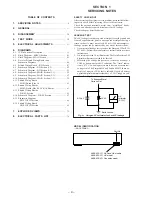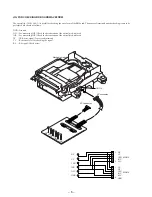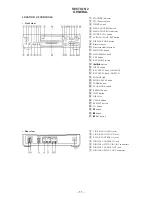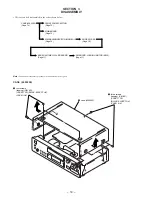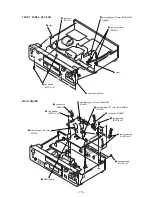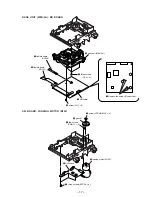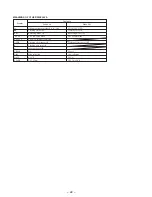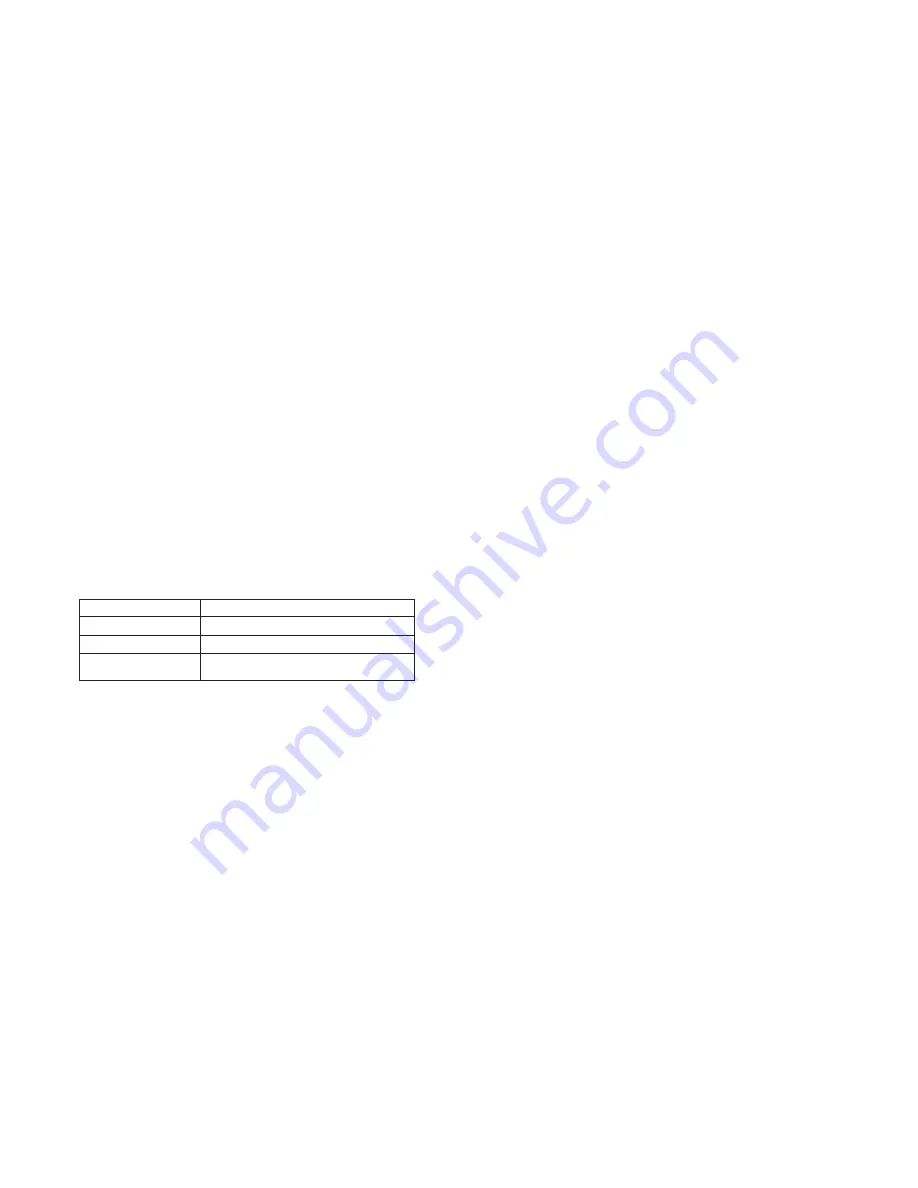
– 18 –
SECTION 4
TEST MODE
1. PRECAUTIONS FOR USE OF TEST MODE
• As loading related operations will be performed regardless of the test mode operations being performed, be sure to check that the disc
is stopped before setting and removing it.
Even if the
[ EJECT]
button is pressed while the disc is rotating during continuous playback, continuous recording, etc., the disc will
not stop rotating.
Therefore, it will be ejected while rotating.
Be sure to press the
[ EJECT]
button after pressing the
[MENU/NO]
button and the rotation of disc is stopped.
1-1. Recording laser emission mode and operating buttons
• Continuous recording mode (CREC MODE)
• Laser power check mode (LDPWR CHECK)
• Laser power adjustment mode (LDPWR ADJUST)
• Traverse (MO) check (EF MO CHECK)
• Traverse (MO) adjustment (EF MO ADJUST)
• When pressing the
[ REC]
button.
2. SETTING THE TEST MODE
The following are two methods of entering the test mode.
Procedure 1: While pressing the
[ AMS ]
knob and
p
button, connect the power plug to an outlet, and release the
[ AMS ]
knob and
p
button.
When the test mode is set, “[Check]” will be displayed. Rotating the
[ AMS ]
knob switches between the following
four groups; ···
Nn
Check
Nn
Adjust
Nn
Service
Nn
Develop
Nn
···.
Procedure 2: While pressing the
[ AMS ]
knob, connect the power plug to the outlet and release the
[ AMS ]
knob.
When the test mode is set, “TEMP CHECK” will be displayed. By setting the test mode using this method, only the “Check”
group of method 1 can be executed.
3. EXITING THE TEST MODE
Press the
[REPEAT]
button. The disc is ejected when loaded, and “Standby” display blinks, and the STANDBY state is set.
4. BASIC OPERATIONS OF THE TEST MODE
All operations are performed using the
[ AMS ]
knob,
[YES]
button, and
[MENU/NO]
button.
The functions of these buttons are as follows.
§
§
r
±
≠
±
≠
±
≠
±
≠
±
≠
±
≠
[ ]
[ ]
Function name
Function
[ AMS ]
knob
Changes parameters and modes
YES button
Proceeds onto the next step. Finalizes input.
MENU/NO button
Returns to previous step. Stops operations.
±
≠
Содержание MDS-JB920
Страница 12: ... 12 ...
Страница 13: ... 13 ...
Страница 50: ...MDS JB920 61 62 6 11 PRINTED WIRING BOARD MAIN Board side A See page 45 for Circuit Boards Location ...