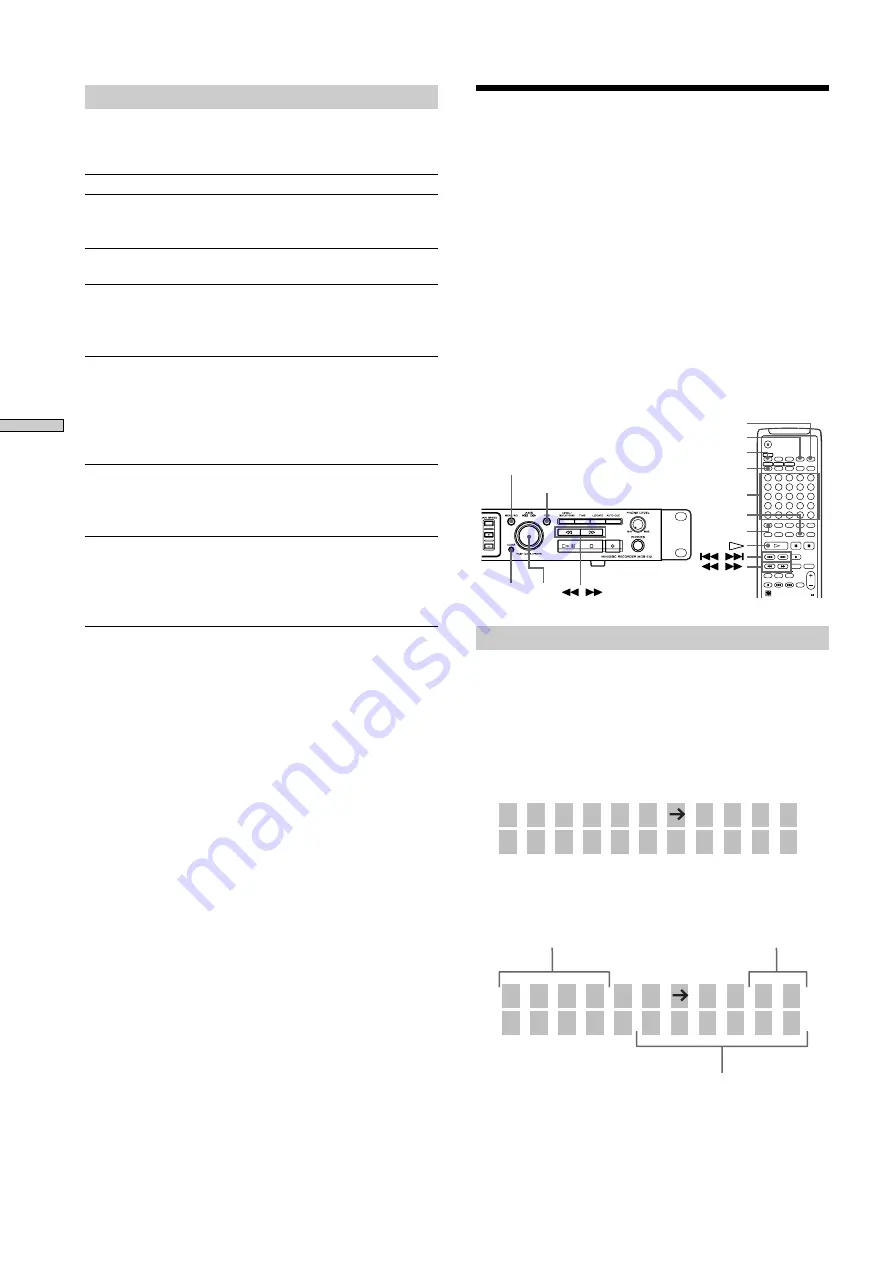
34
Playing MDs
Changing the contents of the program
While the recorder is stopped and “PROGRAM” lights up,
do steps 1 and 2 of “Programming the tracks” on page 33,
followed by one of the procedures below.
To
Do the following:
Erase a track
Press
m
/
M
repeatedly until the
number of the unwanted track
flashes, then press CLEAR.
Erase all tracks
Press CLEAR repeatedly until all the
track numbers disappear.
Add a track at the
Press
m
repeatedly until “0” flashes
beginning of the
before the first track number, then do
program
steps 3 to 5 of “Programming the
tracks” on page 33.
Add a track in the
Press
m
/
M
repeatedly until the
middle of the
track number which will precede the
program
new track flashes. Press AMS to
display flashing “0,” then do steps 3
to 5 of “Programming the tracks” on
page 33.
Add a track to the
Press
M
repeatedly until “0” flashes
end of the program after the last track number, then do
steps 3 to 5 of “Programming the
tracks” on page 33.
Replace a track
Press
m
/
M
repeatedly until the
number of the track to be changed
flashes, then do steps 3 to 5 of
“Programming the tracks” on page
33.
Storing the Located Track to
Start Play Instantaneously
(Multi-access Play)
The begining of track is prestored in memory and play
starts instantaneously when the track is selected.
Up to 10 tracks can be stored in memory.
The function below cannot work in Multi-access.
Multi-access is based on single play. This function is used
to instantaneously play the track specified by the Number
key on the remote (track selected by AMS of the recorder).
Therefore, Record, Variable speed play,
m
/
M
(backward/forward), Repeat Play, Auto Pause, Auto Cue,
Mark, and Locate function are invalid.
1
2
3
4
5
6
7
8
9
10
11
12
13
14
15
16
17
18
19
20
21
22
23
24
25
M.ACCESS
CONTINUE
SHUFFLE
PROGRAM
NAME
CHAR
RM-DR1J
NUM
>
25
CLEAR
>25
CONTINUE
NUMBER BUTTONS
M.ACCESS
AMS
CLEAR
MENU / NO
YES
MENU / NO
YES
/
/
/
Programming access play tracks
1
While the recorder is stopped, press MENU/NO
twice.
“Setup Menu” appears in the display.
2
Turn AMS (or press
.
/
>
repeatedly) to select
“M.Access?” then press AMS or YES.
The display window displays the access play track in
the program.
0 m 0 0 s
N o 1 - - 0 Tr
3
Turn AMS (or press
.
/
>
repeatedly) to select a
track number you want to store, then press AMS or
YES. (Or press the Number buttons to directly enter
the track number.)
3 m 2 8 s
N o 1 - - 6
Programmed track order
Programmed track number
Time of playing the programmed track
Tr
Содержание MDS-E12
Страница 5: ...5 Location and Function of Parts ...
Страница 72: ...Printed in Japan ...






























