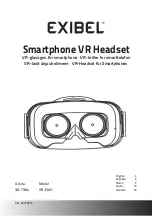Содержание MDR-XB80BS
Страница 1: ......
Страница 2: ......
Страница 3: ......
Страница 4: ......
Страница 5: ......
Страница 9: ...What you can do with the BLUETOOTH function Listening to music Talking on the phone ...
Страница 11: ...Checking the package contents ...
Страница 12: ...Replacing the earbuds A B C D Remove the earbuds 1 Attach the earbuds 2 ...
Страница 13: ...Using the cable adjuster A ...
Страница 17: ...Location and function of parts 1 2 3 4 5 6 7 8 9 10 11 12 ...
Страница 18: ...Related Topic 13 14 ...
Страница 19: ...About the indicator Turning on Turning off BLUETOOTH status indication Remaining battery charge indication ...
Страница 20: ...Charging Other Hint ...
Страница 21: ...System requirements for battery charge using USB Note ...
Страница 23: ...Hint ...
Страница 24: ...Available operating time Note ...
Страница 26: ...Note ...
Страница 27: ...About voice guidance ...
Страница 29: ...Hint Related Topic ...
Страница 31: ...Start the app NFC Easy Connect on the smartphone 5 Touch the headset with the smartphone 6 ...
Страница 32: ...Hint NFC Easy Connect NFC Easy Connect Related Topic ...
Страница 34: ...Switching the device by one touch NFC Note NFC Easy Connect NFC Easy Connect ...
Страница 36: ...Note 3 Touch Search for devices 4 Touch MDR XB80BS 5 ...
Страница 37: ...Hint Related Topic ...
Страница 39: ...Hint Note 3 Touch MDR XB80BS 4 ...
Страница 40: ...Related Topic ...
Страница 42: ...Note 3 Touch MDR XB80BS 4 ...
Страница 43: ...Hint Related Topic ...
Страница 45: ...Hint Note Related Topic 3 Touch MDR XB80BS 4 ...
Страница 47: ...1 2 3 4 ...
Страница 48: ...Note Hint Related Topic ...
Страница 49: ......
Страница 51: ...1 2 3 4 5 ...
Страница 52: ...Note Hint Related Topic ...
Страница 54: ...Note 1 2 3 ...
Страница 55: ...Hint Related Topic ...
Страница 57: ...1 2 3 ...
Страница 58: ...Note Hint Related Topic ...
Страница 60: ...2 3 ...
Страница 61: ...Hint Note Related Topic ...
Страница 63: ...3 4 5 ...
Страница 64: ...Hint Note Related Topic 6 ...
Страница 66: ...Hint Note Related Topic 3 ...
Страница 68: ...Hint Note 2 ...
Страница 69: ...Related Topic ...
Страница 71: ...Note Hint Related Topic Make the BLUETOOTH connection from the BLUETOOTH device 4 ...
Страница 73: ...Note Related Topic ...
Страница 78: ...Hint Note Use the iPhone to establish a BLUETOOTH connection to the headset 4 ...
Страница 81: ......
Страница 82: ...Controlling the audio device BLUETOOTH connection Note ...
Страница 84: ...Supported codecs ...
Страница 86: ...Note Hint Related Topic To end the call press the button on the headset again 4 ...
Страница 88: ...Note Hint Related Topic ...
Страница 90: ...Precautions Note on static electricity Others ...
Страница 92: ...Note ...
Страница 93: ...Trademarks ...
Страница 94: ...Customer support websites ...
Страница 95: ...What can I do to solve a problem Related Topic ...
Страница 96: ...The headset is not turned on Related Topic ...
Страница 97: ...Charging cannot be done Related Topic ...
Страница 98: ...Charging time is too long Related Topic ...
Страница 99: ...The headset cannot be recognized by a computer ...
Страница 100: ...The remaining battery charge of the headset is not displayed on the screen of an iPhone iPad or iPod touch ...
Страница 101: ...No sound Related Topic ...
Страница 102: ...Low sound level ...
Страница 103: ...Low sound quality ...
Страница 104: ...Sound skips frequently during playback A ...
Страница 105: ...Pairing cannot be done Related Topic ...
Страница 106: ...Unable to connect the headset to a BLUETOOTH device with one touch connection NFC Related Topic ...
Страница 107: ...Unable to make a BLUETOOTH connection Related Topic ...
Страница 108: ...Distorted sound ...
Страница 109: ...The BLUETOOTH wireless communication range is short or the sound skips A ...
Страница 110: ...The headset does not operate properly Related Topic ...
Страница 111: ...No voice from callers Related Topic ...
Страница 112: ...Low voice from callers ...
Страница 113: ...Resetting the headset Related Topic ...
Страница 114: ...Initializing the headset to restore factory settings ...