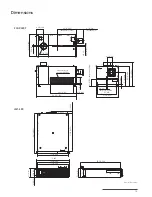11
Screen Management System
As standard, the LMT-300 incorporates the Screen
Management System (SMS). Thanks to this SMS function,
the operator can perform a variety of functions required
for digital cinema presentation via the touch-panel screen
of a projectionist terminal attached to the projector. This
SMS function can also be operated remotely from a PC*
connected to the theater network. In addition, the SMS
can be seamlessly integrated with other theater systems
that have the optional STM-100 Theater Management
System software installed, as well as third-party auditorium
automation systems.
The SMS of the LMT-300 satisfies the requirements of the
DCI specifications version 1.2 for screen management and
security.
* To support the SMS controller functions, the SMS controller software must
be installed on the PC. For detailed information on its availability, please
contact your nearest Sony office.
Screen Management Functions Operated
by a Projectionist Terminal:
• DCP ingest/registration and DCP management
• Key Delivery Message (KDM) registration and key
management
• Show Play List (SPL) creation and management
• Show schedule viewing
• Playback control
• Execution of SPLs
• Device configuration
• Device monitoring
• Status monitoring: collect status information from
the projector and Media Block; report status at
pre-configured intervals
• Monitoring of cavity security status from Media Block
• Automation system interface
• Projector Power On/Standby control
• Lamp Power On/Off control
• Adjustment of lamp power values
• Adjustment of the lamb bulb’s z-axis
• Lamp serial code input function when installing a new
lamp bulb
• Adjustment of a registration gap
• Display of filter information and reset timer
• Initialization of Cavity Security System (CSS)
• Content information display: title, aspect ratio,
and KDM validity
Setup and Maintenance Functions by an SMS
Control PC:
• Auditorium setup
• Log retrieval: including log filtering and secondary log
distribution
• Interface (XML/HTTPS) to external Theater Management
System (TMS)
• Automation system interface
• Security functions
Enclosure Status Light Management Functions:
• Monitors and aggregates status of all system
components
• Sends aggregated status information to the status light of
the enclosure
Menu window of optional LKRA-003 Touch Panel Monitor
(projectionist terminal)