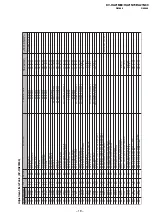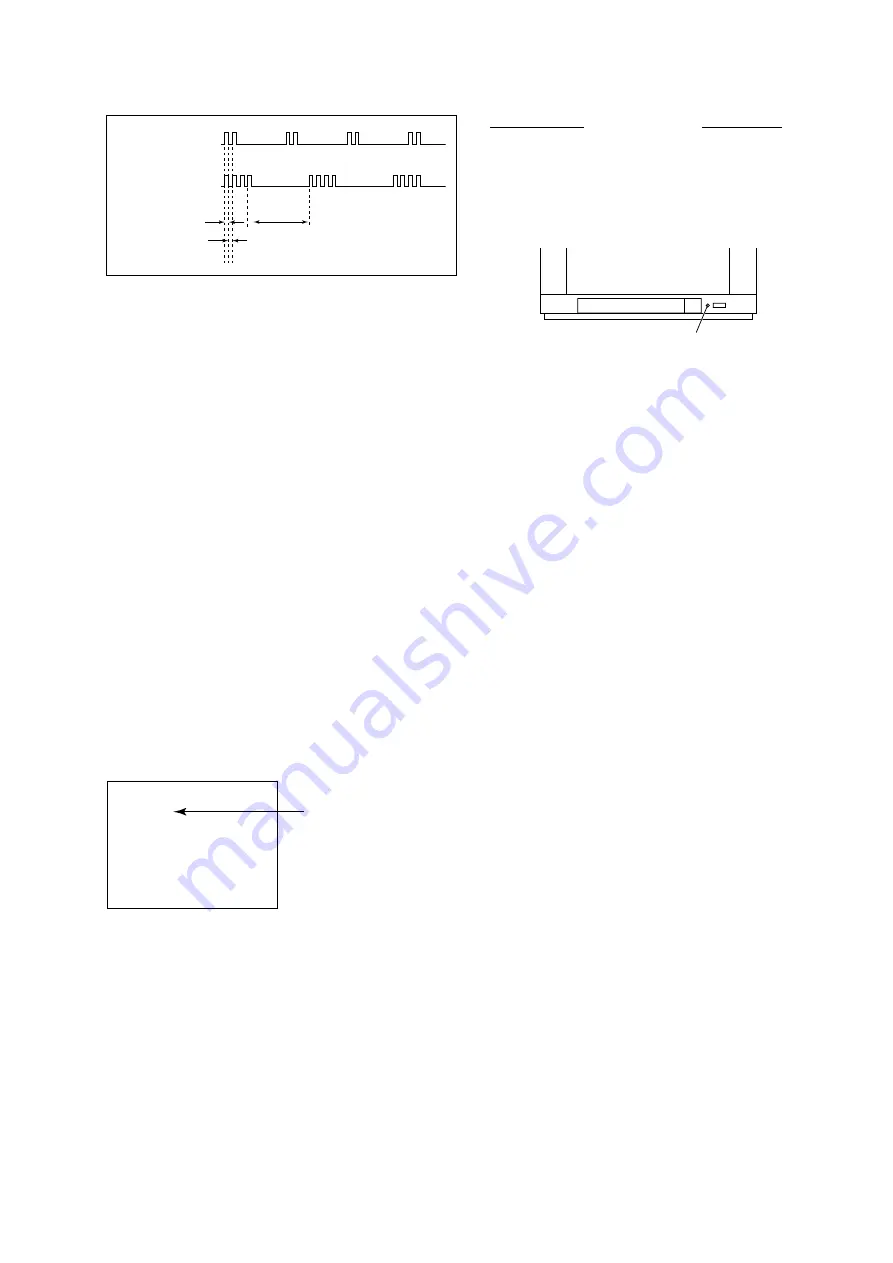
– 5 –
KV-HA21M80/HA21N70/HA21N80
RM-969
RM-968
2. DISPLAY OF STANDBY/TIMER LIGHT FLASH COUNT
3. STOPPING THE STANDBY/TIMER FLASH
Turn off the power switch on the TV main unit or unplug the power cord from the outlet to stop the STANDBY/TIMER
lamp from flashing.
4. SELF-DIAGNOSTIC SCREEN DISPLAY
For errors with symptoms such as “power sometimes shuts off” or “screen sometimes goes out” that cannot be con-
firmed, it is possible to bring up past occurances of failure for confirmation on the screen:
[To Bring Up Screen Test]
In standby mode, press buttons on the remote commander sequentially in rapid succession as shown below:
[Screen display]
/
channel
[5]
/
Sound volume
[-]
/
Power ON
˘
Note that this differs from entering the service mode (mode volume
[+]
).
Self-Diagnosis screen display
STANDBY/SLEEP lamp
Lamp ON 0.3 sec.
Lamp OFF 3 sec.
Lamp OFF 0.3 sec.
2 times
4 times
Diagnostic Item
Flash Count*
+B overcurrent/overvoltage
2 times
Vertical deflection stopped
4 times
* One flash count is not used for self-diagnostic.
002 : 000
004 : 000
Numeral "0" means that no fault has been detected.
101 : 000
SELF DIAGNOSTIC
Содержание KV-HA21N70
Страница 1: ......
Страница 33: ... 32 KV HA21M80 HA21N70 HA21N80 RM 969 RM 968 5 2 CIRCUIT BOARDS LOCATION A BOARD CV BOARD ...