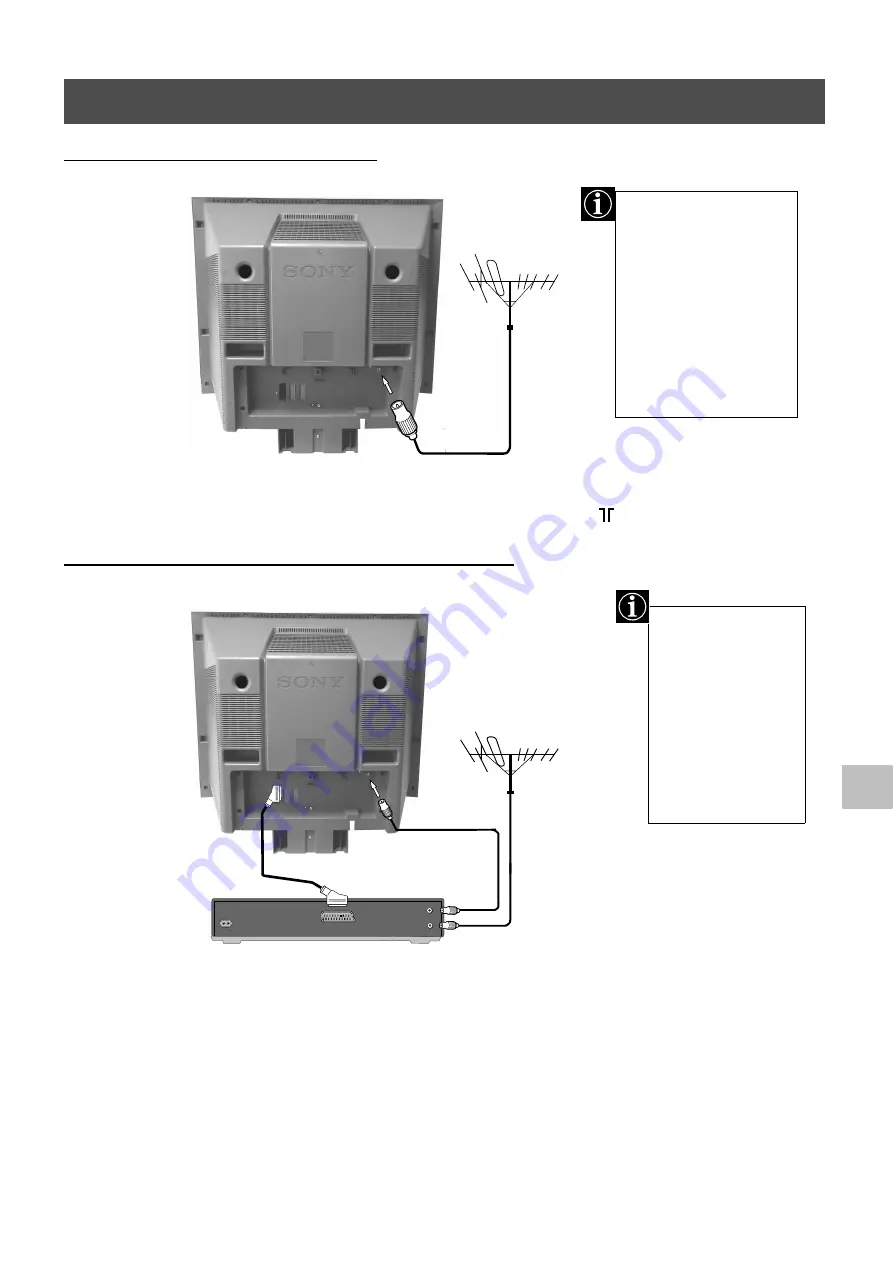
3
Εγκατάσταση
Εγκατάσταση
Εγκατάσταση
Εγκατάσταση
3.
Σύνδεση
της
τηλεόρασης
3.
Σύνδεση
της
τηλεόρασης
3.
Σύνδεση
της
τηλεόρασης
3.
Σύνδεση
της
τηλεόρασης
1. Συνδέστε το υπάρχον βύσ`α της κεραίας στην υποδοχή RF IN του βίντεο πως φαίνεται στην
εικνα.
2. Συνδέστε το καλώδιο κεραίας του βίντεο απ την υποδοχή RF OUT στο πίσω µέρος του βίντεο στην
υποδοχή της κεραίας στο πίσω µέρος της τηλερασης πως φαίνεται στο σχέδιο.
3. Συνδέστε το καλώδιο scart (εάν χρησιµοποιείται) στην υποδοχή AV2 στο πίσω µέρος της συσκευής.
4. Συνδέστε το βίντεο στην πρίζα και ανοίξτε το.
5. Τοποθετήστε µια γραµµένη κασέτα στο βίντεο και πιέστε το πλήκτρο 'PLAY'. ∆ίνεται έτσι η
δυναττητα στην τηλερασή σας να εντοπίσει και να αποθηκεύσει το κανάλι του βίντεο κατά την
διαδικασία ‘Συντονισµού της τηλερασής σας’, η οποία αναφέρεται στην σελίδα 5.
1. Συνδέστε το καλώδιο της κεραίας που διαθέτετε στον ακροδέκτη µε το σηµείο
στο πίσω µέρος της τηλερασης.
Σύνδεση
κεραίας
στην
τηλεόραση
Σύνδεση
κεραίας
στην
τηλεόραση
Σύνδεση
κεραίας
στην
τηλεόραση
Σύνδεση
κεραίας
στην
τηλεόραση
Σύνδεση
κεραίας
και
βίντεο
στην
τηλεόρασή
σας
Σύνδεση
κεραίας
και
βίντεο
στην
τηλεόρασή
σας
Σύνδεση
κεραίας
και
βίντεο
στην
τηλεόρασή
σας
Σύνδεση
κεραίας
και
βίντεο
στην
τηλεόρασή
σας
Το καλώδιο scart
είναι προαιρετικ . Σε
περίπτωση µως που
µπορεί να
χρησιµοποιηθεί,
αυτή η πρ σθετη
σύνδεση µπορεί να
βελτιώσει την
ποι τητα της εικ νας
και του ήχου της
τηλε ρασης.
Αν δε συνδέσετε την
τηλε ρασή σας µε ένα
βίντεο, συνδέστε το
καλώδιο της κεραίας
( πως φαίνεται αριστερά)
και προχωρήστε στο
στάδιο '4. Ανοίγοντας
την τηλε ραση'.
Αν συνδέσετε την
τηλε ρασή σας µε ένα
βίντεο, παρακαλούµε
ανατρέξτε στο παρακάτω
στάδιο.
OUT
IN
AERIAL
ANTENNA
AC IN
(καλώδιο scart - δεν
παρέχεται)
(καλώδιο υπάρχουσας κεραίας)






























