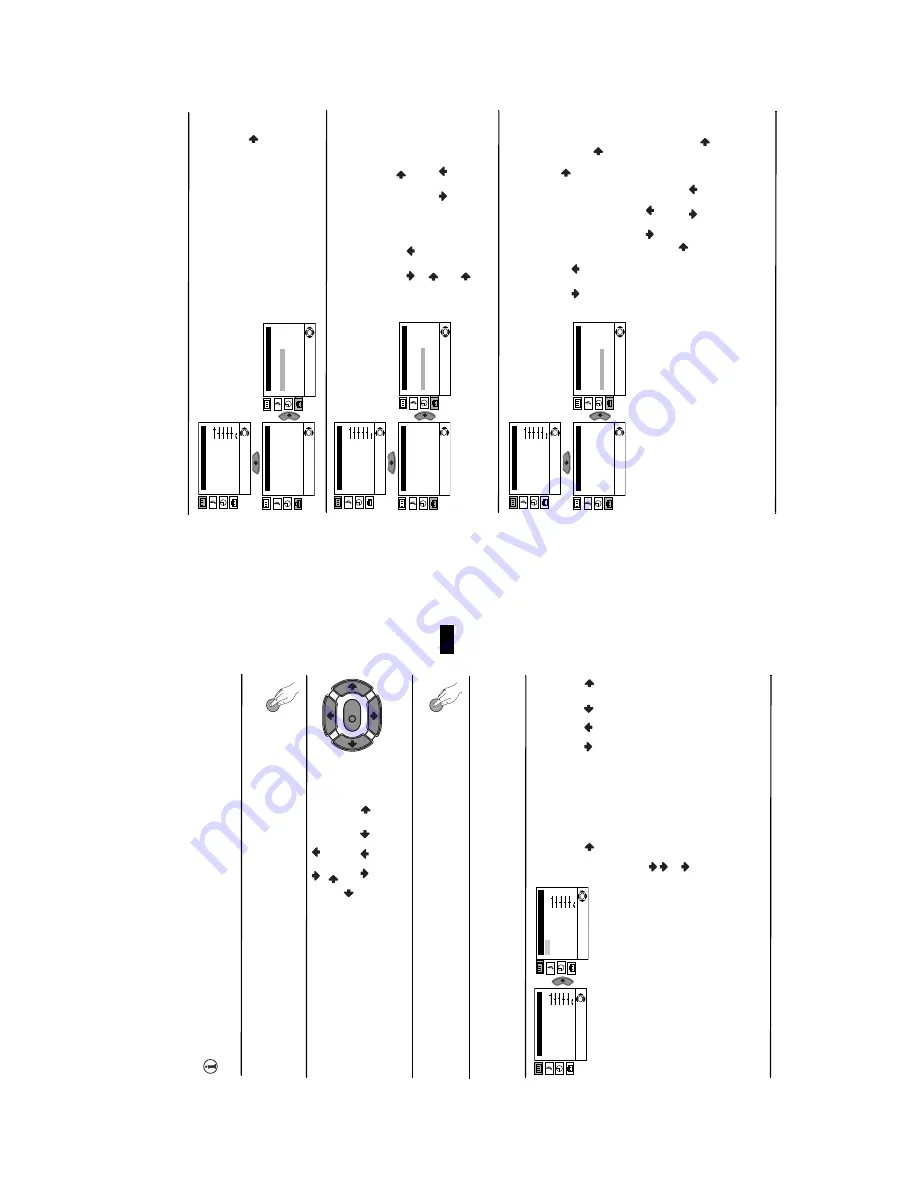
- 7 -
9
GB
In
tr
oducing
a
n
d U
s
ing
the Menu
Sys
tem
Y
o
ur T
V
u
ses an
o
n
-sc
re
en m
en
u
syst
em
t
o
gu
id
e you
t
h
ro
ugh
t
h
e
o
p
er
at
io
ns.
U
se
t
h
e
fo
ll
ow
in
g
bu
tt
ons
on
t
h
e R
em
o
te
C
ont
rol
to
op
er
at
e
th
e
m
en
u
syste
m
:
1
Pre
ss t
h
e
ME
N
U
b
u
tt
o
n
t
o
s
w
it
ch
t
h
e f
ir
st
le
v
el m
en
u
o
n
.
Me
nu
S
y
s
tem
2
• To
h
igh
li
ght
the
de
si
re
d m
enu
o
r opt
io
n,
p
ress
o
r
.
• T
o
en
te
r to
t
h
e se
le
ct
ed
me
n
u
o
r o
p
tio
n
,
p
res
s
.
• To
re
tu
rn t
o
t
h
e l
ast
m
en
u
or opt
io
n
,
p
ress
.
• To
a
lt
er
se
tt
in
gs of you
r s
el
ec
te
d
opt
ion,
p
re
ss
//o
r
.
• To
c
onf
ir
m
an
d st
or
e yo
ur sel
ec
ti
on
, pre
ss
OK
.
3
Pre
ss t
h
e
ME
N
U
b
u
tt
o
n
to
r
emo
v
e th
e
men
u
f
ro
m
th
e
scr
een
.
cont
inued.
..
Menu G
u
ide
P
ICTURE
ADJUS
T
M
E
N
T
Th
e
“P
ict
ur
e A
d
ju
st
m
en
t”
m
enu a
llo
w
s
you
to
al
te
r
th
e pi
ct
ure
ad
jus
tm
en
ts
.
T
o
d
o
th
is
: af
te
r s
el
ect
in
g
th
e
it
em
y
o
u
w
an
t to
al
te
r
pre
ss
. t
h
en
pre
ss re
pe
at
ed
ly
/
/
o
r
to
ad
ju
st
it
an
d
f
in
ally
p
ress
OK
to
st
o
re
th
e
n
ew
ad
ju
st
men
t.
T
h
is
m
en
u
al
so
al
lo
w
s
y
ou t
o
cus
tom
is
e th
e
pi
ct
ure
mo
de
b
ase
d on t
h
e pr
ogra
m
m
e yo
u are
w
at
chi
ng:
Pe
r
sonal
(
for i
n
di
vi
d
u
al
set
ti
ng
s)
.
Li
ve
(f
or
li
ve
b
roa
dc
ast
p
rog
ram
m
es
,
D
V
D
an
d
Di
gi
ta
l Se
t T
op Bo
x rec
ei
ve
rs).
M
ovi
e
(fo
r fi
lm
s).
Le
vel
1
Le
vel
2
L
eve
l 3
/ Fun
ction
Picture Adjustment
Mode:
P
e
rsonal
Contr
ast
Br
ightness
Colour
Shar
pness
Hue
Reset
OK
Picture Adjustment
Mode:
P
ersonal
Contr
ast
Br
ightness
Colour
Shar
pness
Hue
Reset
OK
•
B
ri
g
ht
ne
ss,
Co
lo
u
r
a
n
d
Sharpne
ss
c
an
o
nl
y
be
a
lt
ere
d
i
f
“Pe
rsona
l”
m
od
e
is
s
el
e
ct
ed
.
•
Hu
e
i
s o
n
ly
a
va
il
a
b
le
f
o
r N
TS
C
co
lo
u
r
si
g
n
a
l
(e.g
: US
A
v
id
eo
t
a
p
es
).
•
Se
le
ct
Re
se
t
a
n
d
p
ress
OK
t
o
re
se
t
th
e
p
ict
u
re
t
o
t
h
e
fa
ct
o
ry
p
re
se
t
le
ve
ls
.
K
MENU
MENU
12
M
e
n
u
S
y
st
em
cont
in
ued.
..
P
R
OGRAM
M
E
SO
R
T
ING
Th
e
“Progr
amme
Sor
ting
” opt
io
n in t
h
e
“Se
t Up
”
m
enu
a
llow
s yo
u to c
h
ange
the
orde
r in
w
h
ic
h th
e
ch
ann
el
s (
T
V
B
roa
dc
as
t)
a
p
p
ea
r
on
th
e
sc
ree
n
.
To
d
o
th
is
: a
fte
r s
el
ec
tin
g
t
h
e
o
p
ti
o
n
, p
res
s
an
d
th
en pr
oce
ed
i
n
t
h
e
sa
m
e wa
y
as
i
n
st
ep 6 b)
o
f
th
e
sec
ti
on
“Swi
tc
h
in
g
On
t
h
e TV
an
d
Au
to
ma
tic
al
ly
Tu
ni
ng
”.
P
R
OGRAM
ME
LABE
LS
Th
e
“P
ro
g
ra
mme
La
b
els
” op
ti
on i
n
t
h
e
“Se
t Up
”
m
enu
a
ll
o
w
s yo
u t
o
n
am
e a
broa
dc
ast
c
h
anne
l u
sin
g
u
p
to
fi
ve
c
h
ar
act
er
s (l
et
te
rs
o
r nu
mb
er
s)
.
To
d
o
th
is
:
1
A
ft
er se
le
ct
in
g t
h
e opt
io
n,
p
ress
,
th
en
pr
ess
o
r
to
se
le
ct
t
h
e prog
ra
m
m
e
n
u
m
b
er
wi
th
t
h
e
ch
anne
l yo
u wi
sh
t
o
na
m
e.
2
P
res
s
. Wi
th
t
h
e f
irs
t e
le
m
en
t
of
th
e
Labe
l
co
lu
m
n
hi
g
h
li
gh
te
d,
p
re
ss
o
r
to sel
ec
t a
le
tt
er
o
r n
u
m
be
r (
sel
ec
t
“-
“ for a
bl
ank),
th
en
p
re
ss
to
co
n
fi
rm th
is ch
ar
ac
te
r.
S
el
ec
t th
e o
th
er
fo
ur ch
ar
ac
te
rs i
n
t
h
e sam
e way
. Fi
na
ll
y pre
ss
OK
to
s
to
re.
A
V
P
R
ES
ET
Th
e
“A
V
P
res
et
” op
ti
on i
n
th
e
“Se
t Up
” men
u
al
lo
ws
you
t
o
de
sign
at
e a
n
am
e
to
th
e e
x
te
rna
l
eq
ui
pm
en
t
you
h
av
e co
nne
ct
ed
to t
h
e soc
k
et
s of t
h
is
T
V
.
To
d
o
th
is
:
1
Af
te
r s
el
ec
ti
n
g t
h
e
o
p
ti
on
, pre
ss
, t
h
en
p
ress
or
to
sel
ec
t t
h
e
in
pu
t sour
ce
y
ou w
ish t
o
nam
e (
AV1
an
d
AV2
ar
e f
o
r
th
e
re
ar
S
car
ts
an
d
AV3
for si
de c
onn
ec
to
rs).
T
h
en
pre
ss
.
2
In
t
h
e l
ab
el
c
o
lu
mn
a
u
to
m
ati
ca
ll
y
ap
p
ea
rs
a
la
b
el:
a)
If
you
w
an
t t
o
use
on
e of
th
e 6
pre
de
fin
ed
la
be
ls
(
CAB
L
E
, GAME
,
C
A
M
, DVD,
V
ID
E
O
or
SAT
),
pre
ss
o
r
to
s
el
ec
t t
h
e de
si
re
d
la
be
l and
f
ina
ll
y pr
ess
OK
to
sto
re
.
b)
I
f
y
ou w
ant
t
o
set
a
di
ffer
en
t la
be
l,
sel
ec
t
Edi
t
an
d
p
res
s
.
T
h
en
w
it
h
th
e fi
rs
t ele
m
en
t
hi
ghl
ig
h
te
d,
pre
ss
or
to
sel
ec
t a
l
et
te
r,
num
b
er
or
“-
“ fo
r
a bl
ank
, t
h
en
p
re
ss
to
co
n
fir
m th
is ch
ar
ac
te
r.
S
ele
ct th
e o
th
er
f
o
u
r
ch
ara
ct
er
s
in
t
h
e sa
m
e wa
y
a
nd fi
na
ll
y pre
ss
OK
to
s
to
re.
L
eve
l 1
L
eve
l 2
Lev
el 3
/ Fu
nctio
n
Picture Adjustment
Mode:
P
e
rsonal
Contr
ast
Br
ightness
Colour
Shar
pness
Hue
Reset
OK
Set Up
Language/Countr
y
A
u
to
T
uning
Prog
ramme Sor
ting
Progamme Labels
A
V
Preset
Man
ual Prog
ramme Preset
Detail Set Up
OK
Set Up
Language/Countr
y
A
u
to
T
uning
Prog
ra
mme Sor
ting
Progamme Labels
A
V
Preset
Man
u
al Prog
ra
mme Preset
Detail Set Up
OK
Picture Adjustment
Mode:
P
e
rsonal
Contr
ast
Br
ightness
Colour
Shar
pness
Hue
Reset
OK
Set Up
Language/Countr
y
A
u
to
T
uning
Prog
ra
mme Sor
ting
Progamme Labels
A
V
Preset
Man
ual Prog
ra
mme Preset
Detail Set Up
OK
Set Up
Language/Countr
y
A
uto
T
uning
Prog
ra
mme Sor
ting
Progamme Labels
A
V
Preset
Man
ual Prog
ramme Preset
Detail Set Up
OK
Picture Adjustment
Mode:
P
e
rsonal
Contr
ast
Br
ightness
Colour
Shar
pness
Hue
Reset
OK
Set Up
Language/Countr
y
A
u
to
T
uning
Prog
ra
mme Sor
ting
Progamme Labels
A
V
Preset
Man
ual Prog
ra
mme Preset
Detail Set Up
OK
Set Up
Language/Countr
y
A
uto
T
uning
Prog
ramme Sor
ting
Progamme Labels
A
V
Preset
Man
ual Prog
ramme Preset
Detail Set Up
OK






















